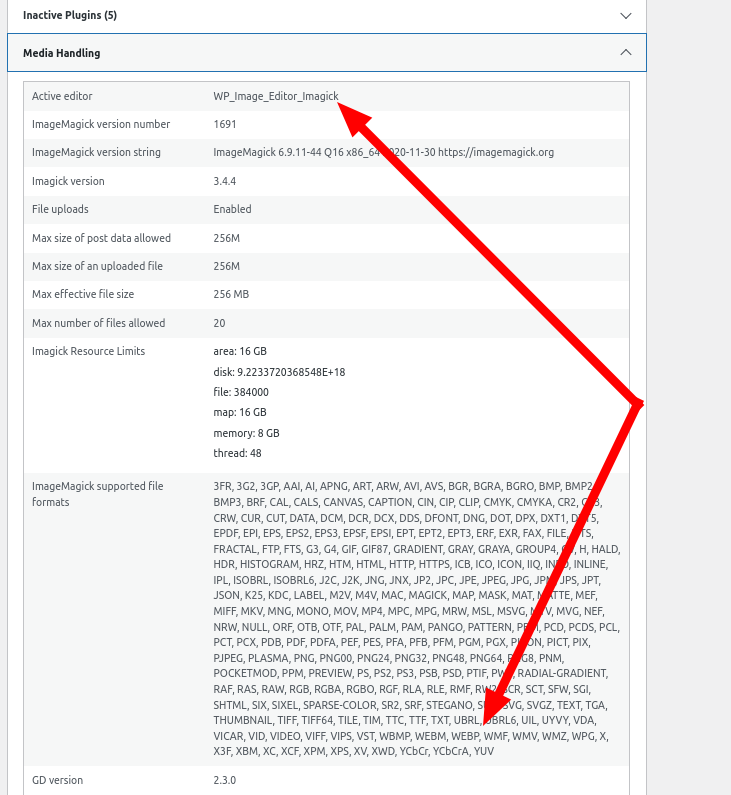Tagged: WebP Converter
- AuthorPosts
- October 1, 2024 at 10:53 am #144262
murat
GuestHello, I converted all my images to webp with w3 total cache, I want to delete the old jp’s, another question is, images with webp extension do not appear to be added to my articles, where did I miss out? best regards
+9 PointsIn a recent test, we converted all of our images to WebP and added 9 points to the Google PageSpeed score! Review the test results to see how we did it!
Upgrade to W3 Total Cache Pro and improve your PageSpeed Scores today!
October 1, 2024 at 10:59 am #144269Marko Vasiljevic
KeymasterHello,
Thank you for reaching out and I am happy to help!
All images converted with the webp conversion are sent to a third-party server maintained by the W3 Total Cache team which reduces resource consumption and allows for a large number of conversions in environments where resources can be limited such as shared hosting. Images sent to the W3TC server for conversion are only held temporarily and no permanent information is kept on the server regarding the images.WebP optimizations with the Image Service tool do not replace the original image file and all conversions can be reverted without any loss of data. Therefore, there are no duplicate images with different extensions.
This being said, W3TC uses the rewrite capabilities of your server to serve the webp images.f you find that your original image has been converted to WebP, but other image sizes are missing WebP versions, you may need to double-check that your WordPress environment supports the WebP format.
While the original image is converted via our API service, the different sizes (e.g. Large, Medium, Thumbnail) are created by your own server. For this, you must have WordPress 5.8 and the appropriate libGD or ImageMagick package available on your server.
To check if your WordPress environment supports WebP, navigate to Site Health > Info > Media Handling and double-check that WebP is listed in the supported file formats for the library shown in the Active editor. If you find these are missing the WebP extension, consult your system administrator to set up the correct packages.
Users of cPanel CentOS 7 servers can follow these instructions to enable WebP support for ImageMagick.

I hope this helps!
Thanks! - AuthorPosts
- The topic ‘webp’ is closed to new replies.