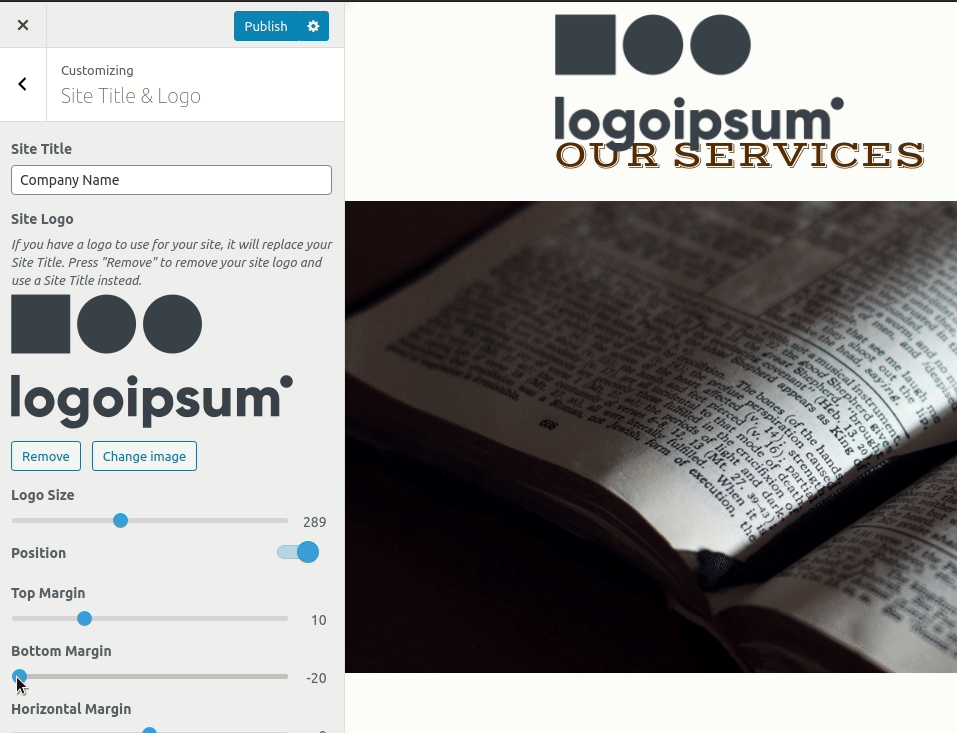- AuthorPosts
- August 11, 2020 at 12:26 pm #25805
Alan
GuestI am using the Westview theme (from Inspirations), and my logo displays at too large a size. It is WAY bigger than the height of the navigation bar I am making, and it impinges on the title of the pages in the front end. I have tried making the image much smaller (in pixels), uploading that to my media library and using that, but it made no discernible difference. Oh woe is me! Can you rescue me?
August 11, 2020 at 1:48 pm #25827Jesse Owens
KeymasterHi Alan-
From what you’ve described, that it’s covering up the page titles, it sounds like the bottom margin of the logo is set to a negative value.Navigate to Customize > Site Title & Logo and switch on the option for Postition.

Once you have that, slide the Bottom Margin to the right until the logo no longer covers up the title:
 August 11, 2020 at 2:19 pm #25831
August 11, 2020 at 2:19 pm #25831Alan
GuestJesse, as you said, that did solve the problem of the logo impinging on the page title.
So thank you for that.
However, I would still like to make the logo smaller. Is that not possible?
If I measure the height of the text in the Navigation Bar, it is about 2 mm. high on my screen. But the logo is 2.5 centimeters! (i.e., 25 mm., or about 12 times the height of the Nav Bar text!) It looks odd.August 11, 2020 at 2:23 pm #25835Jesse Owens
KeymasterHi Alan-
By default in the Westview theme, the minimum size for the logo is 120px wide. You can make it smaller with a little bit of Custom CSS, however.Navigate to Customize > Advanced > Custom JS & CSS and paste the following code into your Custom Theme CSS
.logo-site-title img { width: 50px; }You can modify the 50px value until you’ve got it the size you’d like it to be.
August 11, 2020 at 3:48 pm #25839Alan
GuestOutstanding!
Thanks oodles, Jesse!August 11, 2020 at 3:50 pm #25843Jesse Owens
KeymasterGlad I could help, Alan! If you have a moment, I’d appreciate it if you had time to leave a review for us on WordPress.org.
- AuthorPosts
- The topic ‘website logo’ is closed to new replies.