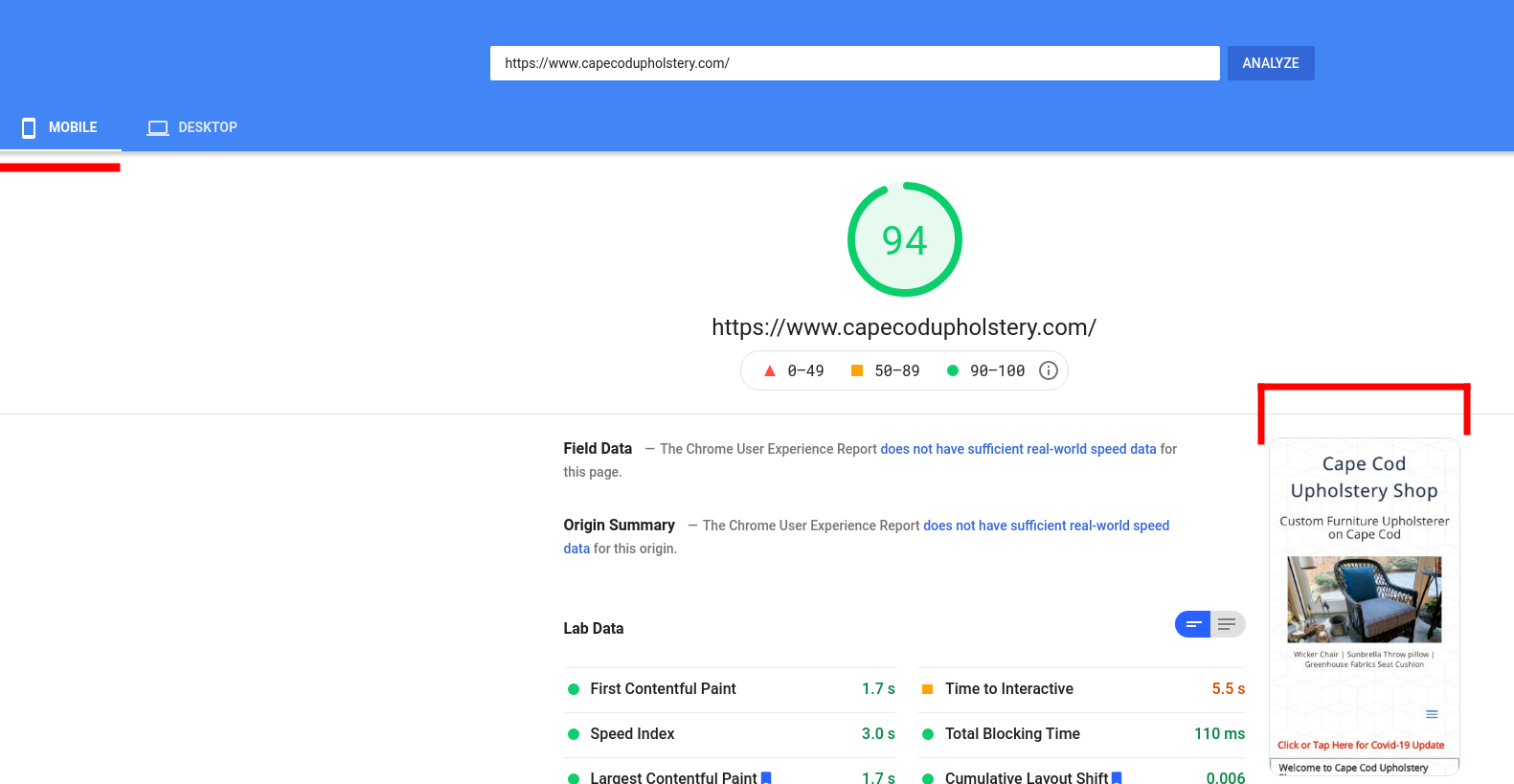- AuthorPosts
- February 23, 2021 at 1:34 pm #34213
Joe Gramm
GuestGoogle Search Console shows the majority of my website traffic is coming from Mobile phones. I’m been using the Grid One Theme for about 3 years and getting great performance according to GTMetrix. Google Page Speed tests however, are not so impressive.
I know all BoldGrid themes are responsive, but is the code in any of the themes better designed for mobile devices, including the use of a Hamburger Menu.
February 23, 2021 at 1:46 pm #34227Jesse Owens
KeymasterHi Joe-
Thanks for reaching out! I checked your site on Google PageSpeed Insights, and it looks like you’re pretty comfortably in the Green at a 94 on mobile, which really is quite impressive.
Looking at your Hamburger menu, it seems to be working as expected for me, although I might consider moving the widget with the image of a wicker chair below the menu. Can you describe what you don’t like about the hamburger, or what you’re looking to accomplish?
All of the “BoldGrid Version 1” themes like Grid One are more or less the same as far as speed optimization goes, because they’re all derived from the BoldGrid Theme Framework.
That being said, if you’re looking to upgrade your theme, I’d recommend checking out our latest and greatest, the Crio SuperTheme. It includes much more advanced tools for controlling your hamburger menu as well as other responsive aspects of the site. If you’d like to give it a spin, you can try it out using our free BoldGrid Cloud WordPress staging platform.
Crio is based on the all-new BoldGrid Theme Framework Version 2, and eventually all of the version 1 themes will be replaced with Crio designs, and if you follow the link above to Cloud WordPress you’ll see the Crio version of Grid One as well.
February 23, 2021 at 4:01 pm #34230Joe Gramm
GuestHi Jesse- Are you looking at the https://www.capecodupholstery.com site on Page Speed Insights because I get 90 on Desktop and 63 on Mobile. I know it changes every time you check. The 63 I’m getting for mobile is why I’m asking about the themes.
Thanks for the advice about moving the photo widget. Looking in the customizer, I don’t see a way to move widget positions. Does need to be done via, CSS. If so this is where my skills as an upholsterer collide with web development. Can it be done any other way than edited the CSS.
Also, I’m very interested to hear there may be Crio type Grid One theme on the way. Any timeframe in which the themes may become available.
February 23, 2021 at 4:41 pm #34238Jesse Owens
KeymasterHi Joe-
Yes, I’m checking that site on PageSpeed Insights mobile. It might help you to run the speed test in an Incognito Window, but here’s what I see:

You’re right that it fluctuates a little depending on geographic location and other factors. Another thing to double-check is that you’re using the full address in the “Analyze” bar (click that link to see exactly the same test I’m performing) so that you skip any redirects, for example from http->https or from example.com->www. example .com.
Right now, it looks like you’ve got your menu in the Above Header position, which won’t show up as a hamburger. I think you might have moved that since the last time I checked. To make the hamburger show up, make sure that you’re using the Primary Menu position.
Grid One’s Crio design is already released, but because of the vast differences between the v1 and v2 frameworks, it’s not a straightforward upgrade path (we’re working on a process to improve that). Right now, the best way to get started is to use Cloud WordPress (from the link above) and re-create your pages and posts.
February 24, 2021 at 10:53 am #34242Joe Gramm
GuestJesse- I really appreciate your help. I did have the hamburger menu working, but I un-selected the Primary Menu because I could not figure out how to move the widget with the chair below the primary window. I could not find a way to move it. There was a menu at the top of the widget window with up/down button but they are greyed out.
I did install the Crio Theme that is at the top right of the page by following your link. It looks very much like Grid One and I like it. Here is my main issue with recreating my upholstery site in Crio via Cloud WordPress.
1) I have about 20 photo Gallery Pages. The gallery page itself will not be to hard to recreate because I was able to copy and paste the HTML text from one page to the other.
2) What will be hard to recreate are the photo galleries on the pages. All the photos in the gallery have alt text & descriptions attached to each photo. It will take me an enormous amount of time if I had to import the photos and then redo all the alt text and descriptions. So is there a way to import the entire media library and/or the galleries, complete with alt text and descriptions.
You’re time is very much appreciated.
February 24, 2021 at 10:58 am #34267Joseph W
KeymasterHi Joe!
One thing you can do to quickly import all of the Gallery information from your existing site into the Cloud WordPress installation is to create a custom backup with Total Upkeep to facilitate the migration.
Use the database table exclusion tool to leave the wp_options table out of the backup and migrate that backup file over to your Cloud installation once it is finished. Excluding the wp_options table ensures that the existing theme mods will remain intact but all of the relevant page data, including alt text for your galleries, will be copied over.
Please let us know if you have any other questions for us!
February 25, 2021 at 10:23 am #34298Joe Gramm
GuestThank you for this. The Total Upkeep backup options are Files And Folders and Data Base.
1) Files and Folders: Do I select: Back up all Files
2) Data Base: I don’t see a wp-options. I see a wpak-options. I’m assuming the wpak-options is what I should exclude and include the rest. Is this correct.February 25, 2021 at 10:30 am #34315Joseph W
KeymasterYou’re welcome Joe!
Backing up all Files and Folder will ensure that all of the plugins and themes you have installed will be carried over to the new environment. Any unwanted plugins or themes can then be easily replaced once you migrate the backup over to the new location.
You are correct about excluding wpak_options in your backup archive as well. Each WordPress installation allows you to set a prefix value to determine which database tables to use for a particular website. The default is wp_ and it sounds like your website is using wpak_ instead of the default option.
Please let us know if you have any other questions for us!
February 26, 2021 at 2:29 pm #34320Joe Gramm
GuestI have so many questions, Sorry!
1) I don’t remember setting up a database table. Maybe I wasn’t paying attention. Should I be using the default database table, and if so is there a way to restore the default setting without causing problems. What is the difference between wp_options and wpak_options.
2) I’m having an issue with the backup download link when used at the Cloud WP staging site. I will go into that if you are willing to accept another question relating to that.
3) By simply excluding the database/wpak.options, this will not change my staging Crio theme back to Grid One from my existing site??
February 26, 2021 at 2:29 pm #34335Joe Gramm
GuestI can not get the Total Upkeep transfer between my production site and Crio staging site to work.
1) On production site I make a backup of all files and folders and a custom database excluding only wpak_options.
2) Download completes/copy the download link.
3) On staging site/Total Upkeep/Transfer/Destination/paste download link
4) Spinning wheel for about 15 seconds resulting in message: Could not reach the URL address. HTTP error 505
5) From the same backup on Google Drive (no restrictions) error message: Could not retrieve the remote file. 200 OK
6) Instead of using Transfer, I dowloaded the backup from production site to my computer/uploaded to staging site with message: File size too big.I contacted my web host InMotion. They said nothing on their end is blocking access to the download. Assume the same with Google since I set the back up to anyone with the URL can download.
February 26, 2021 at 3:26 pm #34373Jesse Owens
KeymasterHi Joe-
No worries! I’ll try to answer each of your questions.
What is the difference between wp_options and wpak_options.
There’s no functional difference. Some web hosts may change the “database prefix” from the default wp_ to something else, like wpak_ in your case, for an additional layer of security against automated hacking attempts that use the default database prefix.
By simply excluding the database/wpak.options, this will not change my staging Crio theme back to Grid One from my existing site?
The reason that we’re excluding the options table is because your theme customizations are in that table, and the options for Grid One and Crio are different. If you include that table, your customizations from Grid One will get moved over to Crio (and vice-versa), and may cause unexpected changes to your site’s appearance.
Spinning wheel for about 15 seconds resulting in message: Could not reach the URL address. HTTP error 505
I’ve never seen a 505 error on a transfer before, and I personally transfer backups to and from InMotion and Cloud WordPress pretty frequently. It’s conceivable this might be caused if your backup file is very large and the download is timing out, but the fact that you mentioned it happens after only 15 seconds seems to contradict that theory. Would you mind filing a premium support ticket in your BoldGrid Central account so we can take a closer look for you?
February 26, 2021 at 5:58 pm #34377Joe Gramm
GuestI will file a premium support ticket later today, thank you.
The backup file is 595.34 MB. The Backup Process Compressor is ZipArchive
If I give you my credentials in the ticket, is it possible for you to make the transfer.
February 26, 2021 at 6:11 pm #34395Jesse Owens
KeymasterHi Joe-
We’ll certainly try! We’ll follow up here publicly once our team finds what’s causing the 505 error.
February 26, 2021 at 6:27 pm #34396Joe Gramm
GuestOne additional thing. Currently I have a 3 year old Shared Power plan at InMotion. Could being on a shared plan have anything to do with it.
My plan expires the first of April and I’m planning on migrating to a WP plan from InMotion.
No reply necessary unless a shared plan has any effect.
February 26, 2021 at 6:30 pm #34398Jesse Owens
KeymasterHi Joe-
I suppose that it’s possible some setting in your php.ini or .htaccess file could be the cause, but that’s pure speculation on my part right now without more information to go on.
I will say that I think moving to one of InMotion’s WordPress plans will be a good move, I’ve had great experiences with the server-side performance optimization on those plans.
- AuthorPosts
- The topic ‘What is the Fastest BoldGrid Mobile Theme’ is closed to new replies.