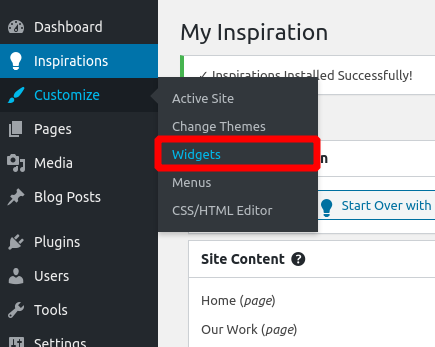- AuthorPosts
- July 31, 2020 at 5:21 pm #25511
Beth
GuestI am unable to edit my widgets and header under “Customizer”. I don’t have “Appearance” menu to access widgets & header either.
July 31, 2020 at 5:44 pm #25518Jesse Owens
KeymasterHi Beth-
By default with BoldGrid Inspirations, the Appearance menu is replaced with the Customize menu, and you should see the widgets option under that menu:

You can restore the Appearance menu by navigating to Settings > BoldGrid Inspirations and disabling the Use BoldGrid Admin Menu system option.
In order to customize your header, you’ll do most of your work in Customize > Site Title & Logo but you’ll also use widgets and menus as well. I recommend using the + and pencil icons in your header for the easiest way to customize your header:

- This reply was modified 4 years, 8 months ago by
Jesse Owens.
July 31, 2020 at 6:09 pm #25522Beth
GuestThank you for your reply! My problem is that I cannot access widgets and headers in the “Customizer” menu either! It states: “Your theme has 12 widget areas, but this particular page doesn’t display them. You can navigate to other pages on your site while using the Customizer to view and edit the widgets displayed on those pages.”
July 31, 2020 at 6:12 pm #25526Jesse Owens
KeymasterHi Beth-
You’re right, sorry I should have been more clear. If you check out the above screenshot, you’ll click the + Widget to create the widget area for you. You can also add even more in Customize > Advanced > Header Settings / Footer Settings menus, you can create up to 4 additional columns with widget areas.July 31, 2020 at 6:29 pm #25527Beth
GuestOk, I see an underlining problem for me… on the Customize page, it says it is loading, but never loads… so I don’t even see title widget with the +widget link
July 31, 2020 at 6:37 pm #25529Jesse Owens
KeymasterAh, that would explain things! Generally speaking, this is usually caused by some type of JavaScript error.
Here are a couple troubleshooting steps to try:- Make sure BoldGrid Inspirations (and the other BoldGrid plugins) and the Callaway theme are up-to-date. Navigate to Dashboard > Updates and you’ll be able to update everything.
- If that doesn’t resolve the error, take a look in your browser console for any errors that pop up while you’re customizing your site. Here’s a video tutorial showing you how:
- This reply was modified 4 years, 8 months ago by
Jesse Owens. Reason: Fixing grammar mistake
July 31, 2020 at 6:41 pm #25530Beth
GuestOK, thanks…I’ll give those options a try
- This reply was modified 4 years, 8 months ago by
- AuthorPosts
- The topic ‘widgets & headers’ is closed to new replies.