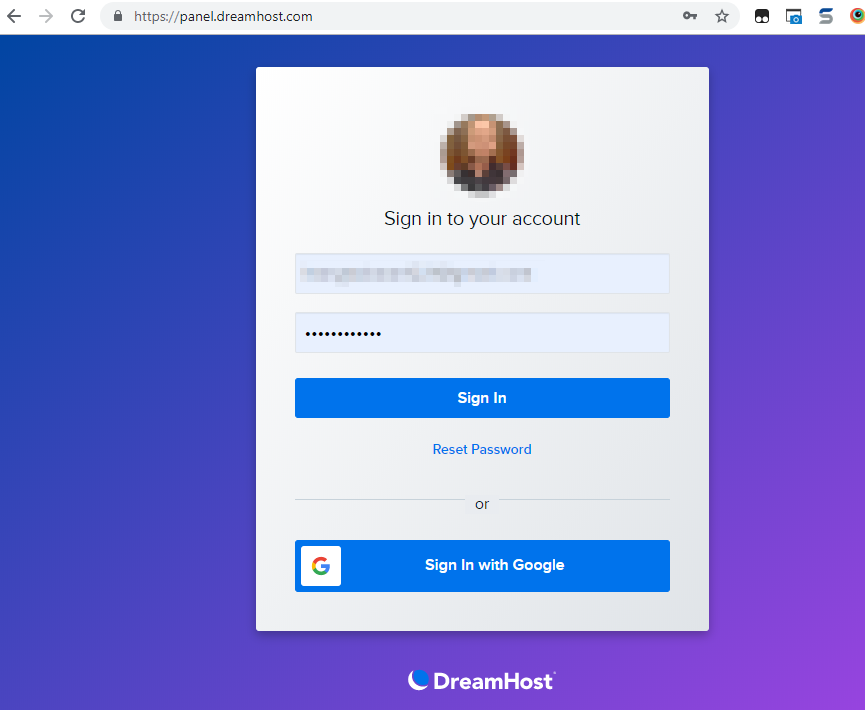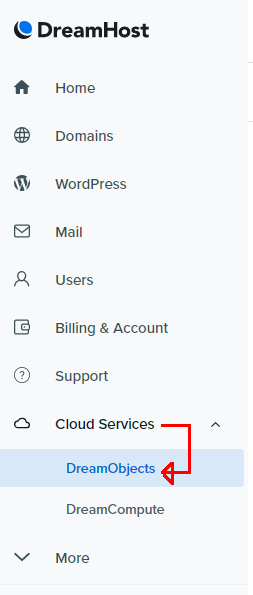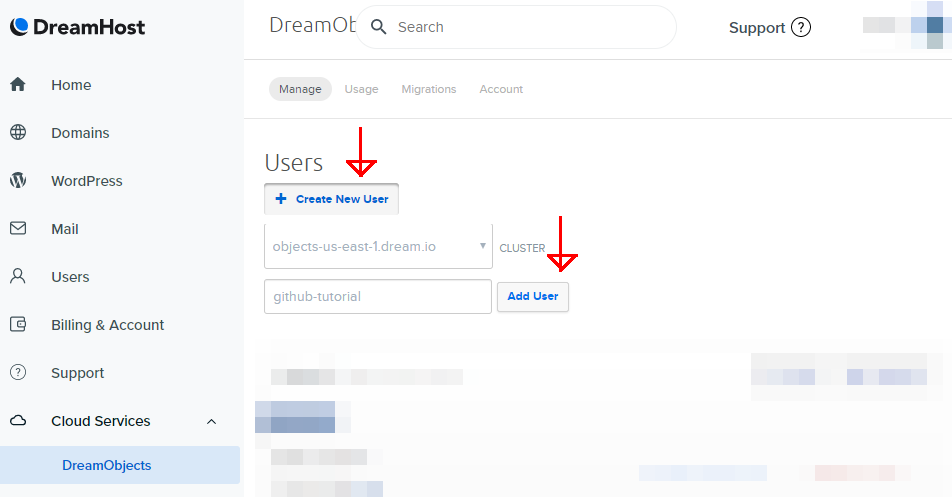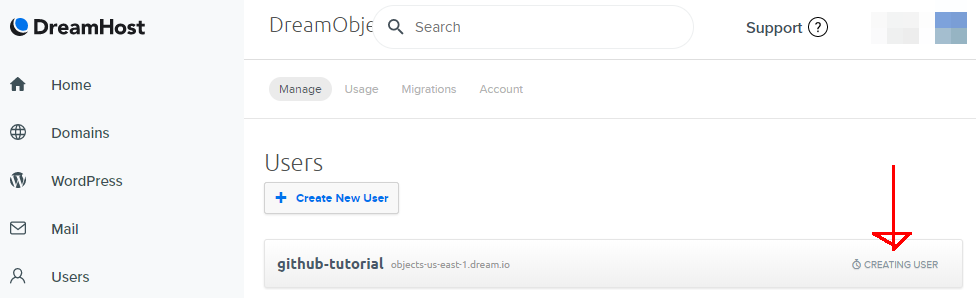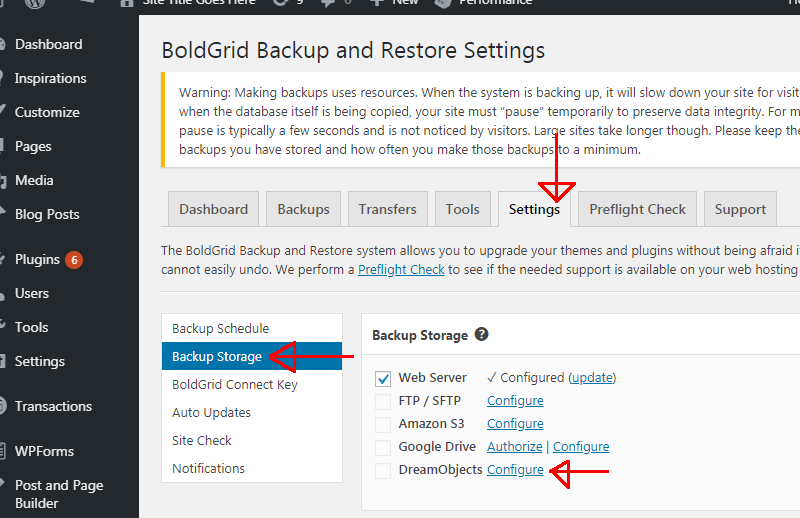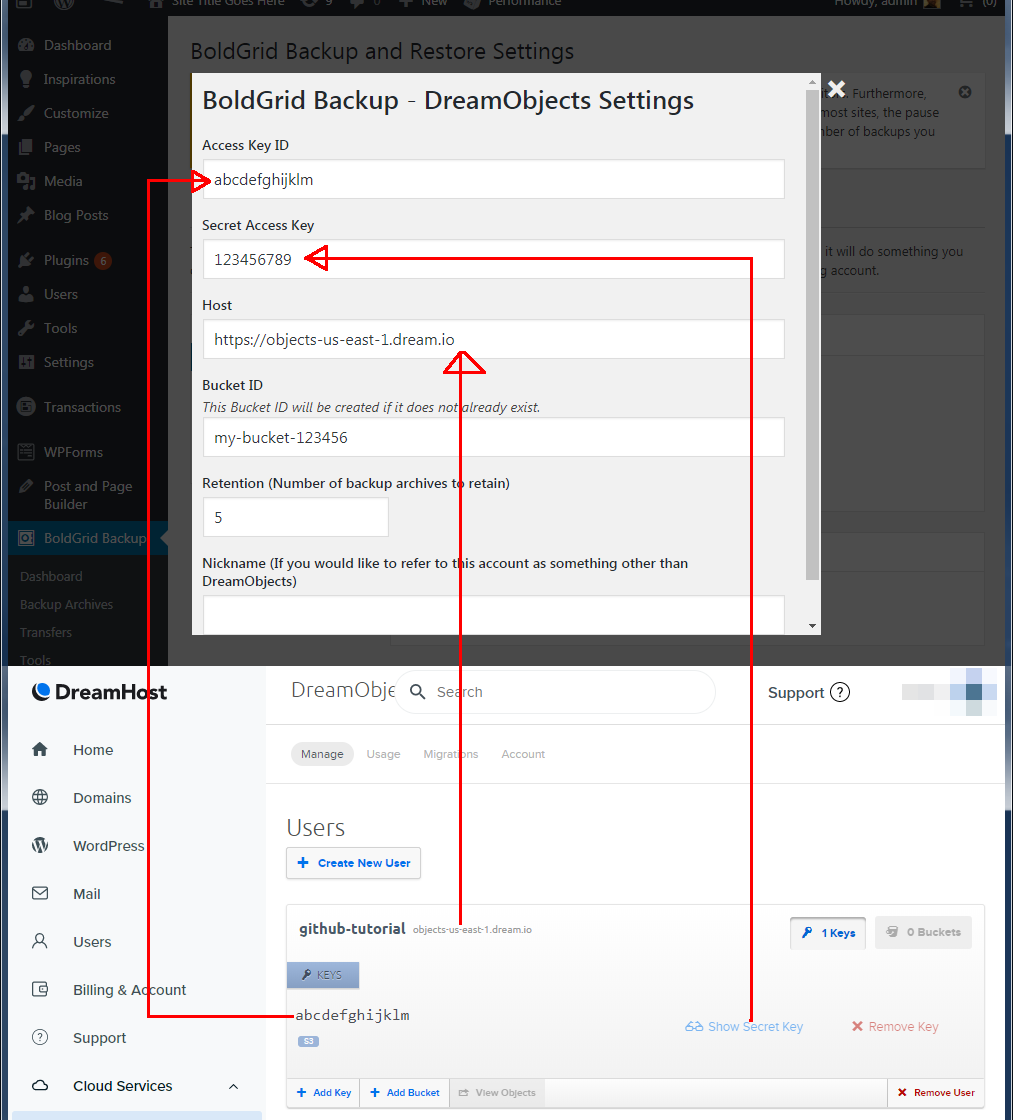DreamObjects is an S3-Compatible storage service provided for DreamHost customers. In addition to being extremely affordable, DreamObjects seamlessly connects to your DreamHost account as well as your Total Upkeep WordPress backup plugin.
- Log in to your DreamHost panel at https://panel.dreamhost.com/

- Navigate to Cloud Services -> DreamObjects

- If you don’t already have a user, create one.
 If you are creating a new user, you may have to wait a moment while the user is created.
If you are creating a new user, you may have to wait a moment while the user is created. 
- Go to your Total Upkeep Settings page and click Configure for DreamObjects

- Fill out the DreamObjects settings and click Save Settings

- If Total Upkeep was able to successfully connect to DreamObjects, you will get a Settings saved success notice. Congratulations! You can now use DreamObjects within Total Upkeep
PREMIUM FEATURE
Total Upkeep Premium
3 Remote Storage Options
Additional Tools + Single File Restorations
BUY NOW FOR $2.50/MO
Billed annually
View Premium Features >>
These instructions require the Premium Upgrade.