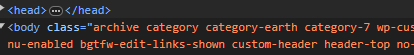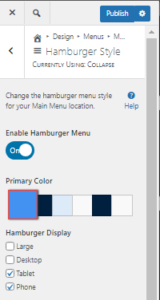Forum Replies Created
- AuthorPosts
Andy V
ParticipantHi Brad –
Thanks for reaching out! We have seen some reports from other users and have started a bug ticket on this. In the meantime the recommended fix that we have been advising is to access the customizer and make a change to the color palette. once you save the changes this should trigger the theme to rebuild the missing CSS file and should restore your button styling.
I hope this helps!
July 31, 2024 at 4:25 pm in reply to: Do backups automatically upload to Google Drive with Total Upkeep? #137033Andy V
ParticipantHi FSC,
We’d be more than happy to assist with the issues you are having with connecting to Google Drive. I took a look and it appears that you already have a ticket open with our Premium Support team. We got your ticket and sent you a reply and we will follow up with you directly on there to keep everything in one place.
Thanks!
Andy V
ParticipantHi Maria –
Thanks for reaching out! I’m sorry to hear that you are having trouble making your purchase with us today.
Our team would be happy to take a look and investigate further. Since this is a public forum and we may need to discuss sensitive details, please go ahead and reach out and start a ticket to our Premium Support team.
June 19, 2024 at 2:07 pm in reply to: Total Upkeep Backup Failure do to exceeding max execution time #133060Andy V
ParticipantHi Avi –
Thanks for getting back to us!
I took a look at the newest log entry you provided us and it appears that your backups are quite large, there is two things you might consider trying to prevent the backups from failing. First, I would recommend changing which compressor is used to generate backup files for your website. The System zip option allows you to adjust the compression level but in general we see that using this compressor has helped some of our other users who were having troubles with backups that would not complete.
Additionally, you can turn on the Filelist Analysis in the settings. From your admin dashboard if you go to Total Upkeep → Settings → Backup Process you can check the box for Filelist Analysis which will also generate a log file that you can provide to us for additional troubleshooting information. You could also use that log file to help identify which files are being backed up and you could consider trimming down your backups or using the list to identify any files that should not be backed up. A smaller backup should use fewer resources and should be more likely to complete successfully.
I hope this helps, let us know if you want us to take a look at the File List analysis log or if you have any further questions or issues.
March 21, 2024 at 3:13 pm in reply to: How do I get my logo and title on the same line in my header with Crio? #128487Andy V
ParticipantHi Tim!
Thanks for reaching out and thank you for using Crio WordPress theme! If you have a Crio Premium Subscription the easiest answer for you would likely be for you to create a Custom Page Header Template. This would allow you much more control over the specific elements and their layout.
This could also be accomplished using the Custom Header layout section in the customizer. The challenge I found with this was that the branding section by default will insert the title below the logo. You could set the branding to only show the logo then add an additional branding widget that only shows the title to get them side by side.
I really hope this helps Tim!
Andy V
ParticipantHi George!
Thanks for reaching out with your WordPress question! In most cases you should be able to restore a deleted page from the trash, if you go to you admin dashboard under Pages → All Pages, from there just above where you see the bulk actions drop-down you Should see a link to view the pages in your trash. If it’s in there you should be able to restore the page from there.
If you check the trash and the page is not listed, you may have to restore a previous backup of the site in order to recover the page.
Thanks George, I really hope this helps!
Andy V
ParticipantHi Shawn!
Thanks for reaching out with your question about Google Fonts. I did see that you started a ticket with our Premium support team. We got your ticket and sent you a reply and we will follow up with you directly on there to keep everything in one place.
Thanks!
February 5, 2024 at 11:07 am in reply to: How do I move My Demo site to My Permanent Website? #124149Andy V
ParticipantHi Matt!
Apologies! It appears that I must have posted my reply without confirming the link, I went ahead and linked it for you below:
How To Migrate your site with Total Upkeep
I hope this helps Jon! Let us know if you have any further questions or if you have any trouble with this.
- This reply was modified 1 year, 1 month ago by
Andy V.
February 2, 2024 at 5:48 pm in reply to: How do I adjust the menu size in the Westview theme? #123994Andy V
ParticipantHi!
Thanks for reaching out to support! It appears that you already reached out and started a ticket with our Premium Support team. We’ll keep this contact there just to keep everything in one place. We hope to help you get this resolved as soon as possible.
Thank you!
February 2, 2024 at 5:35 pm in reply to: How do I move My Demo site to My Permanent Website? #123989Andy V
ParticipantHi Matt!
Thanks for reaching out! We’d be more than happy to help you with info on how to migrate your demo Cloud WordPress site to your website on DreamHost.
We have an awesome plugin called Total Upkeep that can help you do that. All you need to do is install Total Upkeep on both websites, create a backup archive on the first site, then restore that backup on your second site. You can use our “magic link” which you will see, to automate the process.
You can check out our guide on how to migrate your site to another host, this will give you an in-depth walk-through of the process and also includes a video to help demonstrate.
I hope this helps Jon! Let us know if you have any further questions or if you have any trouble with this.
Andy V
ParticipantHi Jon!
Thanks for getting back to us! It sounds like you have it in the correct place, the first thing I’d want to have you check is to see if there is any text such as
<pre>or</pre>at the top and bottom of what you added. If you do see that pre tag you should remove it as that would force it to display as text instead of HTMLThe other possibility is that something happened when it was copied over, its possible that the code may have been escaped or translated in a way that prevents it from being treated as HTML. Make sure that the text in the customizer looks like the text in my reply, if you are seeing a mix of symbols and letters in place of the < symbols in the code that means it’s being escaped, you can try copying it over again if this is the case.
I hope this helps Jon! Let us know if you have any further questions or if you have any trouble with this.
Andy V
ParticipantHi Jon!
Thanks for reaching out to us with your question on using Crio Pro WordPress theme! This is certainly possible but requires a few steps.
You would need to add the information to your site footer. You can do this by creating a Widget area in your footer. Then you can customize that widget area by clicking the Edit Sidebar button. This will show you some color selections and at the bottom is a button to add a new widget. You can add a Custom HTML widget and add your information. If you aren’t familiar with HTML I have provided a sample below that you can use to get started:
<h3 class="widget-title" id="contact-us">Contact Info</h3> <p>1234 Street Name</p> <p>City Name, State 000000</p> <p>Email:<br><a href="mailto:support@example.com">support@example.com</a></p> <p>Phone:<br>+1 123 456 7890</p>
This is a very basic sample that you are more than welcome to edit as you see fit. Note that the email address is in there twice, make sure that you update it with your email address in both places as this will open their mail client pre-filled with the address as you described. The other thing to note is that the heading has the id “contact-us”.
Once this is added you can edit your menu and remove the Contact Us page from the menu and replace it with an Anchor Link to that footer section. Using my example above you would be able to make the URL something like:
example.com/#contact-us
I hope this helps Jon! Let us know if you have any further questions or if you have any trouble with this.
January 29, 2024 at 12:38 pm in reply to: One of my BoldGrid pages is stuck on the post page-format #123691Andy V
ParticipantHi Ella!
We’re so glad to hear that everything worked out and that you were able to get this resolved! If you have any other trouble or issues please don’t hesitate to reach back out to us we’re happy to help!
January 26, 2024 at 10:43 am in reply to: One of my BoldGrid pages is stuck on the post page-format #123650Andy V
ParticipantHi Ella!
Thanks for reaching out to support. I’m sorry to hear that you are having trouble with your page showing up as an archive today and I’d be happy to help see if we can get to the bottom of this with you.
I took a look at your page and in the source code it is actually indicating that it is a category archive:

Based on what we are seeing here, it seems that you have a Post category the use the slug
earthand that seems to be what’s displaying. Would you be able to check the Category base field in your Permalink settings? Normally a category page would show up underhttps://yourdomain.tld/category/earth/but if you have a.in the Category base field in your permalink settings the category and the page may be sharing the same slug.I hope this helps! Let us know if you are still having any trouble with this, we’d be more than happy to assist you further.
January 25, 2024 at 11:25 am in reply to: BoldGrid login timeouts in seconds repeatedly and will not allow me to stay signed in #123588Andy V
ParticipantHi Kelli,
We are glad to hear that you were able to get this resolved! If you have any other questions or concerns feel free to reach out as needed.
January 24, 2024 at 2:13 pm in reply to: Private: I need help with a Credit card charge from BoldGrid #123381Andy V
ParticipantHi Esti,
Thanks for reaching out, it looks like you or someone using your account did sign up for BoldGrid services using an email address ending with
@integralytic.com. You can reach out to our billing team directly at support@boldgrid.com for assistance with this.Thank you!
Andy V
ParticipantHi Jennifer,
Thanks for getting back to us! Depending on the nature of the timeout, it is possible that the process was killed without any sort of errors or notice. If you are still not seeing any changes on that log it might be a good idea to proceed with the Sanity Check backup.
Also if you can post the whole log from the entries you provided I can analyze it and see if the timestamps line up with any common timeout settings.
If it would be more comfortable for you you are welcome to start a ticket to our Premium Support team so that you can share the full log in a more private setting. Additionally since you are hosted with one of our premium hosting partners, we could facilitate further investigation with them directly.
I hope this helps Jennifer, we look forward to assisting you further!
Andy V
ParticipantHi Jennifer,
I’m sorry to hear that your backups aren’t unzipping correctly. Although this should be possible factor such as the size of the backup and max execution time might cause issue. In order to figure out what might have gone wrong, can you check your backup archive log for us?
Navigate to Total Upkeep > Tools > Logs and check the log file with a name like
archive-XXXXXXX.logwith a timestamp corresponding to one of your failed backups.If you’re able to reply here with the text in that log file, we’ll be able to take a closer look at what’s going on.
One thing we suggest in these cases is running a sanity check backup to see if the site is allowing you to create backups at all on your server.
The video below explains how to setup the sanity check:
I hope this helps Jennifer, we look forward to assisting you further!
January 22, 2024 at 1:09 pm in reply to: BoldGrid login timeouts in seconds repeatedly and will not allow me to stay signed in #123136Andy V
ParticipantHi Kelli,
I’m sorry to hear you are having a hard time logging into your site today. We’d be more than happy to help see what we can do to investigate your login issues. Just to get us started I wanted to ask some wquestions to help clarify the issues you are having.
- How long have you been experiencing the issue?
- When was the last time you were able to log in without going through Woocommerce?
- Was there any recent updates or changes to your sites that were made just before the issue started?
If you can answer the above we would be more than happy to assist you in investigating this further.
I hope this helps! Please let us know if there’s anything else that we can answer for you.
Andy V
ParticipantHi Pat M,
I’m glad to hear we were able to get you the information you needed!
Don’t hesitate to reach back out to us if there’s anything else that we can answer for you!
Andy V
ParticipantHi Pat M,
Thanks for reaching out with your Crio Pro WordPress theme questions!We can certainly assist you with making your text visible on your pages.
After a quick glance at your site I see that the text is visible but very faint. Looking in the browser console it looks like the color palette you selected on your site has similar colors being used that when used together or layered over one-another might be difficult to see or distinguish. The easiest solution might be selecting a different color for your background or for your text. If you check out this guide it will cover how to view and change your color palette and it also has a list of the palette positions and how they are used by default.
I hope this helps, please feel free to reach back out if you have further questions.
Andy V
ParticipantHi Edward
Thanks for reaching out with your question about working with menus in BoldGrid Post and Page Builder for WordPress!
Depending on the theme you are switching from, there may have been some styles or filters that helped handle the way the menu displays that aren’t present in the new theme. However this can be hard to tell for sure without looking at what you have going on and the behavior.
I see that you have the staging site protected by a password. Since this is a public forum it might be a good idea to go ahead and reach out and start a ticket to our Premium Support team. We’d be more than happy to take a look at this for you and assist you with further troubleshooting.
We look forward to hearing back from you!
Andy V
ParticipantHi mahmoud,
Thanks for reaching out, we’re happy to hear that you are interested in our Cloud WordPress platform. While you are more than welcome to create an account with us and start up a new Cloud WordPress site for staging, learning or testing a any time, it is not intended to be a replacement for hosting nor is it usable with custom domains. For more clarification on this I encourage you to check out this article for more information.
I hope this helps. Please reach back out to us if you have further questions.
Andy V
ParticipantHi Deborah,
Thanks for reaching out with your Total Upkeep questions!
If you receive this error while creating a backup, it means that the backup process was interrupted but without any errors being thrown. Typically, this is due to exceeding some limitation of your hosting account, such as Memory, CPU, Disk Input/Output, or a timeout.
Try creating a sanity check backup just to see if backups are completing at all and check your Pre-Flight Check for any obvious issues.
I noticed you’re running a php_zip compressor type for your backups. Try changing your compressor type to a System Zip or PclZip. Navigate to Total Upkeep > Settings > Backup Process. If System Zip is available, choose that option. System Zip is significantly faster than the PclZip or ZipArchive libraries, and may use fewer resources. Attempt to create another backup using the Default compression level.
If the backup still fails, try reducing the Compression Level. A setting of 0 will not compress the backup at all, using the lowest amount of CPU and memory. Keep in mind that this does mean that the Disk Input/Output is increased due to the larger file size.
I hope this helps, we look forward to assisting you further with this.
September 21, 2023 at 2:14 pm in reply to: Blocks aren’t loading when I go to “add a block” in Post and Page Builder #106304Andy V
ParticipantHi Kez
We took a look at the information you provided and we tried to replicate the issue with a site using the same versions of PHP, WordPress and the Post and Page Builder plugin and were not seeing the same issue.
It seems that there may be something deeper going on. What you might try is seeing if you can update the plugin as the new version 1.25.0 was released recently. If that doesn’t help, our team would be happy to take a look and investigate further. If you haven’t already, please go ahead and reach out and start a ticket to our Premium Support team.
We look forward to hearing back from you!
Andy V
ParticipantHi Mike,
Thanks for your interest in Total Upkeep for backing up your clients’ websites.
In its current form, Total Upkeep does not use “incremental” backups, where only small changes to the site are backed up. Each backup file is designed to be a self-contained recovery for the full site that can not only be used to restore the site in the event of an error, but to be a portable copy of the site for transferring to another host or a local development environment.
We are currently investigating implementing an incremental backups feature, but that is a ways down the feature roadmap right now, and I can’t say how soon that feature might be released.
Andy V
ParticipantHi Scott,
Thanks for reaching out and thanks for using Crio Pro WordPress Theme! I’m sorry to hear that you are getting critical errors on your site today but we would be more than happy to help you get this back up and running.
I wanted to confirm a few things about the issue with you to better assist you:
- When did this issue start?
- Was there any action you took that led to the errors?
We look forward to helping you get to the bottom of this Scott, thank you!
Andy V
ParticipantHi Nick,
Thank you for reaching out and thanks for using Crio Pro WordPress theme! I’m Sorry to hear about the broken social media icons in your footer and we are happy to help you get them working again!
I took a look at your site and did see the same thing you are describing. Upon further investigation it appears that your page is using a caching plugin that cached all of the social icons as those characters. When I reload the page bypassing the cache the icons for Twitter and YouTube are displaying correctly.
You might see if you can clear the cache from your caching plugin to see if that fixes the issue.
Please let us know if you have any other questions for us!
Andy V
ParticipantHi Cecelia,
Thanks for reaching out. While BoldGrid makes the software that you use to build your website, we don’t have any access to your website to be able to tell your password or email address used.
We do have a detailed guide on 5 different ways you can reset your password, including several that you can use without knowing the email address.
It looks like you’re using one of our Premium WordPress hosting partners, InMotion Hosting. Their support team can offer you assistance logging back into WordPress, and they can also tell you about your site’s IP address as well. Right now your site is resolving to 23.235.212.89. You can find InMotion’s support options here.
I hope this helps!
Andy V
ParticipantHi William,
Thanks for reaching out and thank you for using BoldGrid Post and Page Builder for WordPress!
If you have the Post and Page Builder set as your Preferred editor you should see in the top right just above the editor you will see the option to switch between visual and text editor. I included the screenshot below for you to illustrate where you might see this on your end.
 I hope this helps! Please let us know if you have any other questions for us.September 19, 2023 at 8:00 pm in reply to: Working with Custom Left Side Page Header in Crio WordPress Theme #106113
I hope this helps! Please let us know if you have any other questions for us.September 19, 2023 at 8:00 pm in reply to: Working with Custom Left Side Page Header in Crio WordPress Theme #106113Andy V
ParticipantHi Bob,
Thanks so much for getting back to us!I apologize for the frustration with this. To clarify it’s not that it is the fault of the custom header layout but rather that the alignment options for the sidebar custom layout appear to not be working.
From here there is two ways you can get what you are looking for, you can create a custom Crio page header by following this guide, the current header layout you are using is a separate option, you would find this on the wp-admin dashboard on the left under Crio > Custom Templates rather than accessing it through the customizer.
I saw that you were able to get that ticket in to our premium support team. If you like they can assist you with any issues you have setting up the custom template or if you’d prefer to keep the current header layout that you have they can assist you with making the adjustments you are looking for.
I hope this helps and we look forward to assisting you further with this.
Andy V
ParticipantHi divine
Thanks for reaching out with your question about Crio today. We’d certainly be more than happy to help you take a look at this and see if we can help you fix the post navigation links.
It does appear that you have started several tickets with our Premium support team and it looks like they are waiting to hear back from you about some info. If you aren’t seeing those replies you might see if they somehow landed in your spam box.
We’d definitely love to hear back from you on one of your tickets with those links and any other info you can provide.
Please reach back out to us if you have further questions, we look forward to assisting you further with this!
Andy V
ParticipantHi Yana
Thanks for reaching out, and yes we can definitely assist you with this Total Upkeep backup failure. I took a look at the logs you provided and from what it looks like it seems like you may be reaching a timeout due to execution time but I also saw a couple lines in your log that also pointed toward the possibility that the backup process is going over the PHP memory limit.
Based on the log it looks like the backup is failing after 300 seconds but the last activity that is logged shows the memory statistics and it looks like the memory usage is exceeding the limit. It might be a good idea to see if you are able to raise this limit to see if you continue to run into the same issue. You can follow these instructions to increase your Max Execution Time and Memory Limit.
If that doesn’t help I’d like to see if we can get a bit more info from you on the history of the issue.
- Does the backup finish successfully when the pro version is deactivated?
- Have you ever been able to complete backups successfully using the pro version?
- When was the first time you experienced this issue?
I hope this helps! Please let us know if you have any other questions for us.
Andy V
ParticipantHi Roger,
Thanks for reaching out with your BoldGrid questions today. It sounds like you are looking to upload an image to your site today, if this is the case I included the guide below on how to upload media files to your WordPress site.
https://codex.wordpress.org/Uploading_Files
I hope this helps guide you in the right direction. If this doesn’t fit what you are looking for you are more than welcome to reach back out and if you could clarify what you are specifically trying to upload or any issues you are having we’d be happy to investigate this further.
I hope this helps. Please reach back out to us if you have further questions, we look forward to assisting you further with this!
September 18, 2023 at 7:37 pm in reply to: Working with Custom Left Side Page Header in Crio WordPress Theme #106028Andy V
ParticipantHi Bob,
I took another peek at the page for you and I think I see what you are doing. It looks like you are using the custom header layout in the customizer rather than a header template like we initially thought. That being said, there is some parts of your questions that we can certainly answer here.
The easiest part I can answer is regarding getting your menu to scroll with the page. With your current menu, if you go to the Customize page, and navigate the menus to Design > Header > Sticky Header Layout > Select Layout, and at the top of that section you should see a slider labelled Sticky Header. Once you turn this on it will present layout options similar to what you see under the header options but you don’t need to do anything there, just turning on the slider should make the menu scroll with the page.
In regards to your menu not showing when I looked at your page I did see that at a certain width the Hamburger menu kicks in, and while you are in the customizer the sidebar of the customizer would likely be changing the width of the page enough to trigger the Hamburger menu. If you go to the customizer under Design > Menus, and from here select your menu, and on the next panel you would see an option for Hamburger Style and from there you can turn off the hamburger menu or restrict it to mobile screens only using the check-boxes as shown in the screenshot below:
In regards to the menu items, I took a look at the alignment options and it appears that in the current custom header menus there isn’t an easy way to change the alignment of the menu items. There is some ways that custom styles can be added but for that and to investigate what happened to the color effects I’d recommend that you reach out and start a ticket to our Premium Support team so they can assist you with the custom styling and maybe take a closer look at the site with you directly.
I hope this helps Bob. Please let us know if you have further questions, we are more than happy to help!
September 18, 2023 at 4:28 pm in reply to: Crio Pro theme is displaying as incompatible with WordPress version 6.3.1 #106010Andy V
ParticipantHi Gina,
Thanks for getting back to us! Looks like you are on the most recent versions of the theme as well as the Crio Premium addon so it shouldn’t be giving you those warnings.
I did see that you started a ticket with our premium support team for this issue. Since it seems like you are having a deeper issue I’d recommend following up through that ticket as we’d be able to share more details and offer more in-depth troubleshooting on this.
If you ever have any other questions for us in the future please do not hesitate to ask!
Andy V
ParticipantHi Josh –
Thanks for reaching out with your questions about BoldGrid Post and Page Builder!
You are correct that the Update button should be all you need to save your changes. After pressing the update button it should change color and the page would refresh. Are you seeing it refresh after clicking update?
Please let us know if you have any further question on this!
Andy V
ParticipantHi Husna,
Thanks for reaching out although I’m sorry you’re having trouble with your Cloud WordPress demo site.
I took a look and the site is there however it appears that there is some sort of custom rule or redirect that is preventing it from loading. Taking a look it doesn’t appear that anything stands out as an issue. It might be good to delete that instance and create a new one freshly.
Please let us know if you have any further question on this!
Andy V
ParticipantHi Sixto –
Thanks for reaching out with your questions about BoldGrid Post and Page Builder!
From what you describe it sounds like you are running into some differences when going to the preview due to the screen size. When editing a post/page by default the draft page will be adjusting it for the screen size closest to the size of the draft window, this is typically a little smaller than when you are viewing the actual page or on a preview.
Something you might try is setting the size for every screen type using the view controls. This should allow you to fine tune the sizing of your columns for each screen size.
Additionally, I saw that you had two other questions, I only published one of your questions from over the weekend so that we can keep the discussion all in one place, but for reference here are your first two questions:
“I am in the process of changing the website pages. When I create a draft, I can’t really see what the outcome is going to be because when I
“edit” the draft page it looks completely different from the actual page.What is happening> Please advise as to how to fix this problem…
If I could attach a screenshot of the original page and the draft page you would see what I mean.
Not productive at the moment. Please help!”
“It seems that on the draft copy, one has to go to the menu on the right-hand of the page “options” scroll down, and pick the “Post and Page Builder” plug-in and the page reverts to using Post and Page Builder and looks exactly as the original.
Mystery solved”
Please let us know if you have any further question on this!
July 28, 2023 at 2:51 pm in reply to: How do I transfer new website from offline backup with Total Upkeep #99171Andy V
ParticipantHi Lorenzo,
We’re glad to hear we were able to help clarify this for you! If you do run into any trouble when the time comes you are more than welcome to reach out.
Please let us know if we can answer anything else for you!
- This reply was modified 1 year, 1 month ago by
- AuthorPosts