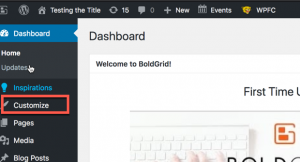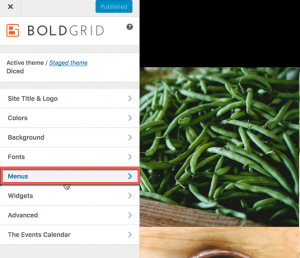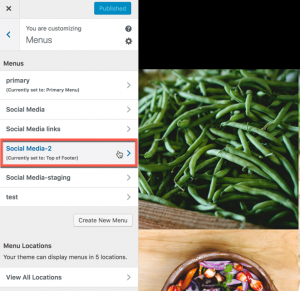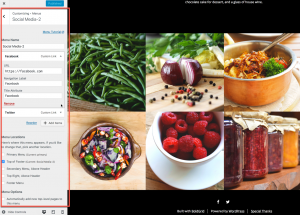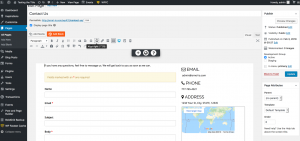Forum Replies Created
- AuthorPosts
Arnel C
MemberHi Greg,
i have the same versions loaded as you, and I definitely have some pages in my installation. If you loaded an inspiration, then there will be pages as they are loaded by default. Did you select an inspiration to be loaded? If you continue to have problems, you can always use the BoldGrid reset options in Settings. That way you can start fresh and delete any possible problems that might exist in the database. If you want us to look further into it, then please provide us a URL so that we look at the site.
Arnel C
MemberHello,
If you are making a change like this to the theme, we highly recommend using a child theme instead of changing the actual theme. However, given that you changed the header comment area it shouldn’t be causing a problem. I looked at your code and there is a minor difference. You used a typical PHP comment syntax of “/*” whereas the original code uses something different – “/**”. I looked up the PHP manual on comments on found that there is a small possibility in the difference. Here’s the statement about the “/**” that I found in the PHP manual:
Comments in PHP can be used for several purposes, a very interesting one being that you can generate API documentation directly from them by using PHPDocumentor (http://www.phpdoc.org/).
Therefor one has to use a JavaDoc-like comment syntax (conforms to the DocBook DTD), example:
<?php
/**
* The second * here opens the DocBook commentblock, which could later on
* in your development cycle save you a lot of time by preventing you having to rewrite
* major documentation parts to generate some usable form of documentation.
*/
?>
Some basic html-like formatting is supported with this (ie <br< tags) to create something of a layout.I am going to submit this to the BoldGrid development team for a closer look, but I would first try changing that one little minor detail first and see if it doesn’t stop the abnormal behavior that you’re seeing. I also looked for other examples of something like this happening in WordPress, and there was one other example in theme (not part of BoldGrid). They suggested that the issue was a result of caching. They recommended clearing the cache and then reloading a normal theme before loading the original theme again. If I do get any further information on the issue, I will add a comment to this reply to provide you an update.
Arnel C
MemberHello,
The comments are likely real. They’re typically posts made to any post or page made with your WordPress site. If you don’t want any comments, then make sure to remove the option from each published page or post. You can also obtain a maintenance mode plugin for WordPress. This will prevent your site from being displayed until you’re ready. I hope that helps provide some clarity to the matter. If you have any further questions please let us know.
Arnel C
MemberSorry to hear that you’re having problems with the WooCommerce templates. You should be able to update the files, but if you’re having issues you may want to reference this article. It discusses this very issue. I have posted the problem with our BoldGrid team. If there is a change with the themes it will be pushed out and you will see a notification in WordPress to update the theme. I hope this helps to answer your question, please let us know if you require any further assistance.
Arnel C
MemberThanks for your request, Christopher. If we get any feedback from Dreamhost, we will make sure it’s posted. At this time I have not seen any.
Arnel C
MemberI’m sorry to hear that you are having a problem with BoldGrid when you try to edit your home page. Can you provide more information on the version of BoldGrid plugins you are using? Also, if you can indicate the specific theme you’re using then we can investigate it further. If you have not updated BoldGrid (and WordPress), then I would suggest doing that first and then trying it again.
February 28, 2018 at 11:18 am in reply to: Cannot assign email address or option to “Contact Us” form SUBMIT button #22910Arnel C
MemberWe need a little more information to help you out. We have moved to a different forms system for the newer installations of BoldGrid, so we would need to verify if you are referring to Ninja forms or WPForms. Please specify and we can then look into it further for you. Also, please indicate which documentation you’re referring to, and we can make sure that it is appropriately up-to-date.
Arnel C
MemberThe different login options are for your convenience. Many people use social media logins to log themselves into third party interfaces, so that option is available to you if you wish. Then you can manage your login through the social media application’s interface. It is not necessary to use one or the other login for support. I hope that helps to answer your question! If you require further assistance, please let us know!
Arnel C
MemberHello Dennis,
According to the database, it appears that you already have a free key and it is one per person. If this is in error, then you can visit boldgrid.com/central and sign up, get a key there, or send in some feedback via https://www.boldgrid.com/feedback. Hope that helps!
February 21, 2018 at 5:08 pm in reply to: How do I get a photo back in the section where I took it out? #22945Arnel C
MemberSorry for the problem with the photo. Unfortunately, there is no easy way to take care of that short of re-loading the template. If you know the name of the photograph (or what it looks like), then it should be in the media library. If you have not done so already, you can set up the staging site and use the same theme (Inspiration). That should bring up the same page and then you can identify the photo from that page in staging. If you have a backup you can also try restoring to get it back.
Arnel C
MemberI spoke with one of the managers for BoldGrid and they do not recommend changing the directory as you are trying to do. They recommend leaving it in place. I have the issue posed to a developer and we are waiting on feedback in regards to the issue. We will update this answer after we hear back from the development team.
February 14, 2018 at 4:48 pm in reply to: Post and Page Builder adds editor css files to front end #22985Arnel C
MemberHello,
Sorry for the problems with the BoldGrid UpTempo theme. I went ahead and tested this theme and found that everything is aligned the left to start with. I created a child theme and it appears to work okay. Please indicate what is shifting and we can investigate this further. At this point, everything looks to be operating normally.
February 14, 2018 at 4:28 pm in reply to: How to prevent Boldgrid Customizer autoupdate on every change? #22981Arnel C
MemberHello,
Sorry to hear that you’re having problems with the autoupdate where the page refreshes slowly. The BoldGrid application is a plugin that works within the framework of WordPress. BoldGrid does not affect the autorefresh settings. In fact, I think you’re referring to the Autosaves option in WordPress which creates revisions for each page. You can find more information on that topic on this page. This setting can be manually set. Please refer to the WordPress documentation and also check to make sure that any of your caching plugins or other plugins regarding the behavior that you’re seeing.
Arnel C
MemberI’m sorry to hear that you’re having problems with your Customize settings in your BoldGrid site. We would need to know more about your account in order to troubleshoot the issue. What versions of WordPress and BoldGrid are you using? What plugins are you using? What theme and what version of the theme are you using? Upgrading a version of the BoldGrid plugin should not change your site. I would recommend making a backup and then trying it. Please provide us more information about your site and we would be happy to look into it further.
Arnel C
MemberHi,
Thanks for the question about a description with your gallery. I tried creating one and the description is a field for each image in the WordPress media library. So, when you add your images, you can add a description. This is not a specific BoldGrid feature, but one found in any WordPress install. You will need to try it to see if it meets your needs.
Arnel C
MemberHello,
Thanks for the question about switching to WordPress 5.0. First, WordPress 5.0 is NOT a current release. If anything, it would be a really early beta. The plan for a WordPress 5.0 release will be at the end of the first quarter or beginning of the second. When version 5.0 is released, the current plan is to have Gutenberg code become an integral part of the application. This means that Gutenberg will no longer be a plugin. If you want to use it today, you can download the plugin and use it with the development of your pages or posts. WordPress does add a warning that Gutenberg should not be used in production due to the fact that it still in beta. So, my answer is, “No, you shouldn’t switch to WordPress 5.0 since the latest release is 4.94.”
Arnel C
MemberHello Alex,
Sorry for the issues with the editor. When you edit the blog post, do your changes look different from what is seen on the screen? The main difference that I have is that I do not have the background change for the test site I’m using. It’s not the same as your background. When I preview the blog appearance, the text looks formatted the same. Yours may be different because of the customization used with the background. The editor with the post in the middle is the normal functionality of the software. If you were seeing something different, then it is either associated with a different version of the software or a custom change to the code to affect its behavior in this instance. If you continue to have the problem, please provide a set-by-step of your actions leading to the issue. Also, please detail any customization you may have made to your installation.
Arnel C
MemberHi Gornie,
Sorry for the issues with the Florentine theme. I was looking at this last night and the link you gave me was showing the issue, but when I tried to show it to one of the BoldGrid people this morning it was gone. If you are still having the problem, can you please send us a URL with the issue and we would be happy to investigate it in more depth. Apologies for any delay in getting back to you!
Arnel C
MemberFirst – just to clarify on questions or comments posted to the BoldGrid support center. All of them are moderated and approved before they appear in public. Anytime you post a comment, we see a notification appear. We saw your comment and the program used for the question/answer/comment interface also indicates your last action (it shows you as having “unselected the answer”). I’m not sure what the confusion is on the question-answer system, but generally, a visitor to the support center asks the question and support center personnel provides an answer. If there is a further conversation on the answer, then clicking on Add a comment helps to keep the comments associated with the posted answer.
On to your problem. I viewed your video several times in an attempt to understand the problem. Keep in mind your comment about pasting text from a .doc or other document format. If you do that, only the text information should pass. Though you don’t see it, the formatting information saved in that document does not normally pass into the web site editor (the editor in WordPress is NOT the same as a word processing application like MS Word). Thus, you should have text that is unformatted when you place it in the WordPress site using BoldGrid. The BoldGrid templates – in this case, Monument – may have fonts preset for the block that you are using. So, if you paste in there, then it will take on the font that has been assigned for that block. In my testing, I created a brand new post using the Monument theme and the current Opera browser. When I selected the font menu from the orange handles (like you did in the video), then the Text Setting dialog appears. When I select a paragraph of text (with the dotted orange lines), if I select other fonts, the font immediately changes. I am unable to duplicate your actions in my testing. It should also be noted that the text did than
Can you please provide information on the version numbers of WordPress and BoldGrid that you are using? I am testing with the latest versions of WordPress and BoldGrid. Are you using any caching? Try turning it off for the editing process if you are.
I hope this helps to clarify the problem. I will be removing your duplicate question after this reply. If you continue to have the problem and want immediate assistance, please try contacting our live technical support to help you over the phone/email/chat.
Arnel C
MemberHello,
Thanks for the question about editing individual pages. Pages in WordPress are separate and don’t involve the entire site. This is especially true for BoldGrid, as you can login to each page and then click on the background, then use the menu to change the background. Check out our tutorial section on editing pages.
Arnel C
MemberSorry for the problem with your Column width changing. Are you able to duplicate the problem? If so, please provide us the exact steps you’re taking so that we can duplicate the issue and then look into further.
February 7, 2018 at 3:57 pm in reply to: After update to Version : 4.9.1. Section menu is gone. #23043Arnel C
MemberSorry for the problem with the section menu not showing in the recent update. The problem may be related to recent changes where they have moved the menu for certain things into a different area. Here’s a screenshot of the section background editor.
https://www.screencast.com/t/DFVpssaqpSY
Additionally, the Edit Section menu can be seen at the bottom of the block like this:
https://www.screencast.com/t/NgZaTMJfUM0
Arnel C
MemberThanks for the question about uploading a backup to your BoldGrid Demo. It depends on what versions you’re using when you made the backup. The BoldGrid backup may span different versions that do not allow you to restore your backup. Make sure you check the version you are using. As it is a demo, it most likely cannot be restored between two different version installations.
Arnel C
MemberHello,
Sorry for the problem with the fonts not appearing to working. I’m not sure what you’re referring to when you say “text setting box”. When we’re using BoldGrid and I’m editing the paragraph in a page, I don’t see anything about the font except when I open the Font dialog. This might be a version issue, or you may have a different plugin that affects the way the default WordPress editor works. Check out the video below. It shows me selecting text from a separate program (Apple’s Pages), then pasting the text into a page. I then select text from original page and hit paste. I’m using a paragraph from a Lorem Ipsum generator. When I select the pasted text and then hit the font option, I see Default first, then when I change the font and I see the font that I selected. The selected text does change.
I am unable to duplicate your problem, but it doesn’t mean that your problem doesn’t exist. The problem may be related to a 3rd party plugin, the versions of your WordPress site or the WordPress plugin. Please provide more information about your site and the versions in use. If you can provide a URL we can also look at it in more depth and hopefully pinpoint the actual cause.
Arnel C
MemberSorry for the problems you’re having with the header and footer. You should still be able to edit that information. The steps involved in making the changes are as follows:
Social media changes – Social Media links are set up as menu items.
- Log in to the WordPress Admin
 Click on Customize
Click on Customize  Click on Menus
Click on Menus  Next, you will see a list of the menus that are listed. You will need to identify the social media menu that applies to your current theme. Diced has Social Media links in the footer. In my test site loaded with Diced theme, the menu is in Social Media-2. Click on this option.
Next, you will see a list of the menus that are listed. You will need to identify the social media menu that applies to your current theme. Diced has Social Media links in the footer. In my test site loaded with Diced theme, the menu is in Social Media-2. Click on this option.  Click on the drop-down arrow to edit or remove the Social Media links.
Click on the drop-down arrow to edit or remove the Social Media links. - Click on Publish or Update in order to save your changes.
The contact information for email is found on the CONTACT US page. I tried to look at your site (wwww.amourdaydreamstudio.com), but it’s not showing as being recognized on the internet. The domain MUST be registered with a domain registrar – I’m not sure if there is a simple typo in the domain name. Anyway, to edit the information on the page, simply go to the PAGES section and then select EDIT for the Contact Us page.
I hope that helps to answer your question! If you require further assistance, please let us know!
February 2, 2018 at 7:20 pm in reply to: Is there any progress allowing copying active site to staged? #23065Arnel C
MemberHello,
Thanks for your question about allowing copying active site to staged. There are a couple of changes depending on the version that you’re using. If you’re using the most up-to-date version then please note the following:
If you Deploy your Staging site, then EVERYTHING in the Active site is copied over to Staging. In essence, the active site becomes the staging site. Here are the instructions for the deployment:
- When you are ready to turn your Staging Site into your Active Site, the following will occur. You can see these instructions in the Deploy Staging option.
Your active theme and staging theme will be switched. Your active site will use boldgrid-resolve instead of boldgrid-linx, and vice versa.
All of your active pages will become staged, and vice versa.
The URLs of your active pages will be appended with -staging.
For example, about-us will become about-us-staging.The URLs of your staged pages will have their appended -staging removed.
For example, about-us-staging will become about-us.Further control of how your pages will be changed can be found in the Advanced tab above.
Settings
Various options and settings will be switched between your active and staging sites.
2. You can also go to the PAGES menu and if you look at the options for each page you will see the option to Copy to Staging.
So, I’m not sure if that is exactly what you’re asking for, but you can basically duplicate the site by using the same theme in both Active and Staging and then copying the pages over. The posts will stay the same between both versions. The duplication between the Active and Staging is only available in the options that I have identified above.
Arnel C
MemberHello,
Sorry for the problem with the AOL email spam filter. You need to use the email address that is being used to send the email to your clients. It is also possible that changing the email “user name” won’t help as it may be the domain itself that is being blocked. If you’re not following email guidelines to keep your emails from not being qualified as spam, then you need to review those instructions. For example, are you providing a way for a user to opt-out of receiving your emails? Check out this Can Spam Act article to see how you can properly format our emails. You may also be able to whitelist your emails. Check out this article from the AOL Postmaster on the process. Finally, the person who wants to receive the email may be able to simply whitelist it as long they use the proper email address for your email.
Arnel C
MemberHi Dan,
The page does appear to be working, but I’m not sure if there’s an existing issue. We don’t have a way for you to send us an attachment currently, but if you can elaborate on the issue we can review it.
January 31, 2018 at 12:35 pm in reply to: will uptempo theme be updated to work. with new release of woo commerce #23076Arnel C
MemberSorry for the problems with the Uptempo theme in WooCommerce. We need to know the version of the theme that you’re using. Can you please provide that and then we can investigate the issue in more depth.
January 24, 2018 at 2:42 pm in reply to: White transparent block behind text in site title only in mobile display #23092Arnel C
MemberYou’re welcome!
January 24, 2018 at 2:38 pm in reply to: grid block behind text in mobile view but not computer view #23088Arnel C
MemberThanks for the question about the grid block behind the text in the mobile view for the Wedge theme. This question has been asked 3 times, but I’m not sure if it’s the same person asking. I’ll discuss it once more:
The Wedge theme uses this background in order to allow for readability of text added to that page. While the themes can be modified, some modifications are not part of the features of the theme and will require modification to change. You can use the Chrome browser to make specific CSS edits. You can change the size of the display in Chrome to represent a phone view. Each theme is responsively designed so that the website adapts to the device that is being used to display it.
Another BoldGrid customer provided an answer and the code that you may try to remove the translucent block.
Arnel C
MemberHi Stephen,
I’m not sure if you asked this question earlier, but I didn’t put in a link to a previous customer question where they provided code to remove that transparent white block in the Wedge theme. Check out this link.
Arnel C
MemberHello,
Sorry to hear that you wish to remove BoldGrid. If you ran into issues in its use, then please let us know if there is anything we can do resolve those problem(s).
BoldGrid is a plugin for WordPress, so in order to remove it from your WordPress site, simply go to the plugins and deactivate, then delete the plugins to remove all of the files. We do not control your hosting service or the domain name, so you will need to either continue management of those services or speak with your vendors in order to discontinue them.
January 24, 2018 at 9:23 am in reply to: How to center all fields on a contact wpform? It is left justified. Help! #23097Arnel C
MemberHello,
Thanks for the question about centering all fields on a your contact form made with WPForms. The answer requires that you add custom CSS to the WordPress site. For information on adding custom CSS for WPForms, please see this article. WPForms is a third party plugin that is often supported directly at the WordPress.org site. I searched and found an answer supplied by the plugin developer here. They provide the CSS code that should help you resolve the issue. I hope that helps! If you require further assistance, please let us know.
January 24, 2018 at 9:09 am in reply to: White transparent block behind text in site title only in mobile display #23095Arnel C
MemberHello,
Thanks for your question about removing the white transparent block in the Wedge theme. I remember seeing this in a previous user question. Check out this previous post. They provide the code needed resolve the issue.
Arnel C
MemberIf you’re using a non-official BoldGrid web host for WordPress, then you can go to BoldGrid Central and create an account. You will need to obtain a premium key to use all of the features provided with BoldGrid. For more information, check out our guide on manually installing BoldGrid.
Arnel C
MemberThanks for your question about using a .ly domain with BoldGrid. BoldGrid is a plugin for WordPress and is not dependent upon the domain type for its use. So, the simple answer is that, yes, you should be able to use that domain type. If you have any further questions, please let us know.
Arnel C
MemberIf you’re removing elements that are supposed to be part of the theme, then you are making custom changes. These may require that you make CSS changes in the code. You can use Chrome to inspect the area and then find the CSS section that you may need to remove. Check out this article for more information on how to do that. The image below is an example of me looking at the same theme and using Chrome’s inspect option to see where I need to make changes.
If you continue to have difficulty with it, please provide a screenshot of the section you’re trying to change.
January 17, 2018 at 9:10 am in reply to: Does Boldgrid works with other web hosting company like Hostpapa? #23136Arnel C
MemberHello Kyle,
Thanks for your question about hosting your site on other WordPress hosting services like Hostpapa. Yes, as long as the host can use WordPress, then yes you can use BoldGrid with our sites. You can create accounts for other hosts by creating an account in BoldGrid Central and then download the needed files. Note that you asked this question 3 times. Your duplicate questions were deleted.
January 16, 2018 at 11:42 am in reply to: How do I set the “og:image” property so that Facebook can show the correct image? #23146Arnel C
MemberIf you continue to have a problem with the OG image, you may want to try using a WordPress plugin. Here’s an example of one. Also, make sure that you have cleared your browser cache. Otherwise, if you continue to have the problem, please provide us a URL so that we can take a look at the issue in more depth.
- AuthorPosts