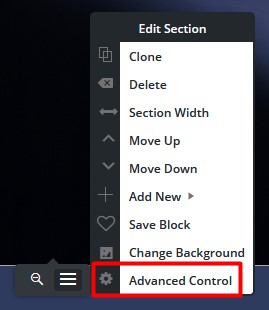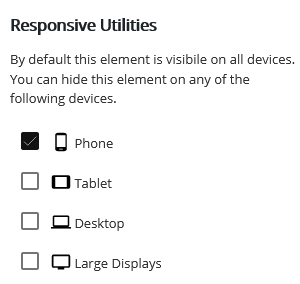Forum Replies Created
- AuthorPosts
- March 1, 2023 at 7:39 am in reply to: All of the Cloud WordPress Domains on my account have been labeled unsafe #81338
Brandon C
ParticipantHi Chanelle,
Thanks for reaching out although I’m sorry to hear you’re experiencing some issues with your Cloud WordPress domains.
I inspected each domain you linked in the thread and it looks like they are all accessible from my end. The issue may have been temporary, are you able to access them on your end at this time?
If not, you may want to try in a separate or incognito browser to see if that clears it up for you. You can send us a screenshot of what you’re experiencing using imgbb and we can definitely take a look.
Thanks Chanelle, we look forward to assisting you further with this if need be.
- This reply was modified 2 years, 10 months ago by
Brandon C.
Brandon C
ParticipantHi Rome,
Thanks for your recent purchase of Crio Pro WordPress theme!
In order to unlock your premium functionalities you must first download and activate the Crio Premium plugin. This extension can be found in the “Plugins” section of your BoldGrid Central account.
You can follow this guide for instructions on activating Crio Pro. I hope this helps!
March 1, 2023 at 7:24 am in reply to: How do I install and activate Crio WordPress theme Pro version #81333Brandon C
ParticipantHi Matthew,
Thanks for your recent purchase of Crio Pro WordPress theme!
In order to unlock your premium functionalities you must first download and activate the Crio Premium plugin. This extension can be found in the “Plugins” section of your BoldGrid Central account.
You can follow this guide for instructions on activating Crio Pro. I hope this helps!
February 28, 2023 at 8:37 am in reply to: How do I install Total Upkeep Premium after purchasing license? #81236Brandon C
ParticipantHi Eric,
Thanks for reaching out and thank you for your recent Total Upkeep Premium purchase!
We do apologize for the confusion, in order to unlock the functionalities of your premium plugin you must first download and install Total Upkeep Premium which is a stand alone plugin.
The plugin can be accessed and downloaded from the “Plugins” section of your BoldGrid Central account.
You can also access your Premium Connect Key from the “Connect Keys” section of your BoldGrid Central account.
I hope this helps Eric, please let us know if there’s anything else that we can answer for you!
February 27, 2023 at 5:52 pm in reply to: BoldGrid Inspiration plugin failed to load properly after PHP 8.1 update #81176Brandon C
ParticipantThanks Michael,
We’ll test this with Crio and get right back to you. If you don’t mind could you visit the “plugins” section of you WordPress dashboard and copy/paste your list of active plugins into the thread here?
That way we can test this issue in an environment that closely reflects your own.
Thank you!
February 27, 2023 at 3:20 pm in reply to: Is there a way to unencrypt my Total Upkeep backup file after its been encrypted? #81163Brandon C
ParticipantHi Wheeler,
Thanks for reaching out with your Total upkeep questions. This is a very unfortunate event, the encryption key is absolutely needed in order to reverse this setting.
When you create your key the plugin prompts you to save it and notes the importance of why you should. The only way to recover it would be to log in to the origin site and obtain the key from your web server backup if the file still exist.
I hope you’re able to salvage the backup. Please let us know if there’s anything else that we can answer for you.
February 27, 2023 at 11:22 am in reply to: Website shut down and I need to restore Boldgrid backup #81138Brandon C
ParticipantHey TW,
Thanks for the screenshot! It looks like the folder you’re accessing there is actually the Total Upkeep plugin file itself. You should be looking for a boldgrid_backup folder in either your Home folder or maybe even public_html.
Once you upload your backup to this folder, log into your WordPress Dashboard, and navigate to Total Upkeep -> Backup Archives. You should now see your backup file listed in your Web Server backups.
Click View Details -> Restore.
We have a guide you can follow with this same information TW in case you get stuck. Please let us know if we can do anything to assist you further with this!
February 27, 2023 at 10:49 am in reply to: BoldGrid Inspiration plugin failed to load properly after PHP 8.1 update #81135Brandon C
ParticipantThanks Michael,
Are you using the Traffica theme as well? If not, can you let us know what theme are using so that we can test this issue?
We look forward to hearing from you.
February 27, 2023 at 10:47 am in reply to: Am I able to backup to Dropbox using the Total Upkeep Premium? #81133Brandon C
ParticipantHi Benjamin,
Thanks a lot for reaching out with your Total Upkeep premium questions! Unfortunately direct backups to Dropbox are not available at this time, but I think that would be a great new feature to have added to the plugin.
We’ll create a feature request on your behalf and if our developers approve it we’ll have it implemented into Total Upkeep in a future plugin update.
As far as creating manual backups, you can follow this link to learn about this process.
To sum it up, after taking your backup:
– In the Dashboard, Navigate to Total Upkeep → Backup Archives
– Select View Details to the right of the backup
– Select Download to Local MachineThis would also be an alternative to direct backups to Dropbox. You can create the manual backup and upload it to Dropbox that way. It’s a few more steps but I think it should suffice until we can get a sure answer on the feature request. I’ll be sure to keep you updated!
I hope this helps!
February 27, 2023 at 10:37 am in reply to: Am I able to use PayPal to purchase BoldGrid Premium Services? #81131Brandon C
ParticipantHi Samy,
Thanks for reaching out and thanks for you interest in purchasing a Total Upkeep Premium license.
Unfortunately at this time we only accept credit/debit cards as a method of payment. I do know that PayPal offers a debit card that can be connected to your account. I’d recommend looking into ordering a PayPal debit card if using this platform is a necessity.
I hope this helps!
Brandon C
ParticipantHi Sam,
Thanks so much for your interest in the BoldGrid affiliate program.
Unfortunately, we no longer offer the affiliate program. Our plans were meant to be used to enhance your WordPress development workflow and you do have the ability to purchase as many licenses as you need and use them in your personal and client projects as you see fit.
I hope this helps. Please let us know if you have any other questions for us.
February 23, 2023 at 10:25 am in reply to: Post & Page Builder settings effecting global theme elements #80540Brandon C
ParticipantHi JB,
Thanks for reaching out with your BoldGrid Post and Page Builder questions! It’s generally recommended to only run one page/post editor at a time.
I can definitely see how this could cause some issues with your global elements. You could likely address this with custom CSS but we would have to take a look at effected elements with Post and Page Builder activated to give you more specific recommendations.
If you would like to temporarily reactivate the plugin and let us know we’d be happy to take a look!
February 23, 2023 at 10:10 am in reply to: WordPress error thrown when using ‘customizer’ after BoldGrid and PHP updates. #80534Brandon C
ParticipantHi Casey,
I definitely understand why you wouldn’t want to commit to troubleshooting during working hours. Please try disabling your plugin when you have some downtime. It honestly shouldn’t take more than 20 minutes to test this and reactivate all plugins.
We will see if we can replicate this issue on our end wit PHP 8.1, Crio 1.9, and Inspirations 2.7.4 and keep you updated with our findings.
It would be a great help if you could provide us with a list of your active plugins. To do so you can just visit the “Plugins” section of your WordPress dashboard and copy/paste your plugin list directly into the thread here.
Thanks Casey!
February 23, 2023 at 9:12 am in reply to: Total Upkeep will not let me configure offsite backups or use any Premium features. #80521Brandon C
ParticipantHi Mark,
Thanks for reaching out although I’m sorry to hear you’re having trouble accessing your Total Upkeep Premium features.
If you’ve already purchased your premium connect key you replace the standard connect key in your Total Upkeep dashboard. You also want to be sure you’ve downloaded the Total Upkeep Premium plugin from your BoldGrid Central “Plugins” dashboard.
One easy way to find your premium key is to log in to your BoldGrid Central account and click the Connect Keys section. Just make sure you’re logging in using the email address associated with your premium connect key.
I hope this helps Mark!
February 22, 2023 at 8:46 pm in reply to: WordPress error with Twenty Twenty Theme and Elementor Pro #80425Brandon C
ParticipantThanks Hannah,
Can you try following this guide we created on resetting your WordPress password. It should help you get back into your site.
February 22, 2023 at 2:30 pm in reply to: Problem restoring my WordPress website after switching web hosting providers #80389Brandon C
ParticipantHi Chris,
That’s correct! It actually sounds like you have a pretty good understanding of what you need to do! If you get stuck you can refer to this guide and of course we’re always here to offer our assistance.
February 22, 2023 at 12:54 pm in reply to: WordPress error thrown when using ‘customizer’ after BoldGrid and PHP updates. #80376Brandon C
ParticipantThanks Casey,
I just wanted to rule that out since it was just recently we saw something similar. It’s safe to republish your menu’s at this time.
To further your troubleshooting lets try deactivating all plugins with the exception of BoldGrid plugins to see if it is a problematic plugin causing this error. Once you’ve done so try accessing the customizer.
If your running JetPack I’d definitely temporarily deactivate that and any caching or security plugins you may be running to test this issue. You’ll also want to be sure you’re running the most up to date version of WordPress Core, Crio Theme and Your Crio Premium plugin.
Thanks Casey
- This reply was modified 2 years, 10 months ago by
Brandon C.
February 22, 2023 at 12:41 pm in reply to: WordPress error thrown when using ‘customizer’ after BoldGrid and PHP updates. #80373Brandon C
ParticipantHi Casey,
Thanks for reaching out with and thank you for using Crio Pro WordPress theme!
Our team had a discussion about an issue that was very similar and we were able to figure out what caused it. The issue was due to custom header templates that were being used in the menu that were unregistered.
We tested this by opening the Crio > Custom Header Menus dashboard and temporarily moving all custom header to the trash. Once you’ve done this go back to your customizer see if it loads. If it does load you know you have an unregistered custom menu somewhere.
Try republishing each menu one by one while checking the customizer after each publish. Once you find the problematic menu you can remove it from the “Menus” dashboard or your WordPress site.
I hope this helps Casey, we look forward to assisting you further with this!
Brandon C
ParticipantHi Sharon,
Thank you for reaching out to BoldGrid, home of Crio Pro WordPress theme and BoldGrid Post and Page Builder!
Wow, 5 years is a long time lets see if we can help you get back up and running. I noticed your concern in the title was actually accessing the website itself, if you need help with login you can follow this guide where we provide 5 ways to reset your WordPress password.
Otherwise please let us know how we can be of assistance with your website reconfiguration. We’d be happy to help out!
Brandon C
ParticipantSure Will,
Can you provide us with the email address you used to to purchase your premium subscription?
One easy way to find your key is to log in to your BoldGrid Central account and click the Connect Keys section. Just make sure you’re logging in using the email address associated with the premium connect key.
Brandon C
ParticipantHi Will,
Thanks for reaching out with your Total Upkeep questions. From your video it looks like your free connect key has been accepted.
If you need to upgrade to premium you can try clicking the blue upgrade button. Or try upgrading at this link.
I hope this helps Will! Please let us know if you have any other questions for us.
February 21, 2023 at 10:20 am in reply to: Issues with mobile responsiveness in BoldGrid Post and Page Builder #80222Brandon C
ParticipantHi Steve,
I inspected your page and I don’t see the two small white sidebars you mentioned. The only thing out of the ordinary that I notice is towards the bottom of your page it looks like you have a couple extra sections you might want to remove.
You can use a free software like ImgBB to send us a screenshot of your page so that we can pinpoint this issue and address it for you.
We look forward to assisting you further with this Steve!
February 21, 2023 at 9:50 am in reply to: Unable to login to my website after BoldGrid Backup restore #80216Brandon C
ParticipantHi Dan,
I’m sorry to hear you’ve been locked out of your website after attempting your Total Upkeep restore. One thing you can try is logging in using your username instead of the email address associated with the user.
As you stated your email addresses are valid so you can also try resetting your WordPress password.
February 21, 2023 at 7:42 am in reply to: How do I remove the background picture of a house in my Crio WordPress theme #80202Brandon C
ParticipantHi Prince,
Thanks for reaching out with your BoldGrid Post and Page Builder questions.
We can help you remove your background, I inspected the URL you linked in this thread and I don’t see the image of the house. If you could link us to the URL where this is present we can inspect it and let you know how to go about changing the image.
This guide on working with backgrounds in Post and Page builder should be helpful as well.
We look forward to assisting you further with this.
February 20, 2023 at 2:59 pm in reply to: Website shut down and I need to restore Boldgrid backup #80138Brandon C
ParticipantThanks TW,
We’re definitely here if you have if you have any question for us, don’t hesitate to reach out!
February 20, 2023 at 2:58 pm in reply to: Cloud WordPress error message – Your connection is not private #80136Brandon C
ParticipantHi Neil,
Thanks for reaching out with your BoldGrid Cloud WordPress questions. I’m sorry to hear you’re dealin with this dns issue. Can you try accessing the site directly using the https:// protocol?
We’d like to give this a further look if you don’t mind linking your CloudWP Url so that we can inspect the site using our browser tools and give you our best suggestions on how to go about resolving this issue.
Thanks
February 20, 2023 at 2:36 am in reply to: Website shut down and I need to restore Boldgrid backup #80079Brandon C
ParticipantHi TW,
Thanks for reaching out with your Total Upkeep questions. As long as you have a functioning backup uploading and restoring your BoldGrid backup file is fairly as simple of a process as you mentioned.
Here are the steps:
- Connect to your hosting account via FTP, or by using a file manager in your hosting control panel.
- Upload your backup file to your backups directory, typically in Home -> boldgrid_backup.
- Back in your WordPress dashboard navigate to Total Upkeep -> Backup Archives.
- You will now see your backup file listed in your Web Server backups.
- Click View Details -> Restore.
If you run in to any issues try reviewing the restoration logs for failed attempts. Navigate to Total Upkeep > Tools > Logs and look for the log with a filename similar to
restore-XXXXXXXX.logand a timestamp corresponding to the restoration that failed.You also have the option of restoring your backup using Total Upkeep’s command line utility.
If you can paste that log here, we’ll be able to determine what’s causing the failure.
I really hope this helps TW, please let us know if we can assist you further with anything.
February 17, 2023 at 2:10 pm in reply to: Problem restoring my WordPress website after switching web hosting providers #79823Brandon C
ParticipantHi Chris,
Thanks for reaching out with your Total Upkeep, BoldGrid backups and migrations questions! I’m sorry to hear your having some trouble but hopefully we can help.
Just to confirm you have already created a Total Upkeep backup at the destination site and you wish to import this backup into a new instance of WordPress at a new web host?
If that’s the case, what we’ll want to do first is:
1.) Make sure the backup we are working with was created successfully on the original server where the backup was made, go to Total Upkeep > Tools > Logs. Find the log for the backup in question and make sure it ends with
[2020-**-** **:**:** UTC] Backup complete!2.)The 2nd thing we want to check is that the entire backup was uploaded to the new server. If the backup is 200MB on the original server, make sure it is exactly 200MB on the new server.
You may need to take it a step further than hard coding the settings in your wp-config file and actually change the setting at the server level. For that it’s possible you’ll need to contact your web hosting provider.
Hope this helps Chris. We look forward to hearing back from you!
February 17, 2023 at 2:01 pm in reply to: WordPress error with Twenty Twenty Theme and Elementor Pro #79819Brandon C
ParticipantHi Hannah,
Thanks for reaching out to BoldGrid, home or Crio Pro WordPress theme and BoldGrid Post and Page Builder !
I’m sorry to hear you’re experiencing an error on your website. If you could give us some details on what you’re experiencing we can try our best to point you in the right direction.
We hope to hear from you soon!
February 17, 2023 at 1:57 pm in reply to: Issues with mobile responsiveness in BoldGrid Post and Page Builder #79816Brandon C
ParticipantThanks Steve,
So what’s happening here is when you select the responsive views it will change the screen size but the elements in the editor itself are still global.
The next step is to select the element you would like to hide on a particular screen size. Hover over a section, column or row to bring up its properties. Click the “three bar” icon, then Advanced Controls > Responsive Utilities.

Check the boxes for all device sizes you wish the item to be hidden on. In this example, the element would show on all screen sizes except smaller ones “phones”.

Then click publish or Update to save your changes.
February 17, 2023 at 1:48 pm in reply to: Issues with Column Placement in BoldGrid Post and Page Builder #79814Brandon C
ParticipantThanks Ali,
We’re going to have to set this up on our end and test a bit. Ideally you should be able to set this up using a block component in the PPB editor or a pre generated BoldGrid block.
It may be as simple as nesting the content of your columns inside the same section and row. If we can replicate this error we’ll get a feature request in right away to correct it.
As far as your issues with spacing you should be able to hover over your image and select the blue “Column” icon – Advanced Controls, and control margin and padding elements for that particular column from there.
You could also modify the spacing between your images using custom CSS in the WordPress customizer. We can definitely help with this if you can let us know exactly what you’d like to do.
February 16, 2023 at 11:20 am in reply to: The colored grid icons no longer appear within the Post and Page Builder editor. #79660Brandon C
ParticipantThanks Earl,
We’ll continue to address this over in premium support that way you allow us access to log in and inspect the site directly if need be.
February 16, 2023 at 4:21 am in reply to: The colored grid icons no longer appear within the Post and Page Builder editor. #79612Brandon C
ParticipantHi Earl,
Thanks for the information. Do you think you may have possible switched your preferred page editor? You may viewing the WordPress Block Editor or Classic Editor.
Try following the steps in this guide to switch your preferred editor to Post and Page Builder.
You may want to inspect your browser console as well to see if it reveals any error messages. There could be something like another plugin conflicting with Post and Page Builder causing your issue.
Thanks Earl, we look forward to assisting you further with this.
Brandon C
ParticipantHi Barbie,
Thank you for reaching out and thanks for using Crio Pro WordPress theme!
I’m sorry to hear you’re having trouble accessing your WordPress site. Your website is registered under InMotion Hosting’s name servers so they should be able to assist with helping you log back in to your site.
We have an article that you should help you with this as well, it’s an internal guide on 5 Ways To Reset Your WordPress Password.
I really hope this helps!
February 16, 2023 at 4:10 am in reply to: Is BoldGrid the web hosting provider for my domain and website? #79607Brandon C
ParticipantHi Keegan,
Thanks for reaching out, BoldGrid is actually not a web hosting provider. We create WordPress products like Crio Pro WordPress theme and BoldGrid Post and Page Builder for WordPress but we do not handle the web hosting aspect.
I checked the who.is data for your domain and it looks like it’s information is private. I did notice that your mx records are pointing towards barracudanetworks.com so you might want to contact them for more information on this matter.
I hope this helps.
February 16, 2023 at 4:00 am in reply to: Can’t switch back to visual editor in BoldGrid Post and Page Builder #79604Brandon C
ParticipantHi Ed,
Thanks for reaching out with your BoldGrid Post and Page Builder for WordPress questions!
I’m sorry you’re having trouble switching from the text editor to the visual editor in Post and Page Builder. The first thing I’d recommend is making sure that your WordPress Core and Post and Page Builder plugins are all up to date.
In order to better assist you’d we need some additional information:
– Can you pinpoint exactly when you noticed this error and how long it’s been occurring?
– Could you also try clearing any cache associated with your website including browser cache and any server side cache.
– Have you tried pulling up your Post and Page Builder in a separate web browser application or incognito page?
– Could you have possibly changed your preferred editor to a different page editor?
– If you could send us a screenshot of your editor page we can inspect it and see if we can determine the issue, it would also be a great help if you could inspect the browser console for any error messages that might be present.
Thanks Ed, we hope to hear from you soon!
Brandon C
ParticipantThat is awesome to hear Michael!
I’m so happy you were able to get this resolved, please don’t hesitate to reach back out if we can help with anything else!
February 14, 2023 at 4:07 pm in reply to: Need to update editorial board in BoldGrid Callaway theme #79396Brandon C
ParticipantHi Nat,
Thanks for reaching out and thank you for using the BoldGrid Callaway Theme with BoldGrid Post and Page Builder for WordPress!
Can you inform us of the updates or changes you would like to add to your Editorial Board? We would be happy to give our best suggestions on how to go about accomplishing this.
We look forward to assisting you further with this!
Brandon C
ParticipantThanks Michael,
If you send over your plugin list we can inspect and try to see if we can tell where that mobile setup is being generated. You can just visit your plugin dashboard copy all the plugins you there and paste it into the thread here.
My guess is it could also be coming from by JetPack as well so let’s at least give that a temporary deactivation then circle back to this.
Thanks a lot for working with us through this Michael!
February 14, 2023 at 2:44 pm in reply to: What should I do if I lost access to my WordPress website? #79382Brandon C
ParticipantHi Sarah,
Thank you for reaching out to BoldGrid, home of Crio Pro WordPress theme!
I’m sorry to hear you’re having trouble accessing your WordPress site. I want to let you know that BoldGrid is only a stand alone software that extends the functionality of a WordPress site so we would have no actual control over your ability to log in to your website. Your website is registered under GoDaddy’s name servers so they should be able to assist with getting your site offline.
I have an article that you might help you with this, it’s an internal guide on 5 Ways To Reset Your WordPress Password.
I really hope this helps!
- This reply was modified 2 years, 11 months ago by
Brandon C.
- This reply was modified 2 years, 10 months ago by
- AuthorPosts