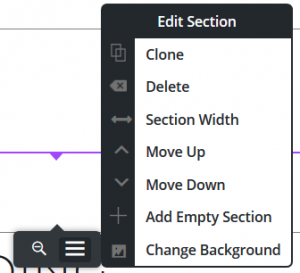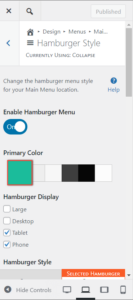Forum Replies Created
- AuthorPosts
Brandon C
ParticipantHi Anne,
Thanks for reaching out and thank you for using BoldGrid Post and Page Builder for WordPress!
I noticed you’re using Astra your WordPress theme. While Post and Page Builder controls many aspects of your pages and posts design, it has little to do with Global theme features such as your theme header.
If you were using Crio Pro WordPress theme to begin with we can definitely take a look at your concerns if you don’t mind switching back temporarily.
We look forward to hearing from you!
January 26, 2023 at 8:03 am in reply to: How do I remove “do not index” setting from my WordPress site? #77344Brandon C
ParticipantHi Rose,
Thanks for reaching out and thanks for using Crio Pro WordPress theme!
So indexing is a built-in WordPress feature and you should be able to switch it on and off from the Settings > Reading section of your WordPress dashboard.
You may however want to setup Google Search Console and a SEO plugin like Yoast or RankMath if you would like more control over how pages are indexed.
I hope this helps! Please let us know if you have any other questions for us!
Brandon C
ParticipantHi Candance,
Thanks for reaching out, this is a very good question. Total Upkeep requires both the standard and premium plugin to be active to function properly.
The premium plugin really only extends the functionality of the standard Total Upkeep backups and migrations plugin.
I hope this helps! Please let us know if there’s anything else that we can answer for you.
January 26, 2023 at 7:49 am in reply to: Website crashed when attempting to update Crio WordPress theme #77339Brandon C
ParticipantHi Susan,
Thanks for reaching out, I’m sorry to hear you’re having some trouble after performing your backup with Total Upkeep.
Good news is I inspected the URL you linked in the thread and it looks like the site is now live. The most likely cause of the temporary down time was the update process running it’s course.
When you update WordPress core, themes, and plugins they sometimes take a bit longer to complete and will cause the site to stall out. I think you should be back up and running now. You may want to try clearing your browser cache or trying the site in an incognito browser if you’re still having issues.
Please let us know if we can assist you further with this!
January 25, 2023 at 1:41 pm in reply to: How can I remove the white content border box in BoldGrid Post and Page Builder #77276Brandon C
ParticipantHi Kym,
Thanks for reaching out and thank you for using Crio Pro WordPress theme and BoldGrid Post and Page Builder!
In order to remove the extra padding in your content area you should be able to hover over your main section and select the black section toggle that appears to bring up options. You can scroll down a bit and simply select the “Stretch Section” option to eliminate the extra white space.

You can also control the padding and margin of a section manually from the Advanced Controls option just below.
I hope this helps! Please let us know if you have any other questions for us.
January 25, 2023 at 1:29 pm in reply to: Menu changes not updating correctly in Crio WordPress theme #77271Brandon C
ParticipantHi Derian,
Thanks for reaching out, I’m sorry to hear you’re having some issues working with your Crio Pro WordPress theme menus but let’s see if we can help you out.
First I’ve reviewed your main menu and it seems that all menu links are readable and functional. When adjusting menu links I always suggest working in the “Menus” dashboard or your WordPress admin as opposed to directly from the customizer. Please tell us exactly what you want to see from your menu layout and I’m sure we can help get you there.
As far as removing your hamburger menu, that is controlled from the Customizer Menu. You can navigate to Appearance > Customize > Design > Menus > Main Menu > Hamburger Styles. You can leave the option enabled for mobile and tick-off for larger displays as shown below:
Be sure you’re modifying the correct menu as you may use a custom or pre designed menu in this location as well.
For your issues of speed that could come down to many factors. One of the most common methods of boosting speed is by adding a caching plugin to your WordPress site. We have a great option for that our W3 Total Cache plugin which you can try completely free of charge.
I hope this helps Derian! Please let us know if there’s anything else that we can answer for you.
January 25, 2023 at 7:35 am in reply to: Unable to access BoldGrid Cloud WordPress, ERR_SSL_PROTOCOL_ERROR #77234Brandon C
ParticipantHi John,
I checked the email address you attached to the thread and I do see one cloud instance at this account and that appears to be functioning properly https://demo2.cloudwp.dev/trial-026t2t32/.
Can you review this for us? If you have multiple active account please send us the email address of the one you’re experiencing this issue on.
Thanks!
January 24, 2023 at 8:38 am in reply to: BoldGrid Cloud WordPress Error 502 and Page Not Found #77144Brandon C
ParticipantHi Walter,
Thanks for reaching out although I’m sorry to hear you’re having a bit of trouble with your BoldGrid Cloud WordPress.
We inspected the the URL you attached to the thread and I noticed that the page itself is throwing a 404 error and thi sis related to the
"The Location Does Not Exist"error.You also mentioned a
502 erroras well as a"Are you human" Captcha, can you show us exactly where you’re seeing these two problems?We look forward to hearing from you and assisting you further with this!
- This reply was modified 2 years, 11 months ago by
Brandon C.
January 24, 2023 at 8:01 am in reply to: How do I modify a WooCommerce page with BoldGrid Post and page Builder and Storefront theme? #77143Brandon C
ParticipantHi David,
Thanks for reaching out with your BoldGrid Post and Page Builder questions!
I’m sorry to hear you’re having a bit of trouble but I’m sure the reason for this is incompatibilities with your StoreFront theme. Post and Page builder was created to seamlessly integrate with BoldGrid Framework based themes such as Crio Pro WordPress theme.
The Storefront theme actually functions much better with the standard WordPress block editor so I’d recommend at least switching your preferred editor for your WooCommerce product pages.
If you’d like to try Crio Pro WordPress theme we welcome you to do so. Crio comes with over 400 customizable options out of the box and as I mentioned integrates 100% with BoldGrid Post and Page Builder.
I hope this helps David, please let us know if there’s anything else that we can answer for you!
January 24, 2023 at 7:51 am in reply to: How do I change my admin email address in my WordPress website? #77139Brandon C
ParticipantHi Corrine, thanks for reaching out with your Crio Pro WordPress theme questions.
You can change your admin email address from the Settings > General section of your WordPress dashboard. But keep in mind you’d need to confirm the new email account before the change actually takes place.
If you have multiple Admin Users you can remove a user from the Users dashboard as long as you’re not logged in as that user.
I hope this helps! Please let us know if there’s anything else that we can answer for you.
Brandon C
ParticipantThanks for the list Netcraft Reporter. I’ll get these over to our webmasters asap. We’re also working to restore functionality to the abuse form. We apologize for the inconvenience.
Brandon C
ParticipantThanks Helpful Mica,
We’re working to eradicate these issues. Have you tried the report abuse hotline on your end?
January 24, 2023 at 7:32 am in reply to: Unable to access BoldGrid Cloud WordPress, ERR_SSL_PROTOCOL_ERROR #77131Brandon C
ParticipantThanks John,
Since this is a new instance I’d recommend removing this instance and starting a brand new one if possible. I think something may have went wrong with the SSL during the initial website creation.
Brandon C
ParticipantHi Jonas,
Thank for reaching out to report this Cloud WordPress concern. We have an Abuse Hotline that you can report this issue to directly and we will have it addressed immediately.
We appreciate you for notifying us of this suspicious activity.
January 23, 2023 at 1:30 pm in reply to: Can I use Total Upkeep Premium on unlimited websites? #77073Brandon C
ParticipantHi Yilmaz,
Thanks for reaching out with your Total Upkeep questions!
With your Premium Total Upkeep license you’ll have the ability to install the plugin on unlimited websites as long as you are the owner of the site.
Sites that are client owned and use a separate admin email address will need to new subscription.
I hope this helps! Please let us know if there’s anything else that we can answer for you!
Brandon C
ParticipantThanks Helpful Mica,
I’m so sorry to hear you’re still dealing with this. I’ll report it for you but can you also try reaching to the Abuse Hotline directly as well. I think that issue should be resolved now.
Thank you.
January 23, 2023 at 1:18 pm in reply to: Unable to access BoldGrid Cloud WordPress, ERR_SSL_PROTOCOL_ERROR #77066Brandon C
ParticipantThanks for reaching out John,
I’m sorry to hear you’re having this issue with BoldGrid Cloud WP but let’s see if we can help you out. I have a couple questions so that we can begin troubleshooting:
1.) Is this issue happening on a new instance of Cloud WordPress or is this an install that you’ve already been working on?
2.) Have you tried accessing the your CloudWP website directly from your BoldGrid Central account? We look forward to assisting you further with this John!
We look forward to assisting you further with this John!
- This reply was modified 2 years, 11 months ago by
Brandon C.
January 19, 2023 at 2:42 am in reply to: Total Upkeep website restoration throwing PCL Zip Error #76656Brandon C
ParticipantHi Arnold,
Thanks for reaching out although I’m sorry to hear you’re having problems with your Total Upkeep backups and migrations plugin.
I have a few questions to ask so that we can begin troubleshooting:
1.) How are you taking your backups? Are you using the Magic Link option or is this a manual backup?
2.) Do you remember making any changes to your website since your last successful backup and restore?
3.) Could you send us restoration logs for your latest attempts?
Navigate to Total Upkeep > Tools > Logs and look for the log with a filename similar to
restore-XXXXXXXX.logand a timestamp corresponding to the restoration that failed.If you can paste that log here, we’ll be able to determine what’s causing the failure.
You can also try restoring your backup using Total Upkeep’s command line utility.
We look forward to assisting you further with this!
Brandon C
ParticipantThat’s awesome JP!
Definitely reach back out if there’s anything you feel that we help you with, were always here!
Brandon C
ParticipantWow JP,
I’m sorry you had to go through so much but I am happy to hear that you regained functionality. I am curious now to know that if you were to create a new custom footer would you again lose functionality.
If you don’t mind trying that out and getting back to us we would greatly appreciate it! I’d like to replicate this issue on my end if possible so that we can create a bug fix for it and have it patched in an future Crio theme update.
Thanks JP! Please let us know if there’s anything else that we can answer for you as well!
Brandon C
ParticipantThank you JP,
The very next thing I would suggest is trying the website in an incognito browser or completely separate browser type to rule out a browser caching issue.
On another note yes, there is a pro version of Crio, it is implemented into your theme in the form of a plugin. There are premium plugins for Crio theme as well as BoldGrid Post and Page Builder and both would be included with your DreamHost web hosting package.
A simple way to download these plugins would be to log in to your BoldGrid Central account and download them from the “Plugins” dashboard.
You can use the same login credentials you’d use to access your DreamHost web hosting account to access your BoldGrid Central central account.
It’s very possible that installing the premium plugin suite (if you haven’t done so already) will clear up your customizer issue as well.
We look forward to hearing from you JP!
Brandon C
ParticipantThank you NetCraft,
I will submit these reported cases on your behave.
January 16, 2023 at 3:12 pm in reply to: Phishing Incident on Cloud WP servers ( 151.139.128.10 – demo3.cloudwp.dev ) #76336Brandon C
ParticipantHi Hispasec Sistemas,
We’re sorry to hear you’re dealing with this issue for our Cloud-Wp Services. We have an abuse hotline that you can reach out to report this concern and have it eradicated.
Please let us know if you have any trouble with the Abuse Hotline form.
After completing the inquiry we will reach back out to you directly with any updates. I hope this helps, please let us know if you have any other questions for us.
Thank you
January 16, 2023 at 3:08 pm in reply to: Total Upkeep site restoration fails with PCLZIP_ERR_BAD_FORMAT error #76332Brandon C
ParticipantHi Leah,
So just to confirm you have already created a Total Upkeep backup at the destination site and you wish to import this backup into a new instance of WordPress at a new web host?
If that’s the case, what we’ll want to do first is:
1.) Make sure the backup we are working with was created successfully on the original server. Where the backup was made, go to Total Upkeep > Tools > Logs. Find the log for the backup in question and make sure it ends with
[2020-**-** **:**:** UTC] Backup complete!2.)The 2nd thing we want to check is that the entire backup was uploaded to the new server. If the backup is 200MB on the original server, make sure it is exactly 200MB on the new server.
We look forward to hearing back from you Leah!
January 16, 2023 at 2:45 pm in reply to: Page scrolls to bottom or jumps when editing full screen video in Post and Page Builder #76326Brandon C
ParticipantThank you for that Hamad,
Unfortunately, I think the best way to resolve this issue would be to replace the current content with a more stable “Video” block component.
I inspected the url using my iPhone 13 and the results were a bit different, I did not get the page jump functionality but I did notice that the Video doesn’t center itself to the screen after switching from portrait to landscape view.
The video also initially appears very small on mobile on my end. It make take some time but I think in the long run switching over the video block that appeared to work for you. I can inspect that block on my end for you as well if you would like if you could add that content to your “Test” page.
Thank you!
Brandon C
ParticipantHi JP,
Thanks for reaching out, although I’m sorry to hear you’re having issues with your Crio Pro WordPress theme customizer not loading on the backend.
To further your troubleshooting lets try deactivating all plugins with the exception of BoldGrid plugins to see if it is a problematic plugin causing this error. Along with recent plugin it could be a recent update to one of your older ones that’s triggering this problem.
I’d definitely temporarily deactivate Jetpack and any caching or security plugins you may be running to test this issue. You also want to be sure you’re running the most up to date version of WordPress Core, Crio Theme and Your Crio Premium plugin.
I hope this helps. We look forward to assisting you further with this!
January 16, 2023 at 2:16 pm in reply to: Website experiencing critical error after Crio WordPress theme update #76317Brandon C
ParticipantHi Ron,
Thanks a lot for reaching out and I’m sorry to hear you experienced some trouble after updating your Crio Pro WordPress theme premium plugin.
I inspected the URL you linked in the thread and I see the site is now up and accessible online. I think your plugin may have still been updating in the background when you first attempted to reload it.
If you’re still experiencing issues on your end try accessing the site in an incognito browser or completely separate browser type.
I hope this helps. Please let us know if you have any other questions for us!
Brandon C
ParticipantHello,
We can definitely report this on your behalf, if you’re having trouble with the abuse hotline. Rest assured our team will handle this issue for you. You can enter all Cloud WordPress URLs you suspect into the thread and we will address them promptly.
Thank you.
Brandon C
ParticipantHello,
I sure can report this on your behalf. Rest assured our team will handle this issue for you. Please let us know if you experience any other suspicious activity.
Thank you.
Brandon C
ParticipantHi Duncan,
I see you created a new thread for your topic and we also provided an answer for you here!
Thank you!
January 13, 2023 at 10:36 am in reply to: Can’t connect to my new BoldGrid Cloud WordPress website #76042Brandon C
ParticipantHi Duncan,
Thanks a lot for reaching out with your BoldGrid Cloud WordPress questions! We looked into your account and I see one active cloud WordPress site associated with your email address and I was able to access this site – https://demo2.cloudwp.dev/trial-15x220x6/
Are you attempting to access the website directly from your BoldGrid Central “Cloud WordPress” dashboard or are you attempting directly from URL? If the latter, you may want to confirm that that the URL is correct.
If this is a brand new cloud instance, I’d encourage you to use the “Recreate” option to reset the parameters or delete the instance and start a fresh one.
I hope this helps. Please let us know if you need further assistance with this.
January 13, 2023 at 8:12 am in reply to: Page scrolls to bottom or jumps when editing full screen video in Post and Page Builder #76025Brandon C
ParticipantThanks Hamad,
My apologies, we couldn’t get the HTML to transfer over correctly so I want to try something else. Can you direct us to one of your live pages where this issue is present? We will take a look using our browser tools and see if we can address the issue that way.
We’re looking forward to assisting you further with this!
January 12, 2023 at 10:32 am in reply to: How can I change the audio player icon in Post and Page Builder audio component? #75931Brandon C
ParticipantThanks Gary,
I was able to inspect the page and that particular icon can actually be changed from your WordPress “Media” dashboard on a “file by file” basis.
You would need to select the audio file and update its featured image and that should be enough to change the icon.
If you would like to change it globally you would need to find and replace this file within your WordPress file structure
/wp-includes/images/media/audio.png.I hope this helps Gary!
Brandon C
ParticipantHi Helpful Mica,
We’re sorry to hear you’re dealing with this issue for our Cloud-Wp Services.
Can you try the abuse hotline in an incognito browser or totally separate browser type? I just tried it on my end and it did work properly for me.
I definitely understand your concern and the need to have this situation eradicated. After connecting to the Abuse Hotline we will reach back out to you directly with any updates. I hope this helps, please let us know if you have any further trouble with this.
Thank you
Brandon C
ParticipantHi Netcraft Reporter,
We’re sorry to hear you’re dealing with this issue for our Cloud-Wp Services. We have an abuse hotline that you can reach out to report this concern and have it eradicated.
After doing so we will reach back out to you directly with any updates. I hope this helps, please let us know if you have any other questions for us.
Thank you
January 12, 2023 at 10:09 am in reply to: How can I use custom footers on individual pages in Crio WordPress theme? #75919Brandon C
ParticipantHi Nancy,
Thanks for reaching out with your Crio Pro WordPress theme questios!
At this time Crio doesn’t have the ability to display custom footers per individual page, but I think this would be a great feature to add. I will reach create a feature request on your behalf and reach out to our developers on the matter.
If the feature request is accepted this functionality will be implemented in an upcoming Crio update. You can of course reply to this thread at anytime for updates on the matter.
Thank Nancy, please let us know if you have any other questions for us!
January 11, 2023 at 1:56 pm in reply to: How can I change the audio player icon in Post and Page Builder audio component? #75820Brandon C
ParticipantHi Gary,
Thanks for reaching out with your BoldGrid Post and Page Builder questions!
At this time there’s no easy way to add an icon to the native audio player without digging into code. You could possibly change it with and hook that would select the original icon and replace it with your new one but you may need to consult with your developer for that.
What I can do is suggest this feature to our dev team as a feature request and if accepted it will be implemented into Post and Page Builder in an upcoming update. Of course you can check back here at anytime for updates on the matter.
Thanks Gary!
January 11, 2023 at 1:44 pm in reply to: Page scrolls to bottom or jumps when editing full screen video in Post and Page Builder #75816Brandon C
ParticipantHi Hamad,
Thanks for reaching out with your BoldGrid Post and Page Builder questions!
If I’m understanding correctly this issue is happening inside of your Post and Page Builder page editor.
If that is the case could you please switch to the “text” editor and copy/paste your code into the thread here so that we can inspect it on our end? We would like to see if are able to replicate your issue.
We may be able to suggest a different content block or video input method to help clear up this problem.
We hope to hear from you soon!
January 11, 2023 at 1:35 pm in reply to: How do I create full-width columns in BoldGrid Post and Page Builder? #75811Brandon C
ParticipantHi Ping,
Thanks for reaching out with your BoldGrid Post and Page Builder questions.
The easiest way to create two full width columns in your page is to start with a new Section block which comes with a Row and a Column already nested inside of it.
Hover over the section and you’ll see a blue toggle icon appear. The blue icon is the column controls, you can click this icon to bring up its options.
Once you have the options section up simply click “Clone” to clone your column and it will create an equal sized column next to the original one.
Now you have two equal columns to modify as you wish. You can also select the black “Section” toggle and choose the “Stretch Section” option to make your columns span the full width of the page.
I hope this helps Ping, please let us know if there’s anything else that we can answer for you!
Brandon C
ParticipantHi Susan,
I see you created a new forum topic so we can address your issue there to keep everything in one place.
We’re awaiting your response, hope to hear from you soon!
- This reply was modified 2 years, 11 months ago by
- AuthorPosts