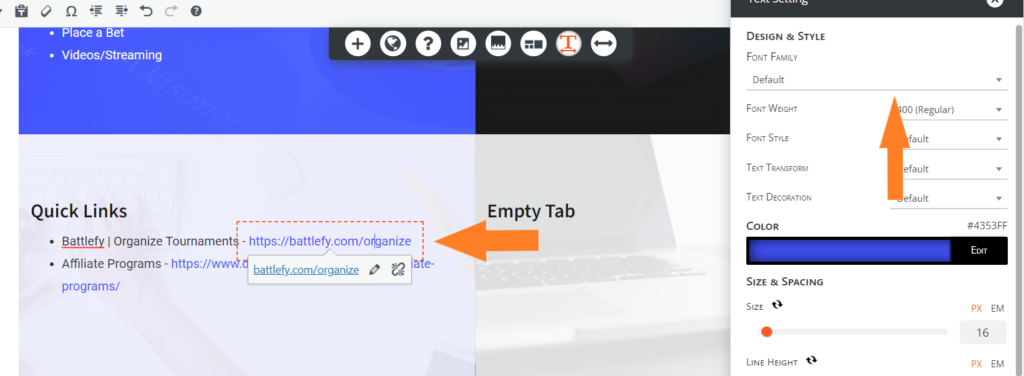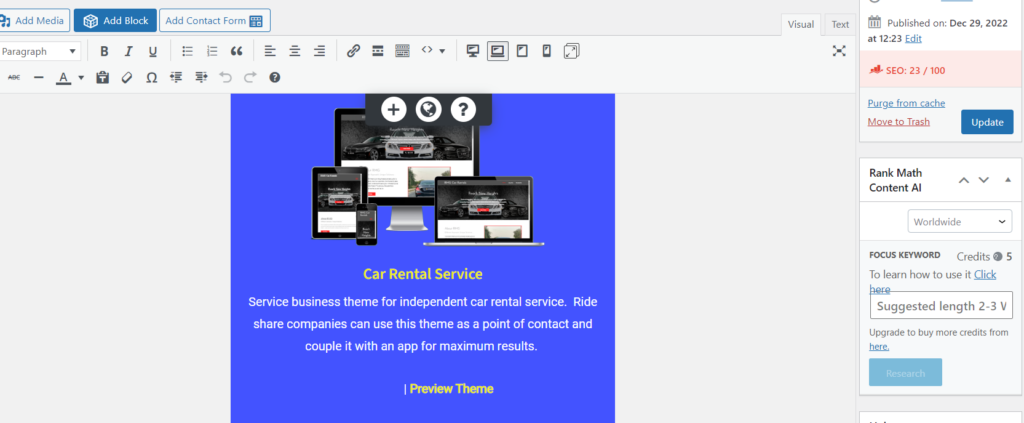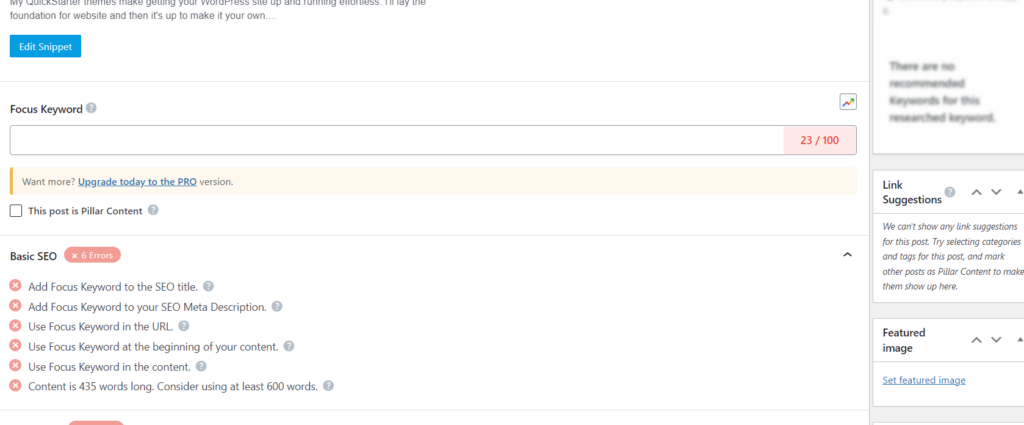Forum Replies Created
- AuthorPosts
- January 11, 2023 at 12:00 pm in reply to: BoldGrid Cloud WordPress sites are showing up inactive #75802
Brandon C
ParticipantHi Mark,
Happy New Year! And I apologize for the delay. Your account refreshed and it looks like you’ve were able to regain access. I’m happy to hear you’re satisfied with this!
Please don’t hesitate to reach out if you have any other questions for us in the future!
Brandon C
ParticipantHi Susan,
Thank you for reaching out with your BoldGrid Cloud WordPress questions!
I’m thinking this is likely due to browser caching. Could you try accessing your Cloud WordPress demo site in an incognito or separate browser type? I tried the demo URL you attached in the thread in several different browser types and I was able to access the site.
I hope this helps Susan, please let us know if you need further assistance with this!
January 10, 2023 at 2:40 pm in reply to: How do I remove attribution links in my Crio WordPress theme? #75680Brandon C
ParticipantHi Anthony,
Thanks for reaching out with your Crio Pro WordPress theme questions, although I’m sorry to hear your having some trouble hiding the attribution links in your theme footer.
You can easily hide the attribution links in the free version of Crio by visiting the footer layout section of the WordPress Customers and check the attribution boxes to hide them.
The only attribution that can’t be removed by control is in the free version is the Built with BoldGrid link but you can use custom CSS to hide that if you wish.
I apologize for the confusion, please let us know if you have any other questions for us.
January 10, 2023 at 1:50 pm in reply to: Total Upkeep throwing permissions error when restoring from backup #75677Brandon C
ParticipantHi Deva,
Thanks for reaching out with your Total Upkeep questions. We’re happy to look into this for you I just have a few questions to begin the troubleshooting:
1. Have restorations ever worked correctly, or is this your first time attempting it? If it did previously work, has anything recently changed with your site? (e.g. new theme, plugin, etc).
2. Are you attempting to restore the backup using a magic link or is this a manual restoration?
3. Are you using a BoldGrid backup file to restoration? BoldGrid Backups normally look something like
boldgrid-backup-yoursite.com-95356c11-20221222-002607.zipWe look forward to hearing back from you Deva, and assisting you further with this!
January 10, 2023 at 1:27 pm in reply to: Issues with mobile responsiveness in Post and Page Builder #75673Brandon C
ParticipantHi Ean,
Thanks for reaching out, although I’m sorry to hear you’re having some issues with mobile responsiveness in BoldGrid Post and Page Builder. I definitely understand the frustration, and I appreciate you working with us on this.
Post and Page Builder was built with a mobile first design approach but I think the major issue here is your TwentyTwentyOne WordPress theme which doesn’t have a dedicated Post and Page Buider integration. Post and Page Builder functions best with with BoldGrid themes such as Crio Pro WordPress theme which is also included as a part of your premium package for hosting with our premium partner DreamHost.
Crio is considered a super theme and comes out of the box with over 400 customizable options. It is 100% compatible with Post and Page Builder and I believe that would resolve your issues with mobile responsiveness.
If you decide to switch to over Crio we’ll be right here to help you configure your new theme and review your options.
I hope this helps Ian, again we apologize for the confusion. Please let us know if there’s anything else that we can answer for you!
- This reply was modified 2 years, 3 months ago by
Brandon C.
Brandon C
ParticipantHi Hispasec Sistemas,
I’m sorry to hear you’re dealing with this issue for our Cloud-Wp Services. We have an abuse hotline that you can reach out to report this concern and have it eradicated.
After doing so we can reach back out to you with any updates. I hope this helps, please let us know if you have any other questions for us.
Thank you
January 9, 2023 at 8:09 am in reply to: How do I remove Total Upkeep from my WordPress website? #75540Brandon C
ParticipantHi Claus,
Thanks for reaching out, Total Upkeep is a WordPress plugin so the best way to remove it is to visit your “Plugins” dashboard from the back-end of your website and deactivate and uninstall the plugin.
Please let us know what you’re experiencing if you’re having trouble removing Total Upkeep this way.
I hope this helps Claus, we look forward to answering any other questions you might have for us!
January 9, 2023 at 8:03 am in reply to: How can I restore my website without accessing the WordPress admin per FTP? #75536Brandon C
ParticipantHi Michael, thanks a lot for reaching out-
I noticed you have two concerns here, the first is restoring a website without accessing the file structure and database via FTP. For that, I’d recommend using our Total Upkeep backups and migrations plugin.
Restoring a website with Total Upkeep is as simple as backing up your original WordPress instance and generating a magic link to import the full website into a new instance.
Now, your second concerned involved and unknown theme or plugin destroying accessibility to your page. Can you give us a little more detail on this issue? I tried accessing the front-end of the website using the URL you linked in the thread and that was successful.
Are you having trouble connecting to your WordPress admin or your file management system via your web host perhaps? If you noticed an error message associated with this issue we would be happy to take a look at it if you could copy/paste it into the forum here for us.
I hope this helps, we look forward to answering any other questions you may have!
January 9, 2023 at 7:52 am in reply to: Private: How do I transfer my website from one web host to another? #75532Brandon C
ParticipantYou’re very welcome Erik,
I will go ahead and make this post private you.
Please don’t hesitate to start a new forum topic if you need any assistance from us in the future!
January 6, 2023 at 10:27 am in reply to: Private: How do I transfer my website from one web host to another? #75140Brandon C
ParticipantHi Erik,
Thanks for reaching out. Our company has a tool called Total Upkeep for backups and migrations but it is limited to WordPress websites only. I see your website it built using a different platform so in this case you should contact your web hosting provider directly and ask them on how to proceed with a server migration.
Your web host should have the available tools to help you accomplish this. I really hope this helps to point you in the right direction Erik.
Brandon C
ParticipantHi Hispasec Sistemas,
I’m sorry to hear you’re dealing with this issue for our Cloud-Wp Services. We have an abuse hotline that you can reach out to report this concern and have it eradicated.
After doing so we can reach back out to you with any updates. I hope this helps, please let us know if you have any other questions for us.
Thank you
Brandon C
ParticipantHi Villager,
Thanks so much for your feedback on BoldGrid Post and Page Builder and Crio footers!
I agree with you 100%. I’m going to get a feature request in with our developers and let them know about your concern and the logic behind it and hopefully we can have it implemented into Crio in a future theme update.
You can definitely reach out via this thread at anytime for updates on the matter. Again we really appreciate your feedback!
Brandon C
ParticipantThanks David,
Sorry, yes the responses on our forum topics have to be approved before they display live.
Can you confirm that your WordPress core up to date and also confirm your php version?
You could try deactivating both plugins and then reactivating them to see if that restores functionality and you should also review your Premium License key just to be sure it’s still enabled. You’re more than welcome to reach out to our Premium Support channel as well where you can grant us access to your website so that we can log in and review your issue directly.
I hope this helps David!
January 5, 2023 at 9:09 am in reply to: Issue with Rank Math when Crio Premium and Mega Menus active #75015Brandon C
ParticipantHi Jim,
I’m happy to hear you we’re able to find the source of the issue! The Rank Math Pro extension would explain why we weren’t able to replicate the problem.
I’ll see if I can speak with our devs about purchasing a license so that we can inspect the issue directly. I would imagine it’s tied to their premium license key.
Anyhow I’m happy to hear things are functioning properly. Please let us know if there’s anything else that we can help with!
Thank you!
Brandon C
ParticipantHi Repentanceplace,
I think this may be a duplicate but we answered this for you in a previous response.
Thanks for reaching out!
Brandon C
ParticipantHi Repentancepl,
Thanks for reaching out. I inspected the URL https://www.repentanceplace.com/ and I see that you’re not using any of our BoldGrid products like Crio Pro WordPress theme or BoldGrid Post and Page Builder for WordPress.
That said, I may be limited in my ability to assist you. Just inspecting the site using the browser tools it looks like this bit of CSS should resolve your issue:
.site-branding { padding: 0; }But I would definitely recommend reaching out to the theme developer directly if you have any further issues.
I hope this helps!
- This reply was modified 2 years, 3 months ago by
Brandon C.
Brandon C
ParticipantHi Telefónica España,
I recieved WordPress from our devs that they’re removing those phishing accounts. If you see this again be sure to report it to the abuse hotline immediately.
Brandon C
ParticipantHi David-
I’m sorry to hear your experiencing some issues with backups failing, we’ll be happy to help out. Total Upkeep makes a log every time you create a backup, and that’s going to be the place we want to check first.
Navigate to Total Upkeep > Tools > Logs and look for your most recent log with a name like
archive-XXXXXXXX.log. If you can copy that and paste it here, we’ll be able to get some more information about what went wrong.We look forward to hearing from you.
Brandon C
ParticipantHi Telefónica España,
I’m sorry to hear you’re dealing with this issue. I’ve relayed this over to our BoldGrid Cloud WordPress developers and they are looking into the matter.
If you experience an event like this in the future you can report it directly to our BoldGrid abuse hotline. I will definitely reach back out to you with any updates.
I hope this helps!
January 4, 2023 at 8:05 am in reply to: Total Upkeep installation caused my website to go down #74901Brandon C
ParticipantHi Andrew,
Thanks for reaching out although I’m sorry to hear your site is down. If Total Upkeep is the culprit you can deactivate the plugin from your web host File Manager or via FTP. You’d need to access your file system and find and rename the Total Upkeep plugin to regain access to your site.
You can find your WordPress plugins folder in a /wp-content/plugins section of your website file structure.
I hope this helps Andrew.
January 4, 2023 at 7:17 am in reply to: Issue with Rank Math when Crio Premium and Mega Menus active #74892Brandon C
ParticipantThank for that Jim,
Based on the error report and issue like this I’ve seen in the past I would say JetPack or Wordfence is the primary suspect in an issue like this.
Here’s what you should do, deactivate all plugins with the exception of BoldGrid related plugins and Rankmath then clear all cache associated with your website and check to see if it clears up the issue.
If it does, reactivate each of the remaining plugins one by one until you find the problematic one.
January 3, 2023 at 11:54 am in reply to: How do I change the font of the hyperlinks in BoldGrid Post and Page Builder? #74810Brandon C
ParticipantHi Ellen,
If you want to change the font of a hyperlink in BoldGrid Post and Page Builder you add a span element and change the font by selecting your text and and clicking the “T” (Text Icon).
Once you have the element separated in a span you can change its properties. Since you’re not changing the element globally you’d need to select each link you wish to have this font and repeat the process.
I hope this helps Ellen, please let us know if you have any other questions for us!
January 3, 2023 at 10:46 am in reply to: Issue with Rank Math when Crio Premium and Mega Menus active #74798Brandon C
ParticipantThanks for that Jim,
Could you send us a screenshot using ImgBB so that we can have a look at exactly what you’re dealing with? I’m sorry we’re just having a hard time replicating your issue even with Mega Menus activated.
It would also be a great help if you could inspect your browser console for any errors. You can send a screenshot those errors as well if any are present.
January 3, 2023 at 10:35 am in reply to: Error When Attempting to Edit Footer Center in Grid One Theme #74795Brandon C
ParticipantThat’ll do it! Awesome Michael, I’m so happy to hear you were able to get this resolved! Please don’t hesitate to reach out if you have any other questions for us in the future.
Brandon C
ParticipantHi Barry,
Thanks for reaching out, our company creates WordPress products such as Crio Pro WordPress theme and BoldGrid Post and Page Builder for WordPress and but we do not represent the entire platform as a whole.
If you’re currently using any BoldGrid Products or have an active premium subscription I’d suggest setting up hosting with one of your premium hosting providers: InMotion Hosting and DreamHost. These web host have the necessary tools to properly migrate your WordPress instance from your previous host to the new platform.
Lastly we do have a Total Upkeep backups and migrations plugin that you can use to transfer a WordPress instance from one web host to another. Just be mindful to go about it this way you must first take a backup of your previous WordPress site at iPower and use that to create a “Magic Link” and restore the site at the new destination.
I hope this helps Barry!
December 30, 2022 at 2:11 pm in reply to: Issue with Rank Math when Crio Premium and Mega Menus active #74592Brandon C
ParticipantHi Jim, thanks for clarifying.
I’m testing in one our dev environments and I’m still unable to replicate that. The arrow drop-down options in both places are functioning properly for me with Crio Premium and Rank Math SEO activated.
Can you verify that your BoldGrid Post and Page Builder plugin, Crio theme, and WordPress are all up to date.
December 29, 2022 at 12:31 pm in reply to: Issue with Rank Math when Crio Premium and Mega Menus active #74537Brandon C
ParticipantBrandon C
ParticipantHi Minesh,
I’m so sorry to hear that you lost your website data. In order to implement your backup and restoration you would have needed to use a Total Upkeep Magic Link or you would have had to taken a manual backup and download it to your local machine in order to upload it to a new instance of WordPress.
If you haven’t completely deleted the previous websites files you can work with your Web Hosting provider to recover them and after doing so you can perform a Total Upkeep restore using a magic link to import your site data over to a new WordPress instance.
December 29, 2022 at 7:48 am in reply to: Issue with Rank Math when Crio Premium and Mega Menus active #74519Brandon C
ParticipantHi Jim,
Thanks for reaching out with your Crio Pro WordPress theme questions.
We tried replicating your issue with Rank Math and Crio Premium activated on our end but it looks like everything is still functioning properly.
Can you give us some more details on the issue in Rank Math? Are you completely loosing functionality or is it just in a specific area? If you’re receiving an error message of any sort it would really help if you could send that over to us.
We look forward to assisting you further with this.
December 29, 2022 at 7:21 am in reply to: Error When Attempting to Edit Footer Center in Grid One Theme #74516Brandon C
ParticipantHi Michael,
Thanks for reaching out and thank you for using the Grid One theme with BoldGrid Post and Page Builder for WordPress!
Sorry to see you’re having issues. This looks to be a JS error of some sort, are you attempting to add some custom code to your Footer Center?
December 29, 2022 at 7:09 am in reply to: Crio design not loading after changing homepage settings #74513Brandon C
ParticipantHi Scott,
Thanks so much for reaching out with your Crio Pro WordPress theme!
It looks like the home page you’ve selected does not have any content on it. You’ll need to either modify this page or go back into the Homepage section of your Crio customizer and select a new home page from there.
I hope this helps.
Brandon C
ParticipantHi Minesh,
Thanks for reaching out with your Total Upkeep questions. I’m sorry to hear your having trouble restoring a backup.
Can you give us some details on where you experiencing issues in the backup process. If your receiving an error of some sort could you copy/paste it into the forum here for us? We’ll take a look and give our best suggestions on how to resolve.
We also have a guide on restoring a backup with Total Upkeep that should help with this.
We look forward to hearing back from you and assisting you further with your restoration!
December 28, 2022 at 11:01 am in reply to: How can I make a section full width in BoldGrid Post and Page Builder? #74462Brandon C
ParticipantThe above link looks to be a blog post. If you wanted to change the global element of how blog post are displayed you would navigate from your WordPress Customizer to Design > Blog > Posts > Container and changed the container with to Full Width or set a Max Full Width size.
December 28, 2022 at 10:57 am in reply to: How can I make a section full width in BoldGrid Post and Page Builder? #74461Brandon C
ParticipantHey Tim, I just merged this over from your new forum topic:
For example on these two pages:
https://newlifeithaca.org/ministries/worship-arts-ministry/I want the content to be wider because it doesn’t look right.
How do I do this?
December 28, 2022 at 10:25 am in reply to: How can I make a section full width in BoldGrid Post and Page Builder? #74453Brandon C
ParticipantHi Tim,
The WordPress Customizer allows you to control global elements in your theme. You can reach the customizer from your WordPress Dashboard from Appearance > Customize .
This guide on customizing your Crio site should get you familiar with Crio global elements in the WordPress customizer. There are literally hundreds of features at your disposable here!
I hope this helps Tim!
December 27, 2022 at 9:03 am in reply to: Issue with BoldGrid Post and Page Builder interfering with global theme elements #74372Brandon C
ParticipantHi Yort,
Thanks for reaching out with your BoldGrid Post and Page Builder for WordPress questions.
I’m thinking the issue here is likely theme compatibility. The Neux premium theme you’re running on your http://www.eyeamthecollective.com/ website is likely incompatible with Post and Page Builder and has no reference for integration.
In this case it would be my recommendation to switch to a BoldGrid Framework based theme such as our flagship Crio Pro Super theme which is 100% compatible or contact your theme provider for a list of comparable page builders for that specific theme.
I hope this helps Yort!
Brandon C
ParticipantHi Mattew,
Thanks for reaching out to BoldGrid Support. I checked your site and I don’t see any published pages so I’m assuming you resolved this on your own.
But just in case you need a reference for the future here’s 4 simple ways to Unpublish a WordPress Page.
I hope is what you’re looking for. Please let us know if you have any other questions for us.
December 27, 2022 at 8:34 am in reply to: Site producing an error when Crio premium plugin is activated #74365Brandon C
ParticipantHi Matthew,
Thanks a lot for reaching out although I’m sorry to hear you’re having a bit of trouble.
This error is likely tied to your BoldGrid Connect Key provided to you by DreamHost. The first thing you want to do is make sure your WordPress core application and Crio Pro WordPress theme are both up to up to date.
Then check your DreamHost dashboard and locate your BoldGrid Connect Keys. DreamHost Support can help you find your connect keys if you have trouble.
I hope this helps Matthew. Please let us know if you have any other questions for us.
December 23, 2022 at 11:20 am in reply to: BoldGrid Cloud WordPress sites are showing up inactive #74057Brandon C
ParticipantHi Mark,
Thanks for reaching out with our BoldGrid Cloud WordPress questions. I’m sorry to hear your having some issues but I’d like to get you over to premium support to get this sorted out for you. It’s likely an issue with your Premium Connect Keys.
You can access BoldGrid Premium Support from the help section of your BoldGrid Central account.
We look forward to assisting your further with this Mark!
December 22, 2022 at 10:19 am in reply to: How can I change my Total Upkeep backup directory? #73987Brandon C
ParticipantHi Mansoor,
You’ll need to go into your file management system on your server and change the permissions of the folder you want to copy your backup to so that it can be writable.
- This reply was modified 2 years, 3 months ago by
- AuthorPosts