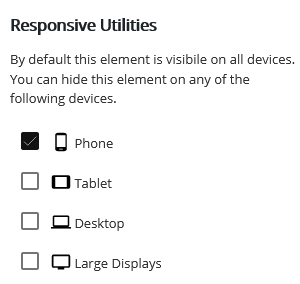Forum Replies Created
- AuthorPosts
- September 6, 2022 at 1:54 pm in reply to: How can I serve Google fonts locally in my Crio WordPress theme? #56741
Brandon C
ParticipantHi Isable,
This plugins purpose is to actually take the google fonts used on your website and automatically serve them locally. You shouldn’t need the pro version for this functionality. If you visit the Optimize Google Fonts plugins settings you should see Cache Status option under the task manager.
All you need to do is click the “Start Optimization” link to cache your stylesheets into your database and the site should begin to serve them locally.
Brandon C
ParticipantHi Danielle,
Definitely contact your web host about resource allocation if the problem persist. They should be able to help you increase you server limits or at least clear up enough space to allow your backup to complete.
If you still have trouble don’t hesitate to reach back out with your so that we can review your new backup logs and continue to troubleshoot this issue with you.
Brandon C
ParticipantHi Thomas,
Thanks for reaching out and for using BoldGrid’s Speed Coach website performance test.
I’m sorry to hear your having problems with Speed Coach. One common issue I always see is, if you’re entering your website address exactly like you did in this question, i.e.
www.development.example.com, the reason the test is failing is because there is no DNS for thewww.sub-sub-domain.Instead, enter your website address like so:
development.example.com.I hope this helps. Please let us know if you have any other questions for us.
September 6, 2022 at 11:55 am in reply to: I want to design a custom client login page in my Crio WordPress theme #56730Brandon C
ParticipantHi Joe,
Thanks for reaching out with your Crio Pro WordPress theme questions.
You may be able to get this functionality by customizing a plugin like WP Members or even BuddyPress to build out a custom dashboard area for your clients.
It does go a bit beyond the scope of the support that we could offer you here but you might be able to find a suitable developer for your task on Freelancer.com or a similar site.
I hope this helps! Please let us know if there’s anything else that we can answer for you.
September 6, 2022 at 11:38 am in reply to: Post & Page Builder will not open my pages or posts for editing. #56727Brandon C
ParticipantHi Thomas,
Thank you for reaching out with your BoldGrid Post and Page Builder for WordPress questions.
I see you have a premium ticket in for this same issue if the steps below do not help to fix the issue we’ve requested temporary access to login to your site and try to directly address the problem on your behalf. You’d just need to respond to your premium thread to continue that process.
“The first thing I would try is to run any available updates on your website to see if that fixes the problem you are experiencing. It could be that there is some kind of incompatibility created by the outdates files and running the updates should correct these issues.
If the updates do not fix the problem, or there are no updates to run, then the error could be generated by a conflict with another plugin on your website. To test for a plugin conflict, temporarily deactivate all non-BoldGrid plugins and then check the page editing tools to see if they load as expected. If the controls start working again, reactivate your other plugins one by one to find out which plugin is responsible for generating the conflict with the Post and Page Builder.”
I hope we can help you to get this resolved quickly Thomas. We look forward to your response in our premium support forum.
September 1, 2022 at 10:43 am in reply to: How can I serve Google fonts locally in my Crio WordPress theme? #56557Brandon C
ParticipantHi there Isabel,
Thank you so much for reaching out with your Crio Pro WordPress theme questions.
I definitely understand your need to serve google fonts locally in your website. To do so you can use a plugin like OMGF to serve your font’s locally and become compliant with the imposed guidelines.
Once you have the plugin installed and activated all you need to do is visit the OMGF dashboard and click “Start Optimizing”.
I hope this helps. Please let us know if you have any other questions for us.
Brandon C
ParticipantHi Brad,
Thank you for reaching out. I’m sorry for the inconvenience but you should be able to log into premium support using the account email address you used to sign up for our services to cancel your subscription.
This is a public forum and we only handle technical matters here but our premium team will definitely assist you with processing your refund and cancelling your account.
Thank you.
August 29, 2022 at 1:22 pm in reply to: Having Trouble Aligning Image in Crio WordPress Theme #56475Brandon C
ParticipantHi Lauren,
Thanks so much for reaching out with your Crio Pro WordPress theme and BoldGrid Post and Page Builder questions.
I’m sorry to hear you’re having a bit of trouble but I think it may just be a padding issue. If you don’t mind could you “edit” the page to bring up the Post and Page Builder then switch to from the “Visual” editor to the “Text” editor and copy all the code you see there and paste it here int the forum?
We can inspect it and see if we can fix the problem and send you back clean code to replace what you currently have.
We hope to hear from you soon!
August 29, 2022 at 10:59 am in reply to: I want my header image to scale towards the right on mobile devices #56470Brandon C
ParticipantHi Jason,
Thanks for reaching out with your BoldGrid Post and Page Builder for WordPress questions.
I think what you need to do here is take advantage of the responsive utilities in Post & Page builder to scale your image for mobile devices using those controls.

You can set the new image to only display on mobile devices and that should resolve your issue.
I hope this helps. Please reach back out if you have any other questions for us.
Brandon C
ParticipantHi Jan,
I’m happy you Jesse was able to help get your DNS Propagation concern resolved. As far as Google, that is based on Search Engine Optimization. If you have an SEO plugin configured you should give it a few weeks so that web browsers crawlers have a chance to index your site and you should start seeing results in search engines.
There are many ways to improve SEO. This guide from Yoast SEO should help you setup the Yoast SEO plugin for maximum results.
I hope this helps! Please let us know if you have any other questions for us.
August 19, 2022 at 8:45 pm in reply to: I can’t add a block in the latest version of Post and Page Builder #56163Brandon C
ParticipantHi Fabio,
Thank you for reaching out with your BoldGrid Post and Page Builder questions.
We’ve identified and patched a bug that I think could be related to your issue. Can you uninstall then reinstall and activate Post and Page Builder on your site to see if it resolves your issue?
I hope this helps. Please don’t hesitate to reach back out if you need further assistance with this!
August 17, 2022 at 3:46 pm in reply to: Padding issue when hovering over sub-menu item in Crio WordPress theme #56115Brandon C
ParticipantYou’re most certainly welcome David, we’re always here to help!
August 17, 2022 at 9:17 am in reply to: How can we make our image responsive across all devices in Crio WordPress theme #56083Brandon C
ParticipantHi Bruce,
Thanks for reaching out with your Crio Pro WordPress theme questions.
Often times when working with images you want to scale them to fit the dimensions of the element block you’d like to add them to. You can also use the built in editor tools to help fine tune your images.
You may benefit from this guide on working with images in Post and Page Builder. If there’s a specific image you would like us to take a look at please send send us the URL of the page where the image lives and we could take a look at it directly.
I hope this helps!
Brandon C
ParticipantHi Kylie,
Sorry to hear that your login information isn’t updating properly and our team will do everything we can to help!
If the password reset email is not updating your password as expected then there are a few other techniques that you can use to restore access to your dashboard. This guide in our support center demonstrates 5 ways you can reset your WordPress password information and I hope that it will help you get your login fixed.
Some of those techniques require direct modifications to your website’s database as well as using SSH and command line tools, and if you are at all uncomfortable making those changes on your own then you might want to contact your WordPress hosting provider for additional assistance since their support team already has all of the access required to make those changes on your behalf.
Please let us know if you have any other questions for us!
August 16, 2022 at 8:59 pm in reply to: Padding issue when hovering over sub-menu item in Crio WordPress theme #56070Brandon C
ParticipantHi David,
Thanks for reaching out with your detailed screen capture and thank you for using Crio Pro WordPress theme!
I think you have everything correct with your custom CSS but you might need to add an
!importanttag to your element like below:/* for the top menu, reduce padding */ .standard-menu-enabled .sm-clean a, .standard-menu-enabled .sm-clean a:hover { padding: 5px 15px 5px 15px !important; }I hope this helps! Please don’t hesitate to reach back out if you have any other questions for us.
August 16, 2022 at 1:30 pm in reply to: Can’t install Premium Connect Key to activate Total Upkeep Premium #56057Brandon C
ParticipantHi Scott,
Thanks for reaching out with your Total Upkeep Premium questions! I’m sorry to hear you’re having trouble activating your premium license.
Have you already downloaded and installed the Total Upkeep Premium plugin from the “Plugins” dashboard in your BoldGrid Central account?
The Total Upkeep premium is a stand alone plugin that should be activated alongside Total Upkeep in order to enable the premium capabilities.
I hope this helps. Please let us know if you have any other questions.
Brandon C
ParticipantThanks Danielle,
It looks like your backup load is timing out most likely because the size of the backup (11.28GB) is huge. This issue could be related to the amount of server resources you have available through your web host.
It could also be Google Drive rejecting the backup because if does not have enough storage room allotted for it. I think Google give you 17GB of cloud space for free so if you’ve exceeded some or their limits you’d need to purchase additional disk space through Google.
August 15, 2022 at 1:35 pm in reply to: How do I adjust image sizes in my Crio WordPress theme? #56041Brandon C
ParticipantHi Marc,
I think it’s as I suspected, the dimensions on your image are 2000px wide so if your monitor is 2650px wide its not actually filling the allotted space even when called at 100%.
You could try replacing your current CSS with
.img-responsive { width: 100vw !important; }to see if it forces full width but best solution would probably be resizing the image manually using a free third party software like pixlr.com.August 15, 2022 at 1:01 pm in reply to: Feature Request – Option to exclude tables from being pushed to live site #56035Brandon C
ParticipantHi Jake,
Thank you for reaching out. If you’re using Total Upkeep then you would have the option to toggle custom files and database tables on or off for backups archives.
You’d just need to choose the “Custom Backup” option from the drop-down provided when creating a new site backup and you’ll have the option to select specific files and folders, as well as database tables to incorporate into your site transfers.
I hope this helps.
Brandon C
ParticipantHi Danielle!
Thanks so much for reaching out and thank you for using Total Upkeep backups and migrations plugin for WordPress!
I’m sorry to hear you’re having trouble with your auto-backup to Google Drive.
We have a guide on troubleshooting this issue that you might find useful.
In summary, can you confirm that (1) in your Total Upkeep settings you do have “Google Drive” checked, and (2) you’re using “Cron” and not “WP Cron”?
When you can confirm the above, it will help us figure out our next troubleshooting steps.
I hope this helps to resolve your issue!
August 15, 2022 at 12:45 pm in reply to: Experiencing slow website response times in my Crio WordPress theme #56030Brandon C
ParticipantThanks for reaching out and thank you for using Crio Pro WordPress theme!
I’m sorry to hear you’re having issues with page speed and overall site performance within your Crio theme. I inspected your website at the URL attached in the forum and also ran it through GTmetrix in order to review the top issues impacting your performance. And it looks like your top issues are the need to setup a CDN (Content Delivery Network) and find a way to eliminate render blocking CSS and JavaScript on your site.
I don’t see that you have any caching configuration setup on your website. You may want to consider running Crio with W3 Total Cache. W3 Total Cache is our official “BoldGrid Caching” plugin and it’s 100% compatible with Crio. Both are maintained in-house by our BoldGrid product team and we can help you choose the best configurations to properly improve your website speed.
Something else to note, GTmetrix is recommending you setup a CDN to help reduce the heavy server payload when serving your site pages. Setting up a CDN like Cloudflare should improve your performance metrics as well.
We have a guide that you can follow that should help you learn more about speeding up your WordPress site.
I hope this helps. Please let us know if there’s anything else that we can answer for you.
August 15, 2022 at 12:25 pm in reply to: When I edit some pages they don’t default to the Post and Page Builder editor #56027Brandon C
ParticipantHi Clint,
Thank you for reaching out with your BoldGrid Post and Page Builder for WordPress!
It’s possible that other plugins you’ve installed have created additional post types and you may have to set them to use the Post and Page Builder as well.
From your WordPress dashboard hover over Post and Page Builder and click “settings“. From this dashboard, make sure that your Pages, Posts, and all Custom Post Types are also set to default to Post and Page Builder.
I hope this helps! Please let us know if you have any other questions for us.
Brandon C
ParticipantHi Deirdre,
Post and Page builder solely controls the design aspects of the posts and pages within your theme. You may be able to control permalink settings within your theme from the settings < Permalinks section of your WordPress dashboard.
This seems to be a function of your “Political Era” theme and not BoldGrid Post and Page Builder. I’d recommended reaching out to the theme developer directly about this matter.
Brandon C
ParticipantHi Deirdre,
Thanks for reaching out and thank you for using BoldGrid Post and Page Builder for WordPress!
Permalinks are native to all WordPress sites. If you click the “Edit Post/Page” link on any page you see the Permalink directly below the Page Title section. You can click to “edit” to modify the permalink and save to update the page.
You’d also want to refresh your permalinks after saving your changes. To do so navigate to your WordPress dashboard settings Settings > Permalinks and simply scroll to the bottom and click “Save”.
I hope this helps. Please let us know if you have any other questions for us.
August 11, 2022 at 10:13 am in reply to: How do I adjust image sizes in my Crio WordPress theme? #55960Brandon C
ParticipantHi Marc,
It looks like you have it in the correct place. Could you tell me the exact size of the screen you’re using?
Brandon C
ParticipantHi Carrie,
Thanks for reaching out with your BoldGrid Cloud WordPress questions. I’m sorry to hear you were charged for services you did not purchase.
I was unable to locate a premium license key associated with an account using the email address or website URL you provided in the forum. If you have another email address you can provide I can try looking up the account with that.
This forum is specifically for technical support for our users so you’d need to reach our to our Premium Support channel for further assistance on obtaining a refund and canceling the subscription.
I hope you’re able to get this resolved quickly.
August 9, 2022 at 11:55 am in reply to: How do I adjust image sizes in my Crio WordPress theme? #55904Brandon C
ParticipantThanks for the Screenshot Marc. Try navigating to the Custom CSS/JS Editor section of your WordPress Customizer and add this bit of CSS to see if it resolves your issue.
.img-responsive { width: 100% !important; }I hope this helps!
August 9, 2022 at 11:47 am in reply to: Does Total Upkeep support sending backups to DreamObjects? #55902Brandon C
ParticipantHi Jae,
Thanks for reaching out with your Total Upkeep premium questions.
Yes, Total Upkeep supports sending remote backups to DreamObjects. The DreamObjects platform was created specifically for Total Upkeep and our premium partner DreamHost, so if you’re a DreamHost customer you should have full access to this service with Total Upkeep Premium.
I hope this helps! Please let us know if you have any other questions for us.
Brandon C
ParticipantHi Maureen,
Thank you so much for reaching out.
I do apologize for the inconvenience. I’ve responded to this matter in a previous ticket. You can take a look here.
Brandon C
ParticipantHi Maureen,
Thank you for reaching out, I do apologize for the delayed response as we were out of office for the weekend. I consulted with our premium team and concluded that this issue is most likely a result of you having a already having a premium access key through our partner InMotion Hosting which already has all of these features included.
When you purchased your new Crio Pro premium key it replaced your original key which holds access to the to all of your other premium features. I see you have a ticket in with premium now and they have the ability to access your account and make changes for you so I’m sure they can clear things up for you.
We look forward to assisting you further with this.
August 9, 2022 at 9:50 am in reply to: How do I adjust image sizes in my Crio WordPress theme? #55893Brandon C
ParticipantThanks Marc,
Could you use imgbb to send us a screenshot of your current screen size issue. I do apologize I just can’t seem to replicate the issue on my end.
It could be that the actual size of the image is just not covering the dimensions of your screen size. Have you tried it on a smaller device screen to see if the issue persist their as well.
I’m thinking if we can verify the issue in your screenshot we can produce some CSS that will stretch the image width to fill any screen size.
We look forward to assisting you further with this.
August 9, 2022 at 9:43 am in reply to: I created a free Cloud WordPress install, but when I click the “view site” link, I get a “not supported” error message #55891Brandon C
ParticipantHi Susan,
Thank you for reaching out with your BoldGrid Cloud WordPress questions. I’m sorry to hear you’re having a bit of trouble but I’m sure we can help you out.
Have you tried removing the current install and redeploying the website? It’s possible that the installation was corrupted somehow.
I tried looking up your email address in our system but it did not produce any information. Do you have a different email address tied to your BoldGrid access key?
We look forward to assisting you further with this!
August 8, 2022 at 8:41 am in reply to: How to Get Blog Post Featured Images to Appear on Homepage in Crio WordPress theme? #55864Brandon C
ParticipantHi Cheryl,
Thank you for reaching out with your Crio Pro WordPress theme questions.
Yes, it is possible to display your featured images along with your post excerpts on your homepage. If you edit the page and hover over your “Post List” block component then select the pencil to edit you’ll see the layout options towards the bottom of the customizer. You want to make sure the “Post Image” box is checked.
I hope this helps. Please let us know if there’s anything else that we can answer for you.
Brandon C
ParticipantAwesome Andrea,
I definitely understand the learning curve Andrea, but we’ll surely be here to help every step of the way!
August 5, 2022 at 12:02 pm in reply to: Site footer is displaying twice in my Crio WordPress theme #55808Brandon C
ParticipantThanks Grant,
How exactly did you create your site footer? It’s possible you’re displaying a static footer at the bottom of your page content while also pulling in a Custom Footer template design. You should be able to confirm if that functionality is enabled in your customizer settings Customize<Design<Footer<Footer Templates.
I hope this helps Grant!
August 5, 2022 at 11:51 am in reply to: How do I adjust image sizes in my Crio WordPress theme? #55805Brandon C
ParticipantHi Marc,
I’m sorry, I’m still not able to replicate your issue. I inspected your page on a 27inch screen and the image still stretches the width of the page. Have you tried clearing any cache associated with your website (including browser cache and any server side cache), then reloading your homepage to see if it reflects you changes?
You’ll especially want to do this if your using a caching plugin.
Brandon C
ParticipantHi Andrea,
I think this may be similar to your other Total Upkeep Premium issue. If you haven’t already could you try the link in a incognito browser as well?
I hope this helps!
Brandon C
ParticipantHi Andrea!
That’s awesome, I’m so happy your were able to get this resolved. Don’t hesitate to reach back out if you have any other questions for us!
August 4, 2022 at 12:17 pm in reply to: Site footer is displaying twice in my Crio WordPress theme #55777Brandon C
ParticipantHi Grant,
Thanks for reaching out with your Crio Pro WordPress theme questions.
I tried inspecting your website but it looks like you’re in maintenance mode. If you don’t mind removing maintenance mode temporarily we can have a look get right back to you with our best suggestions on how to resolve.
We look forward to assisting you further with this!
Brandon C
ParticipantHi Andrea,
Thanks for your interest in Total Upkeep Premium! I’m sorry to hear you’re having some trouble purchasing the plugin. I tried the link if a few different browser types on my end and I’m not having any trouble accessing the access page.
Could you try the link in a incognito browser? I’m thinking it may be something going on with your browser cache that’s preventing the page from displaying properly.
I hope this helps!
- AuthorPosts