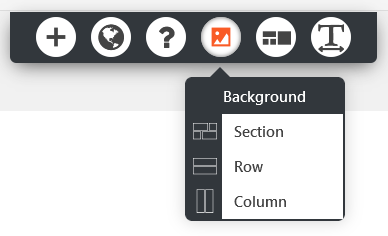Forum Replies Created
- AuthorPosts
- January 24, 2022 at 3:07 pm in reply to: “Add a block” button is not responding in Post and Page Builder editor #47127
Brandon C
ParticipantHi Evan,
Thanks for reaching out with your question about BoldGrid Post and Page Builder for WordPress! First, I’m sorry to hear you are experiencing this issue but we’ll try our best to get you up and running smoothly.
I’m thinking your page editor is more than likely still set to the default “WordPress editor”. The first thing you want to do is ensure that Post and Page Builder is selected as your “preferred page builder“. In order to do that follow the steps in this guide and lets see if this clears up the issue. If it does not definitely reach back out to us. Maybe send a screenshot using ImgBB so that we can get a visual of the problem and offer a more effective solution.
I hope this helps!
January 24, 2022 at 1:02 pm in reply to: Does BoldGrid Post and Page Builder have grid view capabilities? #47125Brandon C
ParticipantHi Max,
Thanks for reaching out with your question about BoldGrid Post and Page Builder for WordPress!
While this functionality is not native to Post and Page builder you should be able to use your Contentview plugin to incorporate it into any one of your pages.
Is there a particular reason you’re looking to switch from your current plugin to build this functionality? You may be able to build it using a Grid format on a blog post archive but that would be a little more complex. In this scenario you’d actually need to create a
custom-archive.phptype file in order to accomplish your task.I hope this helps. We look forward to hearing from you if you have further questions!
Brandon C
ParticipantHi Amber,
Thanks for reaching out and thanks for using the Monument WordPress theme with BoldGrid Post and Page Builder for WordPress! Sorry to hear you’re having issues with your header menu placement.
The main issue is with the Monument theme itself, “Monument” is considered one of our legacy themes so at this point it is no longer maintained to stay up to date with WordPress’s latest standards. I replicated your issue and I see exactly what you mean. One thing I would suggest is maybe combining some of your menu items into sub-menu items to free up more space in the page header. That way you can free up space at the bottom of your “sidebar nav”.
Our legacy themes have all been replaced with our flagship theme Crio Pro WordPress Theme. With Crio you’d have the ability to create custom page headers and with its over 400 customization options could build your ideal header in a theme that is very well maintained and supported.
I hope this helps. Please let us know if you have any other questions.
Brandon C
ParticipantHi Loyal,
Thank you for reaching out with your Total Upkeep question. I inspected your subdomain and it looks like its resolving to a GoDaddy server and not BlueHost. Is it possible the domain registration expired without you noticing? To verify this you should reach out to Bluehost as soon as possible to confirm that the domain name is still under your ownership.
I don’t see an account associated with the email address you included in the thread. Did you sign up for your BoldGrid account with a different email address by chance? One thing to note BoldGrid Post and Page Builder for WordPress and our other products are simply a suite of plugins and themes and have no control over higher level web hosting task like domain management and site archiving.
If you have your site backed up through your Total Upkeep plugin you should be able to restore it once you have your domain situation sorted out.
I hope this helps. Please let us know if you have any other questions.
January 24, 2022 at 8:46 am in reply to: Missing Items after a website transfer with Total Upkeep #47115Brandon C
ParticipantHi Brian,
Sorry to hear that your website content is not transferring as expected. When you check the Media section from your WordPress dashboard do you see all of the files & images present? Also have you checked the Plugins dashboard to make sure that all plugins are still active after the transfer?
Could you send us the contents of the restoration log file? You can locate the logs in your dashboard by navigating to Total Upkeep > Tools > Logs. Once you see the list of log files find the restoration log, it should look similar to restore-12345.log.
That log file should tell us what errors Total Upkeep encountered during the restoration and point us towards a solution.
We look forward to hearing from you.
Brandon C
ParticipantHi Alex,
Definitely sorry to see you go. We don’t have any access to your information through this forum but you can visit our premium support for help with your request.
I hope this helps. Please let us know if you have any questions or concerns.
Brandon C
ParticipantHi Rainer,
I double-checked all the keys under email address you used here in the forum and all of them should have Crio enabled. Can you open a premium support ticket so our billing and subscription team can take a closer look for you?
If you’re not able to log into your BoldGrid Central account to open a ticket, use the BoldGrid Feedback widget on your main WordPress dashboard page.
We look forward to hearing from you.
January 21, 2022 at 11:18 am in reply to: How Do I Change The Header Title H1 Tag in Crio theme? #47088Brandon C
ParticipantHi Chris,
Thanks for reaching out and thanks for using Crio Pro WordPress theme!
In most cases the H1 tag is reserved for the
.site-titleand all other page, post and archive titles are given the H2 attribute. But if you would like to change this I think the easiest way to accomplish it would be to create a new Custom Header Template to use as your global site header.With a custom header template you’d be able to build your header any way you’d like using the same drag and drop features as the BoldGrid Post and Page Builder.
I hope this helps.
January 20, 2022 at 4:08 pm in reply to: Stuck in a redirect loop, cannot reset WordPress password #47081Brandon C
ParticipantHi Susan,
Thank you for reaching out and thanks for using Westview theme with BoldGrid Post and Page Builder for WordPress! If you’re having trouble with a login redirect loop my guess is it could be something like a corrupted
.htaccessfile or even one of your installed plugins causing the error.I see your web host is InMotion Hosting. You should reach out to them and ask for assistance with login as this seems to be a technical matter. You should also be able to use the cPanel tool provided by InMotion Hosting to log directly into your site as well.
Your Westview theme, and BoldGrid Post and Page Builder have nothing to do with the actual login process, it only adds branding to your login interface. This issue is more technical and on the web hosting side. I’m confident InMotion’s support team can help resolve this for you.
I hope this helps. Please let us know if you have any other questions for us.
January 20, 2022 at 1:57 pm in reply to: Is there an easy way to add the year to the Post List Widget? #47077Brandon C
ParticipantAwesome Aaron, happy hear you were able to get this resolved. Don’t hesitate to reach back out if you have any other questions.
January 20, 2022 at 12:56 pm in reply to: Is there an easy way to add the year to the Post List Widget? #47074Brandon C
ParticipantHi Aaron,
I don’t see an easy way to add the year to the Post List Widget. The best way I could think to do it would be to hook a meta tag into the blog page template using a plugin like Code Snippets.
Could you please send us the URL of a page on your site where you have this functionality added? This will allow us to take look into your issue more directly and possibly offer you some better suggestions on how to go about adding your tag.
We look forward to hearing from you!
January 20, 2022 at 12:41 pm in reply to: Encountered an unexpected error in footer editor of Hifidel WordPress theme #47070Brandon C
ParticipantThank you for contacting us Keith, our team is happy to answer any questions you have about working with our Hifidel WordPress theme!
Hifidel is one of our Classic BoldGrid themes that we unfortunately no longer maintain. I’ve seen this issue arise sometimes after plugin updates or even after updating WordPress itself. The first thing I’d suggest is maybe clearing any cache associated with your website (although this is a long shot to fix this type of issue). After clearing cache look into any new plugins you may have installed since you’ve identified this issue. Try deactivating any of those plugins one by one while testing after each deactivation to see if it resolves the issue.
If you think your issue was caused by a WordPress update or plugin update you can use a plugin like WP Rollback to roll back to a previous version and that may resolve your issue as well.
Lastly I’d recommend switching to our newest WordPress theme Crio. Crio is well maintained and in line with the latest WordPress guidelines. It integrates seamlessly with BoldGrid Post and Page Builder so changing your content over should be quick and easy.
I hope this helps. Please let us know if you have any other questions for us.
January 19, 2022 at 11:07 am in reply to: Security software indicates phishing on my Cloud WordPress domain #47049Brandon C
ParticipantHi Norman ,
Thanks for reaching out. Sorry you’re having to deal with this. The issue is with the “AVG Web Shield” being active on our site. We have thousands of customers that take use our Cloud WordPress services domain and at some point AVG flagged one of those domains as suspicious and it happened to effect all domains being hosted on their platform.
You could deactivate the security plugin and that should resolve the issue or you may be able to reach out to AVG directly and have them to add your URL to their whitelist.
I hope this helps. Please reach back out to us if you have any other questions or concerns.
Brandon C
ParticipantThanks Bob,
I’m happy you were able to get it working in some capacity. Maybe for you it has to do with machine caching. I’m thinking if it’s functioning on other machines you may want to go into to your windows system itself and clear cache there.
January 19, 2022 at 7:20 am in reply to: How do I center the hamburger menu in my Crio theme? #47042Brandon C
ParticipantHi Brooke,
Thanks for reaching out! Crio Pro WordPress theme doesn’t have a specific control setting for the hamburger menu placement but we are working on getting that implemented in an upcoming update.
I did come up with a CSS snippet that you might be able to use to accomplish your task. Visit the WordPress Customizer Customize<<CSS/JS Editor and add this:
@media only screen and (max-width: 600px) { .main-menu-btn { margin-left: 130px; } #masthead .boldgrid-section .container .row div.col-xs-12 .sm-clean { margin-left: 120px; } } }You may have to modify the values a bit but this should get you close to where you need to be.
I hope this helps! Please reach back out to us if you have any other questions.
January 18, 2022 at 11:40 am in reply to: How do I use Animations in my Crio WordPress theme? #47030Brandon C
ParticipantThanks Alley Z,
I see the animations on your homepage now. It looks like the animation is running but it’s completing very fast and not in sync with the slides. Try going into your animation settings and adjusting the duration and delay a bit. It seems like the text needs more time to correspond with each slide.
If you can’t get the animations to function correctly with the page editor tool. You might consider using a plugin like Animate It to add your animations. “Animate It” is a robust animations plugin with lots of features you can take advantage of to bring your idea to life.
I hope this helps. Please reach back out to us if you have any other questions.
January 18, 2022 at 11:21 am in reply to: How do I change the main sample image that came with the Crio template? #47028Brandon C
ParticipantThanks Lili,
It looks like the BoldGrid Post and Page Builder has been turned off and WordPress has defaulted to its native page builder. You can go into your settings and correct this. Once the BoldGrid Post and Page Builder is reactivated you should see the options to change the background as stated above. This guide explains how to select a preferred editor. You should follow this to guide to re-implement the Post and Page builder functionality.
I hope this helps!
Brandon C
ParticipantHi Joon,
I’m sorry to hear that you are some problems creating backups on your website but we will do our best to help you get things working again!
Generally when Total Upkeep backups fails without detecting any errors it means that the backup process was terminated directly by the web server, usually because of resource consumption.
One feature that we added to our WordPress backup plugin is the ability to change the compressor used for generating backup files which allows it to work in a variety of hosting environments. In most cases changing the Backup Compressor settings to use System Zip allowed most users to get backups working correctly.
Please let us know if the problem persists after switching to System Zip or if you have any other questions for us, we are always happy to help!
Brandon C
ParticipantHi Cody,
Thank you for reaching out. I inspected your website and I see you have the BoldGrid Inspirations plugin installed but you don’t have any of our other plugins like Crio Pro WordPress theme or BoldGrid Post and Page Builder for WordPress!
BoldGrid functionalities will only work with our BoldGrid Products. It looks like you’re running the Top-Bloger theme. If you would like to reactivate the BoldGrid features simply reinstall Crio or one of our other themes, or the Post and Page builder plugin and the functionality should resume for you. Otherwise you’ll need to edit your pages and post using the native WordPress editor.
I hope this helps.
January 18, 2022 at 8:28 am in reply to: Issues with Responsive Settings in Crio WordPress Theme #47020Brandon C
ParticipantHi Christine,
I’m happy to hear you were able to get your first issue resolved. I inspected your site to help with some of your other concerns and the first thing I noticed is, it looks like your footer color issue has been resolved. Global colors are controlled by the “color palette” section of the customizer, but if you hover over the item in post and page builder and select the “typography” there is a specific color setting in the page editor.
One great the thing about Crio is the ability to create and add custom headers and footers. If you visit the page headers section of your WordPress customizer you can pull up the editor. This will allow you to build out your own custom headers/footers using the same drag and drop method you would use on post and pages. This will give you much more control over your headers and footers allowing your to easily control things like padding, margin, and line spacing. Jesse, our community manager created an awesome guide to help you familiarize yourself with building customs headers and footers with BoldGrid. I think this approach could help solve most of your issues.
I hope this helps. Please reach back out if you have any other questions or concerns.
January 18, 2022 at 7:45 am in reply to: How to change link attributes on hover in Callaway WordPress theme? #47017Brandon C
ParticipantAnytime Donald!
I’m glad we could help. Let us know if you have any other questions or concerns.
January 17, 2022 at 12:59 pm in reply to: We are receiving a Connection 502 error when trying to login to our website #46999Brandon C
ParticipantHi Aaron,
Thank you for reaching out and thanks for using BoldGrid Post and Page Builder for WordPress!
I suspect your issue is server related and might require you reaching out to your web host “Blue Host.” Post and Page builder is a page builder plugin and while it does control many important functionalities in your theme, it wouldn’t have any effect on your ability to log in/out of your website.
I suspect this is being caused by some server side issue like maybe a corrupted
.htaccessfile. It could also be a security plugin or recaptcha type plugin being outdated. Either way your web host should be able to help you get to the bottom of this issue and resolve it.I hope this helps! Definitely reach back out if you have any other questions for us.
January 17, 2022 at 10:50 am in reply to: How to change link attributes on hover in Callaway WordPress theme? #46983Brandon C
ParticipantHi Donald
Thank you for reaching out and thanks for using Callaway WordPress theme with BoldGrid Post and Page Builder. Sorry to hear you’re having having trouble adding custom CSS to your theme, but you are on the right track.
Try adding the bit of CSS to that same section to accomplish your task:
a:hover { font-weight: 600 !important; color: green !important; }Instead of bold we can use the font-weight attribute and set it
600;. We also used the!importanttag so your new CSS overrides any global CSS classes.I hope this helps! Please let us know if you have any other questions.
January 17, 2022 at 10:47 am in reply to: How to change link attributes on hover in Callaway WordPress theme? #46981Brandon C
ParticipantHi Donald
Thank you for reaching out and thanks for using Callaway WordPress theme with BoldGrid Post and Page Builder. Sorry to hear you’re having having trouble adding custom CSS to your theme, but you are on the right track.
Try adding the bit of CSS to that same section to accomplish your task:
a:hover {
font-weight: 600 !important;
color: green !important;
}Instead of bold we can use the font-weight attribute and set it
600;. We also used the!importanttag so your new CSS overrides any global CSS classes.I hope this helps! Please let us know if you have any other questions.
January 17, 2022 at 10:24 am in reply to: Issues with Responsive Settings in Crio WordPress Theme #46979Brandon C
ParticipantHi Christine,
Thanks for reaching out and thank you for using Crio Pro WordPress theme!
Could you provide us with more information about the issue you’re having? I see you’re dealing with hidden classes possibly but if you could elaborate on the issue and direct us to where exactly you’re experiencing this in your theme we can be of better assistance to you.
We look forward to hearing from you!
Brandon C
ParticipantHi thanks,
Animation is normally controlled by the Post and Page builder plugin so the functionality shouldn’t be effected by the theme. Could you send us the URL to the webpage you’re having this issue on please? We can take a look and give you our best suggestions on how to correct this.
January 17, 2022 at 6:26 am in reply to: How do I change the main sample image that came with the Crio template? #46966Brandon C
ParticipantSure Lili,
You can send your screenshot using ImgBB, then we can take a look and give you more direct assistance.
We hope to hear from you soon!
January 14, 2022 at 8:56 am in reply to: How do I change the main sample image that came with the Crio template? #46923Brandon C
ParticipantHi Lili,
Thanks for your question and thanks for using Crio Pro WordPress theme! I understand how something like changing your background images could give you trouble at first. That functionality is actually tied to the BoldGrid Post and Page Builder plugin.
What you need to do is visit the Pages section of your WordPress dashboard, find your homepage and click Edit. This will take you to your page editor.
The main image you see on your homepage is being generated from your first sections background. You can change the background image of a section by hovering over the section and using the “DropTab” to change the background for whatever section, row, or column that you’re working with.

Using the “background” tab you’ll have control over background images, colors, animations and so on.
I hope this helps! Please reach back out to us if you have any other questions.
January 13, 2022 at 12:39 pm in reply to: Having issues purchasing a premium BoldGrid connect key #46906Brandon C
ParticipantHi Chibuzor,
Thanks for reaching out, sorry to hear you’re having issues accessing your BoldGrid Premium Connect Key. One way you can access your connect keys is through your BoldGrid Central account. Could you provide us with more information about your issue with the premium connect key? Are you having trouble with purchase or implementation? And where exactly are you getting stuck?
In regards to site indexing, I recommend using an SEO plugin that has those capabilities. A very popular one is Yoast SEO. With Yoast you can index or noindex any page, post, category, tag, etc and it is very easy to create a site map and integrate it with web tools like Google Search Console.
I hope this helps! Please reach back out to if you have any other question for us.
January 12, 2022 at 2:38 pm in reply to: Footer Link Colors Are Not Displaying Correctly in My Crio WordPress Theme #46892Brandon C
ParticipantThanks Bob,
I’m happy we got some of your concerns cleared up here. We look forward to working with you in premium support!
January 12, 2022 at 11:26 am in reply to: Footer Link Colors Are Not Displaying Correctly in My Crio WordPress Theme #46888Brandon C
ParticipantHey Bob,
Thanks for noticing this issue. Since you’re an InMotion Hosting customer it means you have access to our BoldGrid Premium Support. In the premium support queue, you can allow us access to your site and we can inspect the issue more directly.
If it is in fact a bug that’s is causing this we’ll get a patch request in ASAP and have it resolved in an upcoming Crio update.
Thanks Bob,
We look forward to hearing from you over in the Premium support queue!
Brandon C
ParticipantHi Amanda,
Thanks for reaching out. I don’t see that you are using any of our products like Crio Pro WordPress theme or BoldGrid Post and Page Builder.
Your issue could be from a hosting limitation. You may have to increase your max upload size or maybe try uploading the images directly from the Media section of the WordPress dashboard.
I hope this helps!
Brandon C
ParticipantHi Michael,
No, I don’t think your issue is associated with a bug in the theme. I do think there is an added CSS class or Identifier somewhere in your theme. What I did to replicate it was add a global class to hide the child menu link, then I created another class to override the global CSS using the `!important’ tag to give it precedence.
If you place the CSS bit inside of the WordPress Customizer Customize<<CSS/JS Editor you won’t have to re-add the CSS when the theme updates. It will just live in the Customizer, so you’re perfectly safe.
Please let us know if you have any other questions for us!
Brandon C
ParticipantYou’re so welcome SE! Please don’t hesitate to reach back out if you ever have any other questions or concerns.
Brandon C
ParticipantHi Michael,
Thank you I do see the menu item is hidden on this page. That’s unusual, I’m thinking it may be inheriting some global CSS from somewhere in your theme.
I replicated your issue, then went into Customize<<CSS/JS Editor and got it to display by adding this bit:
#main-menu .current-menu-ancestor:not( .btn ) > a, #main-menu .current-menu-parent:not( .btn ) > a, #main-menu .current_page_parent:not( .btn ) > a {
color: #3e3e3e !important;
}Hopefully this works for you as well.
January 10, 2022 at 4:19 pm in reply to: How do I migrate a website that I created to my BoldGrid Domain? #46830Brandon C
ParticipantThank you Narayan,
It’s seems like your media files were not included in the your backup. Try creating a new backup of the source site and be sure to include all files and folders and your database tables as well. Then try using the new backup as your transfer point.
You may benefit more from this video tutorial on how to transfer a WordPress website using Total Upkeep. If you follow the steps in the guide you should be able to use the “magic link” process to transfer all your site content.
January 10, 2022 at 3:28 pm in reply to: Post and Page Builder is generating an error message when I try to access saved blocks #46828Brandon C
ParticipantThanks Brooke,
That’s definitely weird. Try logging into the site using an incognito browser and see if it gives you the same result. I’m thinking there may be some elements lingering around in the database that have yet to have been purged from cache. Also, try clearing any additional cache you might have on the site like browser cache and maybe any server side caching agents.
I hope this helps. Please reach back out to us if you need additional assistance.
January 10, 2022 at 3:24 pm in reply to: Footer Link Colors Are Not Displaying Correctly in My Crio WordPress Theme #46826Brandon C
ParticipantHi Bob,
So happy to hear you got most of your issues resolved! It may be possible to use media queries to clean up the mobile display. You can set a break point and add additional CSS for smaller screen sizes. This guide can help you get more familiar with media queries if you need some help understanding them.
I hope you find this useful.
Brandon C
ParticipantThanks Michael,
I see the link now but when I hover over it, it does not disappear. Could you try pulling up your site in an incognito browser to see if it displays the same way?
If it does not, you may just need to clear any cache associated with your website. It could still be showing you elements that have been cached into the database on your end. Be sure to purge all cache (including browser cache, server side cache, and any onsite caching agents.
I hope this helps. Please reach back out if you have any other questions.
January 10, 2022 at 12:38 pm in reply to: Footer Link Colors Are Not Displaying Correctly in My Crio WordPress Theme #46816Brandon C
ParticipantHi Bob,
I just inspected your webpage and it looks like you got your padding/margin issues worked out as well. I’m so happy to see that! We’re always here to help if you ever get stuck in the future!
- AuthorPosts