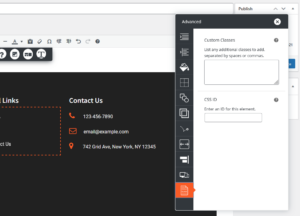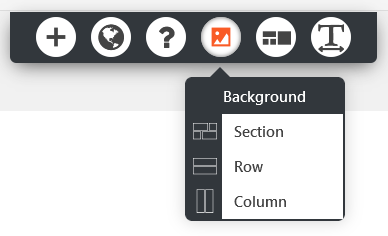Forum Replies Created
- AuthorPosts
Brandon C
ParticipantHi Michael,
Thanks for reaching out and thank you for using Crio Pro WordPress theme!
Sorry to hear you’re having trouble with your menu links. My first thought is that there must be some CSS that is making the link disappear on focus.
I inspected the URL you sent in the forum thread but I did not see your “Member Resource” menu item at all. Could you direct us to a page where you have this menu displayed? If CSS is the issue we may be able to help you figure out a way to make the link visible.
We look forward to hearing from you!
January 10, 2022 at 11:44 am in reply to: How do I migrate a website that I created to my BoldGrid Domain? #46809Brandon C
ParticipantHi Narayan,
Thank you for reaching out and thanks for using Crio Pro WordPress theme!
If I’m understanding your question correctly, you already have a live site and you would like to make a copy of that site and upload it to your BoldGrid Cloud WordPress account? If that’s the case we have an awesome plugin called Total Upkeep that will help you do just that in a simple process.
All you need to do is install Total Upkeep on both websites, create a backup archive on the first site, then restore that backup on your second site. You can use our “magic link” which you will see, to automate the process.
Total Upkeep comes with automated remote backups, tools to restore your site even if your WordPress installation is corrupt, the ability to automatically rollback failed updates and many other great features that make migrations and website maintenance a breeze.
I hope this helps. Don’t hesitate to reach back out to us if you have more questions.
January 10, 2022 at 11:20 am in reply to: Post and Page Builder is generating an error message when I try to access saved blocks #46805Brandon C
ParticipantHi Brooke,
Thanks for reaching out and thank you for using BoldGrid Post and Page Builder for WordPress!
I’m sorry to hear you’re having trouble accessing your saved blocks. Did you start experiencing the issue after an update to Post and Page builder or your Crio Pro WordPress theme?
January 7, 2022 at 11:05 am in reply to: Post and Page Builder Displays Font’s Differently Since Switching to GeneratePress Theme #46753Brandon C
ParticipantHi Ronald,
Thanks for reaching out and thank you for using BoldGrid Post and Page Builder for WordPress!
I suspect with your change in theme the editor styles have began to clash in your page builder. Because GeneratePress is not a native BoldGrid theme it is likely they use many of the same global calls causing the display of your page editor to be skewed. GeneratePress uses there own page builder plugin called Generate Blocks and since we do not have a relationship with them they don’t keep up with the updates required for Post and Page Builder to function properly on their theme.
If you would like to continue using Post and Page Builder with a theme that guarantee’s 100% functionality you might want to consider switching to Crio Pro our flagship WordPress theme. Crio comes out of the box with over 400 premium features and being that you’re a InMotion Hosting customer you get Crio and our suite of premium Boldgrid plugins free with your hosting plan.
I hope this helps. Please reach back out to us if you have any other questions.
January 7, 2022 at 9:34 am in reply to: Attribution Links Not Hiding When Checked in Crio WordPress Footer #46745Brandon C
ParticipantHi Naz,
I just previewed the site URL you sent in the forum and it looks like the attribution links are gone now. Did you get this issue resolved by chance?
January 7, 2022 at 9:21 am in reply to: Footer Link Colors Are Not Displaying Correctly in My Crio WordPress Theme #46741Brandon C
ParticipantHi Bob,
I’m happy you got your menu link colors working correctly! In regards to your menu padding I suspect your right, the functionality is tied to the menu logic itself. One thing you could try is adding a new class to the menu like you did with the menu link colors and see if you can edit the menu padding in the Customizer.
January 6, 2022 at 3:05 pm in reply to: Issue when customizing Password Page with Code Snippets #46726Brandon C
ParticipantHi Sasha,
Thanks for reaching out. It looks like you’re using Zakra WordPress theme. I’m not familiar with your theme but this code snippet was built to function with our products such as BoldGrid Post and Page Builder for WordPress and Crio Pro WordPress theme.
You would need to work with your developer to reformat this snippet if you wish for it to function with your theme. You’re always welcome to test our BoldGrid products Crio, is a great theme and we do have a free version if you would like to try it out.
I hope this helps!
January 6, 2022 at 12:27 pm in reply to: The BoldGrid Post and Page Builder Editor is not Showing Content #46719Brandon C
ParticipantSure Arnolfo,
So happy I was able to help! Being that you’re a DreamHost customer you will always have access to our premium webpage builder free of charge. We will always be here to help if you ever do decide to use the post and Page builder on your projects.
January 6, 2022 at 12:20 pm in reply to: Footer Link Colors Are Not Displaying Correctly in My Crio WordPress Theme #46716Brandon C
ParticipantThanks Bob,
Yes, now I see the navigation links in your footer are not aligned properly To fix that you just need to adjust the padding of the block element. Hover over the block and click the toggle to bring up your Advanced Controls. In that Advanced Controls section the first control box you’ll see there is for Padding. You should be able to correct the problem using the “left” padding control.
As for the link styles. When you use the Advanced CSS tool you’ll actually be creating your own CSS selector and then using the selector you created in Customize<<CSS/JS Editor to change your link style. After selecting Advanced Controls scroll to the bottom and select Custom CSS Classes. You can name the selector whatever you’d like just make sure it’s not a class that’s already being used somewhere else in your theme.
I hope this helps Bob!
January 6, 2022 at 11:27 am in reply to: The BoldGrid Post and Page Builder Editor is not Showing Content #46713Brandon C
ParticipantHi Arnolfo,
I do understand your situation. BoldGrid Post and Page Builder for WordPress has gone through many changes with recent updates. New features have been added such as “Full Screen Editing” and new block controls. Being that Sinclair is not one of our supported themes there is no way that we can guarantee its functionality with our page builder.
Many WordPress theme builders purchase licenses and use our page builder as an added feature in their themes, but it’s totally up to the developer of the theme to stay up to date with Post & Page Builder and WordPress’s guidelines and updates.
At this point the best thing to do is reach out to the developer of Sinclair directly and ask them for help with the editor styling relating to Post & Page builder. Also, we don’t recommended running two page builder plugins like WP Blocks and Post & Page Builder at the same time. The page builders are built differently and elements and functionality is not likely to migrate over properly from builder to builder.
I hope this helps. We’re always here if you have any other questions.
January 6, 2022 at 8:48 am in reply to: How do I change the position of the Site Title and Tagline in my Pavilion WordPress theme? #46710Brandon C
ParticipantHi Amanda,
Thanks for reaching out and thanks for using Pavilion WordPress theme with BoldGrid Post and Page Builder for WordPress!
Under normal circumstances deleting and reinstalling the WordPress theme should resolve your issue with the title and tagline. You might want to try purging any server side caching assistants and even browser cache. It’s possible some elements of your theme were cached into the database and those elements are still displaying even with a fresh install.
I tried inspecting your site at the URL you included in the thread but the site is unreachable and throwing an error message. It could just be mistyped URL. If you could direct us to a live link we could take a look and offer you better suggestions on how to fix this issue.
I hope this helps. We look forward to hearing from you!
January 5, 2022 at 3:08 pm in reply to: Footer Link Colors Are Not Displaying Correctly in My Crio WordPress Theme #46675Brandon C
ParticipantHi Bob,
Thanks for your questions about Crio Pro WordPress theme!
Let’s start with your custom footer template. It looks like that particular content block has inherited it’s own CSS. If you hover over the block and choose the “edit content” toggle you can use the Advanced Controls section to add a custom css class for your links. You can then pull up the WordPress Customizer and use the CSS/JS Editor to style that link using the selector you set.
Could you send us an example of your issue with the vertical menus. You could use ImgBB to take a screen shot of your menu and we’ll take a look at that for you.
I hope you find some of this info useful. We look forward to hearing from you!
January 5, 2022 at 1:09 pm in reply to: Attribution Links Not Hiding When Checked in Crio WordPress Footer #46672Brandon C
ParticipantThanks Naz,
That’s weird it sounds like something must be preventing that functionality. Have you upgraded your Crio theme recently?
January 5, 2022 at 8:49 am in reply to: The BoldGrid Post and Page Builder Editor is not Showing Content #46667Brandon C
ParticipantHi Arnolfo,
Thank you for your question and thanks for using BoldGrid Post and Page Builder for WordPress!
I suspect your problem is due to compatibility issues with your theme “Sinclair” and the Post and Page builder plugin itself. It’s possible that some global CSS is selected in both products causing some elements to clash in your page editor.
Did you notice this error after a theme or plugin update? If that’s the case it may be possible to use a plugin like WP Rollback to restore functionality.
Post and Page builder is 100% compatible with our BoldGrid themes and as a DreamHost customer you have access to Crio Pro WordPress theme, our flagship WordPress product that integrates seamlessly with Post and Page builder and is fully supported in house by the BoldGrid product development team. Crio Pro is fully customizable and comes out of the box with over 400 features.
While it’s not always possible to completely change your WordPress theme this solution may help make things easier for you in the long run. I hope one of these solutions helps.
Please reach back out to us if you have any other questions or need further assistance.
January 4, 2022 at 2:25 pm in reply to: How to delete the backups created on the server by the Total UpKeep plugin? #46646Brandon C
ParticipantHi N Saif,
Thank you for reaching out to us with your question about removing Total Upkeep backups. You can remove a backup from WordPress and your web server directly from the Total Upkeep Dashboard. From your WordPress dashboard click Total Upkeep<<Backups and find the Backup you want to remove then click “View Details” and “Delete backup“.
This will remove the backup archive from your server. Repeat this same process to remove multiple backup instances.
I hope you find this helpful. Please reach back out to us if you have any other questions.
January 4, 2022 at 12:44 pm in reply to: How can you convert a block with multiple text blocks into a slider? #46644Brandon C
ParticipantHi Narayan,
Thanks for your questions about working with sliders in BoldGrid Post and Page Builder for WordPress!
I think it may be a little difficult to covert an existing block to a slider. One thing you could do is rebuild the block using one of our built in slider options. We have two options to choose from, the Section Slider and the Content Slider.
Each slide on a Section Slider can have a unique background with different page elements than the one before. With a Content Slider the background stays the same while elements like text, images, buttons, and more change on top.
You can follow this guide on working with sliders to get a better idea of how to implement the type of slider you’re looking for into your theme.
I hope this this helps! Please reach back out to us if you need any further assistance.
Brandon C
ParticipantHi Heather,
Thanks for reaching out and thanks for using the Cobalt theme with BoldGrid Post and Page Builder for WordPress!
I tried adding a Wishlist item and was unable to. Whenever I went to open the Wishlist link no item would populate. Is that the issue you were speaking of or was it a totally different issue altogether?
In regards to your Main Menu, you should vist the Menu section of your WordPress dashboard and create a custom menu link for the Wishlist URL if you would like to display it in your header menu. Be sure to save your menu updates after you finish your edits.
I recommend reaching out to WishList directly for any plugin related issues. I’m not sure how good there support is but they should be able to offer some guidance on how to setup your WishList items.
I hope this helps. Please let us know if you have any other questions.
Brandon C
ParticipantHi Bob,
Thanks for reaching out, I’m sorry to hear you’re having trouble incorporating animations into your theme. I inspected the URL you sent in the forum and I noticed you’re using Crio Pro WordPress theme. With Crio if you are creating a Page or Post you should be able to create animations directly from the BoldGrid Post and Page Builder.
You would need to hover over the column you would like to add the animation to and select the 3 bar toggle icon to bring up to the column options. From there click Advanced Controls and find the Animation icon. You can choose the animation “Type,” “Duration,” and “Delay” from this section.
If you’ve already tried this the next step is to probably clear your cache to make sure that your database rebuilds itself and displays the right content. Be sure to clear all cache including browser cache, page cache, and any server side cache you have associated with your website. Often times elements get cached in to our websites and the older elements will still display after changes are published until cache is purged.
I hope this helps! Please reach back out to us if you have any other questions.
January 4, 2022 at 10:09 am in reply to: Attribution Links Not Hiding When Checked in Crio WordPress Footer #46635Brandon C
ParticipantThanks Naz,
When you check the box to hide an attribution does it preload and show you the change in the customizer at all?
January 4, 2022 at 7:11 am in reply to: How do I Change the Background Image of a Section Using Post and Page Builder? #46623Brandon C
ParticipantHi Ruth,
Thank you for reaching out and extra thanks for using BoldGrid Post and Page Builder for WordPress!
I tried inspecting your site at the URL you sent in the forum but it’s showing an error stating the site cannot be reached. You can change the background image of a section by hovering over the section and using the “DropTab” to change the background for whatever section, row, or column that you’re working with.

Using the “background” tab you’ll have control over background images, colors, animations and so on. I hope this helps!
Please reach back out to us if you have any other questions.
January 4, 2022 at 6:27 am in reply to: Attribution Links Not Hiding When Checked in Crio WordPress Footer #46620Brandon C
ParticipantHi Naz,
Thanks for reaching out and thank you for using Crio Pro WordPress theme!
From what you described your issue could be tied to elements being cached into your website and overriding your changes. You want to be sure that your Crio theme and WordPress itself are up to date. Then try clearing all cache associated with the website. Be sure to purge all cache including browser cache, server side cache, and any caching plugins you have running on your website.
If clearing your cache doesn’t work you could also try adding this bit of CSS in the Customizer’s CSS/JS Editor
.attribution-theme-mods { display: none; }That should remove the attribution links altogether. I hope this helps. Please let us know if you have any other questions.
Brandon C
ParticipantHi Christine ,
Thanks for reaching out and thanks for your question about obtaining a child theme for Crio Pro WordPress theme.
Our Crio helper plugin BoldGrid Inspirations essentially makes the need for child themes obsolete. With Inspirations all you need to do is install the plugin and follow the prompts to set up your first theme. We have pre-made layouts for just about any type of business you can think of.
Inspirations provides a suite of WordPress plugins, themes, and services designed to work together. This eliminates the need to search for compatible WordPress themes and plugins so you can build faster.
The BoldGrid Inspirations plugin will also install any additional plugins needed for your theme to function properly. From there it’s up to you to use Crio’s pro features to make the site your own.
I hope this helps. Please let us know if you have any questions.
December 27, 2021 at 2:08 pm in reply to: How Can I Transfer Followers and Subscribers From an Existing WordPress Site to a New Installation? #46441Brandon C
ParticipantHi Susie,
Thanks for reaching out, so while we don’t offer website migrations as a service we do have an awesome plugin called Total Upkeep that will help you do just that in a simple process.
All you need to do is install Total Upkeep on both websites, create a backup archive on the first site, then restore that backup on your second site. Total Upkeep will create you a “magic link” to automate the transfer process.
Total Upkeep comes with automated remote backups, tools to restore your site even if your WordPress installation is corrupt, the ability to automatically rollback failed updates and many other great features that make migrations and website maintenance a breeze.
I hope this helps! Please reach back out to us if you have any questions.
December 23, 2021 at 10:28 am in reply to: How do I display the hamburger menu icon on tablet screen sized devices? #46372Brandon C
ParticipantYou’re most certainly welcome Ali. We hope to have a better solution for you soon!
December 23, 2021 at 10:07 am in reply to: How do I display the hamburger menu icon on tablet screen sized devices? #46369Brandon C
ParticipantHi Ali,
Thank you for reaching out and thanks for using Crio Pro WordPress theme!
Ali I think you may have actually identified an issue. What leads to me think that is the fact that tablets can’t make use of hover effects, so it doesn’t make any sense to use the desktop menu design at the tablet screen size.
This functionality was correct up until the 2.1.3 update so I’m thinking it may have been removed for testing purposes and just never added back in for some reason. I went ahead and created a feature request for this to be updated in a future patch release. You can track it here.
While it is possible to change the functionality using media queries and other custom CSS this approach seems to cause other issues. Another possible solution for the meantime is searching for a plugin that adds the hamburger menu functionality in the WordPress repository.
I wish I could have been of more assistance to you. Please reach back out to us if you have any other questions.
December 23, 2021 at 6:33 am in reply to: Full Width Functionality is Not Working in Some Sections of my Crio WordPress Theme #46362Brandon C
ParticipantHi Juan,
Thank you for reaching out to us, and thank you for using Crio Pro WordPress theme!
I inspected your website a bit and I think I might see what you mean by some sections are not displaying full width. The first thing you should probably do is make sure WordPress, Crio, and all of your plugins are up to date. We just released a new Full Page feature so you’d want to make sure everything is updated (especially BoldGrid Post and Page Builder for WordPress), to make sure nothing is clashing.
The next thing I would suggest is clearing any cache associated with your website. Often times, elements get cached in to websites to boost overall performance and what happens is, when we make changes they conflict with these cached elements.
Be sure to clear all cache including server side cache, browser cache, and also purge any cache related plugins you may have running on your site.
I hope this helps.
Brandon C
ParticipantHi Melissa,
Thanks for reaching out and thank you for being a longtime BoldGrid Post and Page Builder for WordPress user!
To remove your website you would need to log into your account with InMotion Hosting and follow these steps. They also have steps for canceling your hosting account completely if you wish to do that as well.
I hope this helps. Please reach back out to us if you need more assistance.
December 21, 2021 at 12:37 pm in reply to: My live website is not displaying the updates I made in the page editor #46312Brandon C
ParticipantHi Janeve,
Thanks for reaching out and thanks for using BoldGrid Post and Page Builder for WordPress!
If you haven’t done so already, the first thing I would suggest is clearing any cache associated with your website. Often times, elements get cached in to websites to boost overall performance and what happens is, when we make changes they conflict with these cached elements.
Be sure to clear all cache including server side cache, browser cache, and also purge any cache related plugins you may have running on your site.
I hope this helps.
December 21, 2021 at 6:58 am in reply to: How to edit the format of the single blog post page in my BoldGrid theme? #46305Brandon C
ParticipantYou’re most certainly welcome Donald! Crio is an awesome theme and I think you’ll find the controls powerful but also familiar to Callaway. If you have any questions about Crio or any of our BoldGrid products we’re always here to help!
December 20, 2021 at 4:20 pm in reply to: How to edit the format of the single blog post page in my BoldGrid theme? #46293Brandon C
ParticipantHi Donald,
If you would like to change the links that appear in your sidebar widget you can do so in the customizer inside of the Widgets section. Just click the Sidebar widget and add or remove any link you would like using the Widget options.
December 20, 2021 at 3:30 pm in reply to: How can I customize the Logo and Site Title in my Crio WordPress Theme? #46291Brandon C
ParticipantHi Benjamin,
Jesse, our community manager is busy helping to make Crio Pro WordPress theme and our other products even better but I can assist you with your question!
Crio has a Header Layouts section in the Customizer that has many different header layout options to choose from. Just navigate from your WordPress dashboard to Appearance<<Customize<<Design<<Header<<Site Header Layout<<Select Layout to view the pre made Crio page header layouts. You’ll have the ability to choose whether to display the Logo, Site Title, and/or Tagline and you can also choose where you would like those elements to be displayed.
If you want to go a little more in depth, Jesse created a great tutorial on building custom page headers with Crio. What makes this functionality really cool is that it uses the same block based builder as our Post and Page builder tool. You can use the Custom Page Headers tool to build your header pretty much anyway you’d like.
I hope this helps! Please reach back out to us if you have any other questions.
December 20, 2021 at 3:03 pm in reply to: How do I use Animations in my Crio WordPress theme? #46285Brandon C
ParticipantHi Bob,
Thanks for reaching out, I’m sorry to hear you’re having trouble incorporating animations into your theme. I inspected the URL you sent in the forum and I noticed you’re using Crio Pro WordPress theme. With Crio if you are creating a Page or Post you should be able to create animations directly from the BoldGrid Post and Page Builder.
You would need to hover over the column you would like to add the animation to and select the 3 bar toggle icon to bring up to the column options. From there click Advanced Controls and find the Animation icon. You can choose the animation “Type,” “Duration,” and “Delay” from this section.
If you’ve already tried this the next step is to probably clear your cache to make sure that your database rebuilds itself and displays the right content. Be sure to clear all cache including browser cache, page cache, and any server side cache you have associated with your website. Often times elements get cached in to our websites and the older elements will still display after changes are published until cache is purged.
I hope this helps! Please reach back out to us if you have any other questions.
December 20, 2021 at 12:16 pm in reply to: How do I change the text color in the blog post widget of my Callaway WordPress theme? #46281Brandon C
ParticipantHi Donald,
Thanks for your question and thanks for using Callaway WordPress theme with BoldGrid Post and Page Builder !
With the Callaway theme you control your theme color from the Color Palletes section of the Customizer Appearance<<Customize<<Colors. Each portion of the color palette controls different elements of your theme. You would need to find the color the corresponds with your blog post widget text and you can change it here.
If you want to select the blog post widget element more specifically you can do so using CSS. You would need to find the CSS class selector or class ID for the blog post widget and change it using Appearance<<Advanced<<Custom JS and CSS.
Our Callaway theme is considered one of our legacy themes and is no longer fully supported. If you would like a fully customizable solution you might want to consider our Crio Pro WordPress theme. Crio has over 400 premium features including full color customization control. With Crio you can edit every detail of your theme down to the letter. It would definitely help speed up and simplify your design process.
I hope you find this information helpful. Let us know if there is anything else we can assist you with.
December 20, 2021 at 11:02 am in reply to: How do I place the Logo on the left side of the header in the Callaway WordPress theme? #46278Brandon C
ParticipantHi Donald,
Thanks for your question about Callaway WordPress theme. Since the functionality isn’t built directly into the plugin the best way to go about rearranging your page header is by either using a custom page header plugin, or editing your WordPress
header.phpfile directly if you are familiar with working with PHP and WordPress template files.You could possibly use plugin like Insert Headers and Footers to accomplish this task. After downloading the plugin you can find it under Settings in your WordPress dashboard. Within the Header section, you can add code for anything you want to add or remove from your header.
This plugin also lets you create widgets (text, forms, social media icons, etc.), which you can add to your header. If you’re looking to avoid code altogether, this solution may be ideal. It also enables you to customize your sidebar and footer areas.
Our Callaway theme is considered one of our legacy themes and is no longer fully supported. If you would like a fully customizable solution you might want to consider test driving our Crio Pro WordPress theme. Crio has over 400 premium features including, pre made header layout options and a Custom Page Headers tool that allows you to create custom page headers using the same block based builder as our BoldGrid Post and Page Builder plugin.
I hope this helps! Lets us know if you have any other questions.
December 17, 2021 at 3:18 pm in reply to: Address Verification with Easy Post and WooCommerce #46221Brandon C
ParticipantI definitely understand your need for Address Verification. You might want to consult with a developer or just scratch that plugin altogether. If it’s giving you trouble and you can’t easily reach someone for support I would not recommend using it as the backbone your business.
I do know that Sprout Invoices offers the functionality you are looking for and they are also one of our partner companies so I know they offer first class support.
You could start with the free version of the plugin and if you like it feel free to upgrade to premium. It will help you streamline your development and cut back on having to deal with so many different plugins and plugin developers.
I hope this helps. Let us know if you have any other questions or concerns.
December 17, 2021 at 8:37 am in reply to: Links and Menus are generating a “No input file specified” error. #46203Brandon C
ParticipantHi William,
Thanks for reaching out and thank you for using Crio Pro WordPress theme! Sorry your having a hard time with your page and menu links. It definitely shouldn’t be behaving like that, it seems like the server can’t find the linking URLs.
Try clearing all cache associated with your website, including page cache, browser cache and any sever side caching assistants you may have running. Then refresh your page and see if that restores functionality. Sometimes we need to clear cache periodically to rebuild a potentially corrupt database.
I hope this helps. Let us know if you have any other questions.
December 17, 2021 at 7:37 am in reply to: How do I make the font size of my main menu items a little smaller in my Crio WordPress theme? #46199Brandon C
ParticipantI’m happy to hear that worked for you Cheryl. I think you should be good to update back to the current version. If you lose functionality after doing so just revert back to the older version. Our developers have been notified about this issue and they are working on a patch for it.
Don’t hesitate to reach back out to us if you have any other questions!
December 16, 2021 at 4:00 pm in reply to: How do I make the font size of my main menu items a little smaller in my Crio WordPress theme? #46184Brandon C
ParticipantThank you Cheryl,
I think this is happening as a result of the bug we identified in our latest Crio update. Now that you know where the Menu options are in the Customizer can you refer back to the WP Rollback workaround that Joseph suggested to you in your comment on this page:
It seems that this bug was introduced in the 2.9.3 release of Crio and a workaround that you can use is to rollback the theme version installed on your website back to 2.9.2. The easiest way to switch to the older version is to install the WP Rollback plugin to handle the theme switch. Go to your Themes list once the plugin is installed and click on Crio. You should then see the Rollback link on the Theme Details popup which will allow you to change to the older version. Hopefully this workaround helps you create the design you need until we can get a permanent fix released and please let us know if there is anything else that we can do to assist you.I hope this helps!
December 16, 2021 at 3:21 pm in reply to: How do I make the font size of my main menu items a little smaller in my Crio WordPress theme? #46179Brandon C
ParticipantThanks Cheryl, that’s weird your Main menu option be should there as well.
Can you check Appearance<<Menus from your dashboard and make sure your “Main Menu” is selected under Menu Settings<<Display location?
December 16, 2021 at 3:04 pm in reply to: Is there a way to display post excerpts on the home page of my Crio WordPress theme? #46177Brandon C
ParticipantAwesome, I’m happy to hear you were able to get this resolved Cheryl. Were always here if you need anything else.
- AuthorPosts