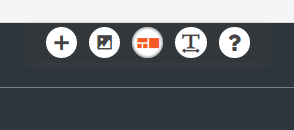Forum Replies Created
- AuthorPosts
Christopher M
MemberHello,
Thanks for submitting a question about the Premium Key not working.
In some rare cases, the key value needs to be blanked out in the database so you are prompted for a new one next time you log in. Our guide provides instructions on how to edit the database with phpMyAdmin.
If you are still having issues after reviewing the guide provided, I would suggest that you contact your host directly.
Best,
Christopher M.
Christopher M
MemberHello,
Thanks for submitting a question about the Premium Key not working.
In some rare cases, the key value needs to be blanked out in the database so you are prompted for a new one next time you log in. Our guide provides instructions on how to edit the database with phpMyAdmin.
If you are still having issues after reviewing the guide provided, I would suggest that you contact your host directly.
Best,
Christopher M.
Christopher M
MemberHello Brett,
Thanks for submitting a question about aligning images equally in a gallery. This is supported under the Gallery Settings when you create a new image gallery. Make sure to change the size of the images from thumbnail to large or full, and select Masonry for the “Display” option.
You can add space between images by adjusting the “Gutter width” and “Bottom space” options.
Best,
Christopher M.
Christopher M
MemberHello Jared,
Thanks for your question about blogging widgets for BoldGrid. Yes, unfortunately, we do not get a lot of requests from bloggers, but we are always trying to improve, so we appreciate your feedback. It’s definitely possible to accomplish the setup you’re looking for, but it may require some custom solutions. When you wrote that you’re trying to “display posts in a grid layout for a single category”, does that mean each grid item is a different category displaying posts that are relevant to that category?
Best,
Christopher M.
Christopher M
MemberHello Folkert,
Thanks for submitting a question about the BoldGrid connection issue. This is often a temporary error in reaching the BoldGrid asset servers. It usually resolves itself in a matter of a few moments. We have a BoldGrid status page you can check in order to verify that there are network issues happening. If the issues persist, it would be best to check with the web host or internet service provider to see if there any network issues happening on their side.
Best,
Christopher M.
Christopher M
MemberHello,
Thanks for submitting a question about whether or not BoldGrid works on GoDaddy. Yes, BoldGrid does work for GoDaddy. It is meant to work as a suite of plugins for any WordPress site.
Best,
Christopher M.
October 13, 2017 at 10:04 am in reply to: How can I have a page with a search widget, but not in the header? #23583Christopher M
MemberThis issue falls under the category of general WordPress development. It’s possible that BoldGrid may address this issue directly in the future, but at the moment there is no built-in procedure for this particular use case, but it can be accomplished easily by adding a template file to the theme.
There are likely plugins that allow the user to generate the search form via a shortcode on any page they prefer, but, in general, in order to complete the task of creating a search form page, it is necessary to create a page template for the active theme. The steps would look something like this:
- Create the page template
- Delete the WordPress loop
- Add the WordPress search form function
- Add any other HTML content needed
- Assign this template to the “Search” page created in WordPress
All of these steps, in greater detail, and the needed functions, are provided in the WordPress Codex page regarding creating a search page. This would create a page with a search form, and the search form would only be present on this page.
Christopher M
MemberHello Heather,
Thanks for submitting a question how to redeem the purchase of WPForms Pro. The version of WPForms included with BoldGrid is WPForms Lite (the free version). Once you have purchased the pro version, you must download it from the WPForms official site.
Once you have download the archived .zip file of WPForms Pro, you must upload it to your WordPress/BoldGrid site. Once that’s done, deactivate WPForms Lite and activate WPForms Pro. The whole process is outlined in this guide from the WPForms documentation.
Best,
Christopher M.
Christopher M
MemberHello,
Thanks for submitting a question background images not showing in BoldGrid phone view. The theme layouts change depending on the device. You can edit the behavior of the background images in the Customizer. Some themes magnify the background image and some may collapse it entirely depending on how other elements are situated on the page.
I advise using the phone device view while in the customizer, so you can edit the background elements and preview them at the same time.
Best,
Christopher M.
September 26, 2017 at 11:43 am in reply to: Does BoldGrid support importing .ai files for Adobe Illustrator? #23646Christopher M
MemberHello Liew,
Thanks for submitting a question on importing .ai Adobe Illustrator files into a BoldGrid site. You can certainly import and host files in virtually any format on your web server, and you make them available for download if you desire.
But if you mean importing for the purpose of displaying the image on your site, you can, but you will first need to export the image it to a web safe format like .jpg, .png, .gif, etc. Illustrator has templates you can use to produce high quality images for the web. I advise checking the support documentation for your Adobe products to learn more about the various formats they support.
WordPress (and thus BoldGrid as well) support all the formats that are supported by the web browser. These will vary, but the most popular browsers like Firefox, Chrome, and Safari will support the formats mentioned above. It is always wise to use a format that is widely tested to work well across all browsers to ensure a satisfying experience for multiple users.
Best,
Christopher M.
Christopher M
MemberThere are two alternate methods. I recommend the second one, but I provide both here.
It is possible if you are familiar with how to add fonts with CSS. First, you must create a child theme. (We have our own guide on how to create child themes specifically for BoldGrid coming out soon.) In the meantime, it is best advised to get some help from a WordPress developer.
Once you have your child theme ready, you can add any popular font library. I recommend Google’s font library because their servers are very reliable.
Basically, you will add support for this font to the main index file for the theme (this example is for the “Assistant” font family, but you can select whichever font you want): <link href=”https://fonts.googleapis.com/css?family=Assistant” rel=”stylesheet”>
Then you will add this code to the CSS stylesheet (again for the “Assistant” font): font-family: ‘Assistant’, sans-serif;
The second method follows:
You can also add fonts you are hosting on your own server. For example, if you find and download the .ttf or .otf file for a font, you can upload these files to your server and add the following CSS support via the custom code editors.
@font-face {font-family: custom;
src: url(http://example.com/fonts/mycustomfont.ttf);
}Now you are effectively hosting the font in your own server. Then all you need to do is select the element you want to change. For example, if you want to change the font for the paragraph elements, you can add this code:
p { font-family: custom;}
Christopher M
MemberHello David,
Thanks for submitting a question about how to center an element.
If you are having trouble centering that element with the visual editor, you can always grab it in the text editor. If you switch from the visual tab to the “text” tab you can surround that element with HTML tags for “center” alignment, like this:
<center> [the button code here] </center>
Best,
Christopher M.
Christopher M
MemberSeptember 5, 2017 at 5:51 pm in reply to: ProfileGrid Plugin Feature Not Working With BoldGrid #23751Christopher M
MemberHello JConstantin99,
Thank you for submitting a question about troubles with the Profile Grid plugin and BoldGrid. Issues involving the current comment form have been brought up and submitted to the development team. They are working to resolve them, but in general we are limited as far as troubleshooting third party plugins.
Best,
Christopher M.
Christopher M
MemberHello Gerry,
I regret if the Grid One is not displaying to your satisfaction in the mobile view. But, all BoldGrid themes are designed to be mobile responsive. I assure you that all of the themes are built on the Bootstrap CSS framework, which is officially “mobile first” meaning that it is optimized for mobile devices.
If you would like to let us know which elements of the Grid One theme are not meeting your expectations, we would be happy to help you get what you need or perhaps suggest another theme that may work better for you. All of the themes are mobile responsive.
Best,
Christopher M.
Christopher M
MemberHello Dhojar,
Thanks for submitting a question about an error on a manual install of BoldGrid. It’s possible that this was a temporary error. I was not able to replicate it on multiple installs. I advise going through the installation process again. If it still does not work it’s possible that BoldGrid is conflicting with other plugins.
Best,
Christopher M.
Christopher M
MemberHello again, David. I have provided a snippet you can use this snippet in the Custom CSS editor. Click on the link provided in the previous sentence for instructions on how to use the custom editors. Once you have entered the Custom CSS Editor, you can place this code there:
.call-to-action { position: relative; top:100px ; left:40px ;}
Adjust the “px” values for “top” and “left” to move the call to action around. Remember you can use negative values (-40) as well.
Christopher M
MemberHello David,
Thanks for submitting a question about how to position the call-to-action widget. In CSS terms, you could use the margin and padding properties.
However, I would caution that any custom CSS and JS modifications you make affect the staging area as well, and this can cause problems when auditioning different Inspirations.
It would be best to create a custom template file for your modifications in a child theme.
Best,
Christopher M.
Christopher M
MemberHello Eric,
Thanks for submitting a question about the default menu display. At the moment, a dropdown menu can only be made to display on the primary menu area.
We might be able to help with the first part of the problem, everything not fitting nicely. How exactly is it not fitting?
Best,
Christopher M.
Christopher M
MemberHello Joe,
Thanks for submitting a question about Ninja forms and MailChimp integration showing no fields found. I advise downloading and reinstalling a fresh copy of the BoldGrid plugin.The new version of BoldGrid uses WPForms instead of Ninja Forms. WPForms has a pro version available that includes an addon for MailChimp, and this may provide better results for you.
Best,
Christopher M.
Christopher M
MemberHello Debbie,
Thank you for your question about using a different background image on pages. At the moment, the only way to change this behavior is outside of BoldGrid itself.
Using the WordPress is_page function, a PHP conditional statement can display different page information. However, that kind of modification would fall under the category of general WordPress development, for which you would be best advised to check out the WordPress Codex or contact a WordPress developer.
It is of critical importance to only apply this change in a child theme.
The code in this case would look something like this:
<?php
if ( is_page( ‘about’ ) || ‘2’ == $post->post_parent ) {
// the page is “About”, or the parent of the page is “About”
$bannerimg = ‘about.jpg’;
} elseif ( is_page( ‘learning’ ) || ’56’ == $post->post_parent ) {
$bannerimg = ‘teaching.jpg’;
} elseif ( is_page( ‘admissions’ ) || ’15’ == $post->post_parent ) {
$bannerimg = ‘admissions.jpg’;
} else {
$bannerimg = ‘home.jpg’; // just in case we are at an unclassified page, perhaps the home page
}
?>Best,
Christopher M.
Christopher M
MemberMark, if you make sure to only make modifications to files in a child theme, they will carry over when updates are made to the current (parent) theme.
Christopher M
MemberHello tee dee,
Thank you for submitting a question about adding a third column to the Venetian theme. The header area is not editable the way the pages are: through the default Visual/Text page/post editor. It would need to edited at the core level in the .php template file.
However, in the page/post editor, you could the default Bootstrap options, as follows:
<div class=”container”>
<div class=”row”>
<div class=”col”>
1 of 2
</div>
<div class=”col”>
1 of 2
</div>
</div>
<div class=”row”>
<div class=”col”>
1 of 3
</div>
<div class=”col”>
1 of 3
</div>
<div class=”col”>
1 of 3
</div>
</div>
</div>Best,
Christopher M.
Christopher M
MemberHello Jyll,
Thank you for submitting a question on changing fonts on home page. What do you see instead of the Customizer menu that the tutorial shows? Is it a blank screen? Is it a Customizer window without the Font option? If the Customizer is not displaying the options that should be there then there is a deeper systemic issue. For example, BoldGrid may have been installed incorrectly. Otherwise, we may just need to get a better idea of what you see so we can help you find the Font options.
Best,
Christopher M.
Christopher M
MemberHello Joseph,
Thank you for submitting a question about removing the gray hover color in the BoldGrid gallery. BoldGrid uses Javascript to create this hover behavior. If you are familiar with Javascript, you can edit this in the custom code editor for JS. We do not have a dedicated on/off button to support this off-hand, but any developer familiar with Javascript should be able to code a workaround for you.
Best,
Christopher M.
Christopher M
MemberHello Andrea,
Thank you for submitting a question about dividing content onto different pages. Your “Base” page set should have come with at least a Home page, About Us page, and Contact Us page. You can move some of the page content from Home onto About Us. Or, you can create as many pages as you want for different information and even nest pages under other pages. This involves simply creating pages and editing them.
Creating pages and adding content to them is a fundamental process for using BoldGrid. I advise clicking on the link I provided at the end of the previous paragraph and memorizing the steps described in that article.
Adding content to pages and editing that content is something you will do often. Though, you are well advised to avoid creating too many pages. Creating too many pages will likely create a tiresome and dizzying experience for the user. I advise creating pages strategically and frequently editing the content you provide there to keep it relevant and fresh.
Best,
Christopher M.
Christopher M
MemberHello TheFolk11,
Thank you for submitting a question on using more than one theme in BoldGrid. In this case, it would be best to make use of BoldGrid staging feature.
This allows you to have two different versions of the site in the same installation.
Best,
Christoper M.
Christopher M
MemberHello Akira,
Thank you for your reply. Were you able to disable and re-enable and/or reinstall the BoldGrid plugins as Carlos had suggested?
Best,
Christopher M.
Christopher M
MemberHello Ben,
I can assure you that BoldGrid does not profit from user information. BoldGrid has a paid version available with premium features at a reasonable cost.
Nevertheless, the free version comes complete with everything you would need to build a site quickly and easily.
Best,
Christopher M.
Christopher M
MemberHello Akira,
Thank you for submitting a question about installing themes. Sometimes a connection to the BoldGrid asset server can time out. In most cases, it is network issue on the local side or a temporary error on the remote side that is typically resolved quickly.
If you go through the Inspiration process again, it will most likely connect and download the resources as needed unless there continues to be network issues on the local side.
Best,
Christopher M.
Christopher M
MemberHello Bill,
Thank you for submitting a question. This could be an issue with the CSS classes associated with the text widget. However, I could replicate the behavior exactly as you described it.
It’s possible we are using different versions of BoldGrid. If you are using an older version of the Venetian theme, it’s possible that the issue you’re describing has been corrected.
If you can provide a link to the site you’re viewing, we might be able to view the issue and perhaps find a solution.
Best,
Christopher M.
Christopher M
MemberHello Len,
Thank you for submitting a question about this error. It looks like you are using BoldGrid in a local install environment. Without access to your local environment, we cannot replicate the error. However, a good start would be to download the most recent copy of the BoldGrid plugin from the BoldGrid website and attempt a reinstall in WordPress.
Best,
Christopher M.
Christopher M
MemberHello mark_pr,
Thank you for submitting a question about using icons and widgets. The menu areas and widget areas are separate. I hope that does not drastically alter your plans. The menu areas are reserved for menus.
It is possible to use shortcodes in widgets in the widget areas by adding some brief code to a theme file. There is a guide in the WordPress codex regarding using shortcode with widgets. This kind of modification falls under the category of general WordPress development. And, this would only work for adding shortcodes to the widget areas as opposed to the menu areas.
I strongly advise making this modification in a child theme so that the changes are not wiped out when the BoldGrid themes are updated.
Best,
Christopher M.
Christopher M
MemberHello mark_pr,
Thank you for your question about social media icons. Replacing those icons is a deceptively difficult task. The amount of HTML/PHP/CSS training required to replace those would require many pages of information and many hours of study.
The best option in your case, to avoid hiring a “guru,” would be to remove the social media area BoldGrid comes with and add a third party widget via a WordPress plugin. Some plugins provide custom buttons you can choose from, and they are very easy to install. Even if you do not use the BoldGrid buttons, the widget area remains for whatever content you find more suitable.
For something more dedicated to your unique branding style, hiring a developer would not be as dire as you might think, and you are more likely to get exactly what you need. BoldGrid is ideal for developer work because it is open-source free software that can be modified at the core level by any experienced web developer.
Best,
Christopher M.
Christopher M
MemberHello gord,
Thank you for your question about creating a bilingual site. I advise checking out the WordPress codex regarding creating a multilingual site with WordPress. BoldGrid is a site-builder, but the advice you are seeking falls under general WordPress development.
Best,
Christopher M.
Christopher M
MemberHello MattyD,
Thank you for your question about background images. This can be adjusted in the Customizer under the Background heading.
The settings for Background Image Size are the ones to focus on in this case. I recommend choosing “Do not resize.” This should take care of the magnified pixel effect. Alternatively you could choose “Full height” or “Full width” to try a different look and still minimize the resizing effects that distort the image.
Best,
Christopher M.
Christopher M
MemberHello Newshell,
Thank you for your question about using the connect key with BoldGrid. Though it does not happen often, sometimes there may be a problem with a connect key being invalid for one reason or another. I advise requesting a new key, typing it in, and see if you get the same error.
Best,
Christopher M.
Christopher M
MemberHello onyxeyez,
Thank you for your question about image sizes in WooCommerce. This is very likely a theme support issue. The default WordPress themes like TwentyFifteen may offer more support for WooCommerce image adjustments because both the theme and plugin are developed by the same corporation.
However, we are currently looking for areas where our themes can be optimized to provide more default support for WooCommerce, and we thank you for reporting this behavior to us. I will make sure the development team is made aware of it.
In the meantime, if you are looking for a custom coded solution, you may want to investigate the creation of the product post type in your BoldGrid installation to display your products. BoldGrid does not provide this post type by default, but it can be introduced into your installation as a template file without affecting other pages.
Best,
Christopher M.
Christopher M
MemberHello Aaron,
Thank you for your question regarding post titles getting crossed out on WooCommerce products. It appears to be a conflict with the product custom post type and the BoldGrid CSS. You’ll notice, if creating a blog post, the “entry-title” element has a thin black line behind it. However, the title is clear because the CSS breaks the line for the width of the title.
This does not appear to work with the WooCommerce “product-title” element, even though it is the same thin black line. After testing with WooCommerce, I found that the Hifidel theme displays products most clearly. But, the Gridone CSS displays this line, and I could find no way to remove it entirely without breaking the layout of the page.
The way to address the issue right away would be to edit the product post type for WooCommerce to use CSS elements that are BoldGrid-friendly, or to use Javascript in the BoldGrid custom code editors to use something like a string replacement for the CSS style being used on the product page titles. The former option would require editing of WooCommerce core files, which is risky unless you are very familiar with that code. The Javascript hack would be safer, but it might affect other themes you might want to try out in the staging area.
Considering that WooCommerce is a popular plugin, there will likely be a patch in the future that corrects this, but in the meantime, using the Javascript custom coding method mentioned above would likely get the best result.
Best,
Christopher M.
Christopher M
MemberHello,
Thank you for your question about private pages and subscription forms. BoldGrid comes with Ninja forms that can handle the form aspect of your question. The rest would depend on WordPress. There is a default page function to handle how a page can be viewed, but not specific to subscribers. However, there are plugins that can provide this.
Best,
Christopher M.
- AuthorPosts