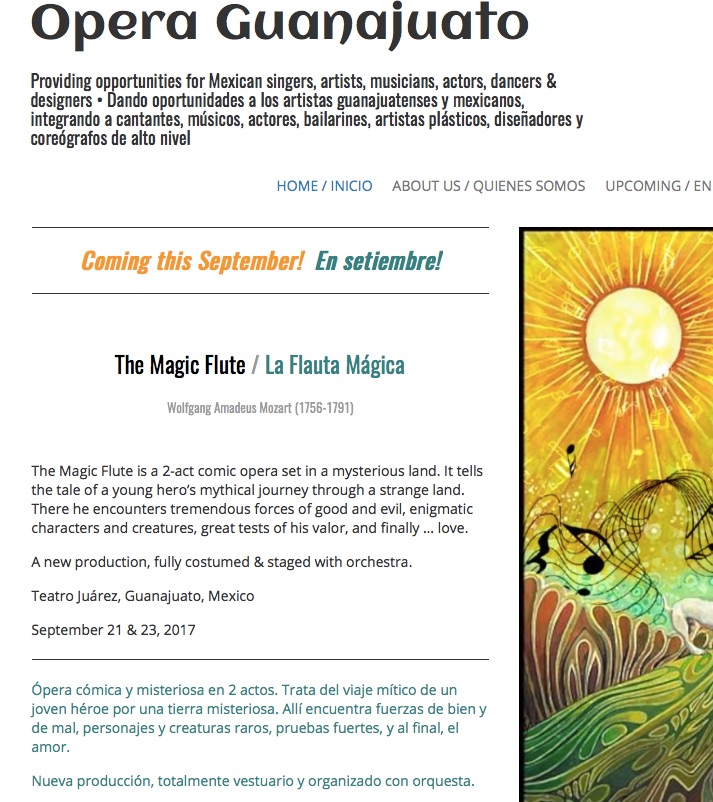Forum Replies Created
- AuthorPosts
gordrr
MemberHi Tim,
Thanks for taking the time to send a detailed explanation of my options, code samples included. It’s been awhile since I’ve built websites, created/edited CSS files, written PHP code, etc. So will need a bit of time to get my feet wet in this arena once again. But no worries, this is a good opportunity to do that.
FYI, I’ve attached a PDF screenshot from the website’s Home page. Yes, you’re correct. As you can see, there’s a bilingual menu and bilingual content, the content using a teal colour for the Spanish text, making it easier for visitors to browse pages in the language of their choice.
Note that the tagline (below the Opera Guanajuato title) is also bilingual, although currently monochrome. For consistency, it would be nice to display the Spanish part of the tagline using teal colour. Hence my question as to accessing the tagline HTML.
I’ll have a more detailed look at your suggested approaches tomorrow. In the interim, perhaps you could just confirm – having now seen a website page – that your recommended options are still the best way to proceed.
Thanks/Gracias! … gord

- AuthorPosts