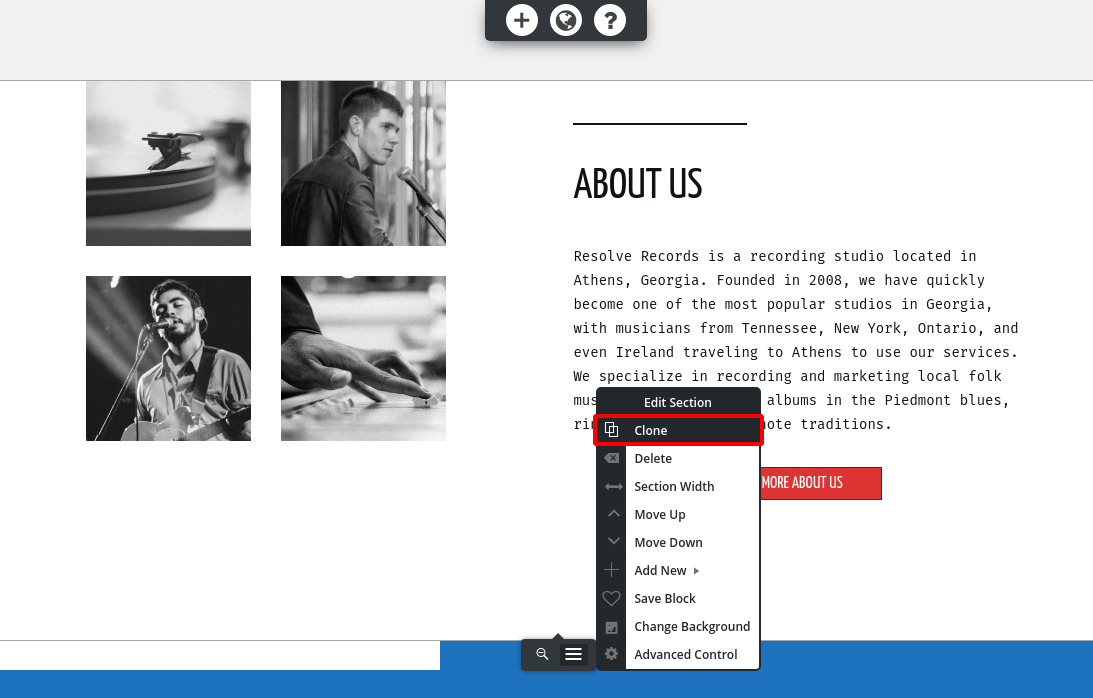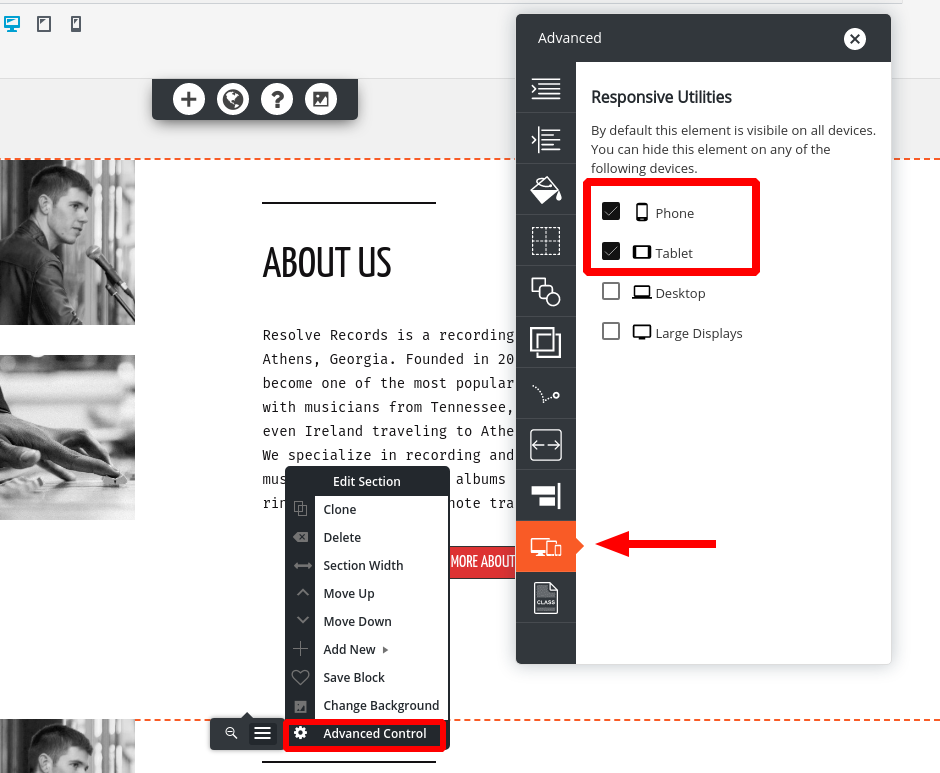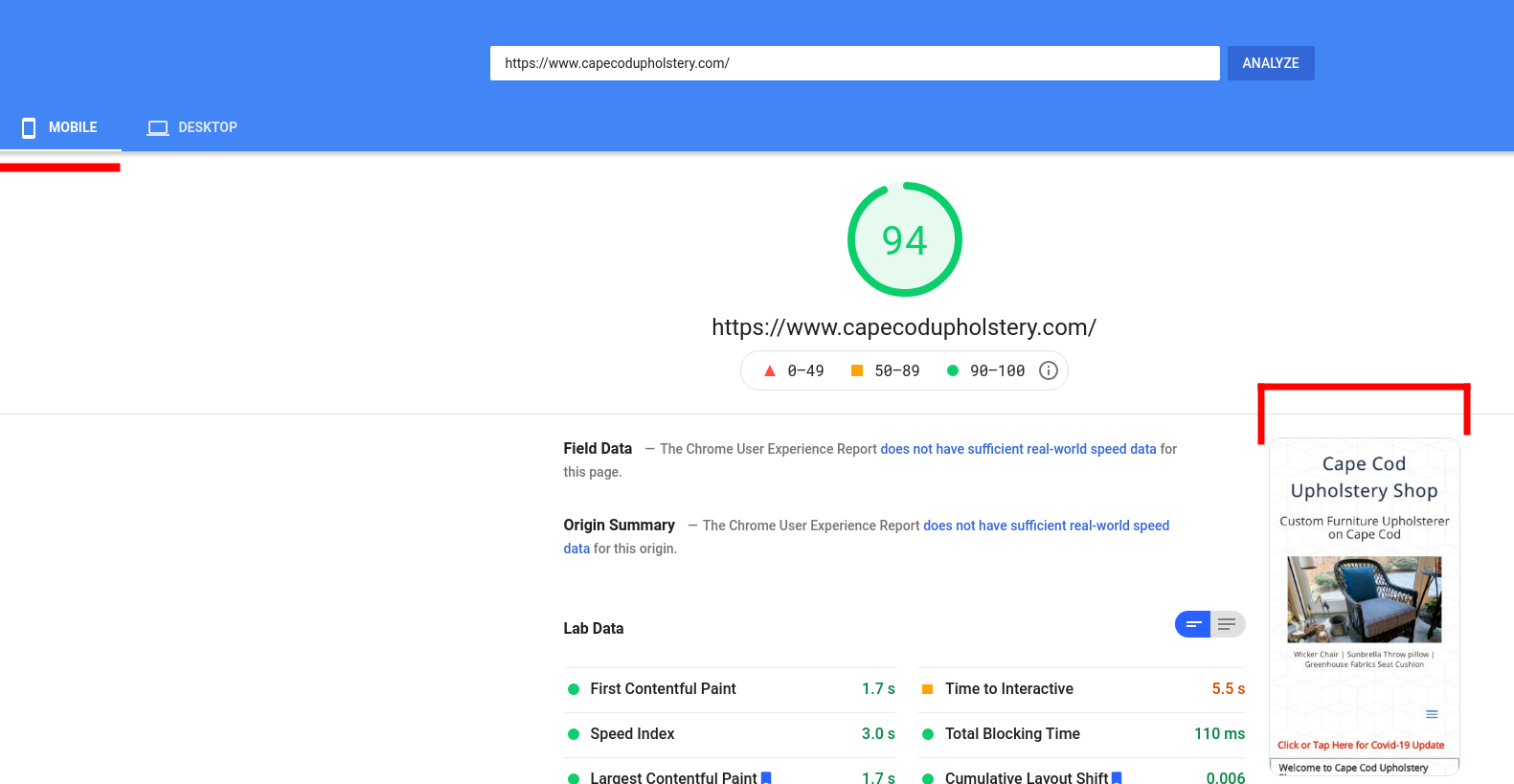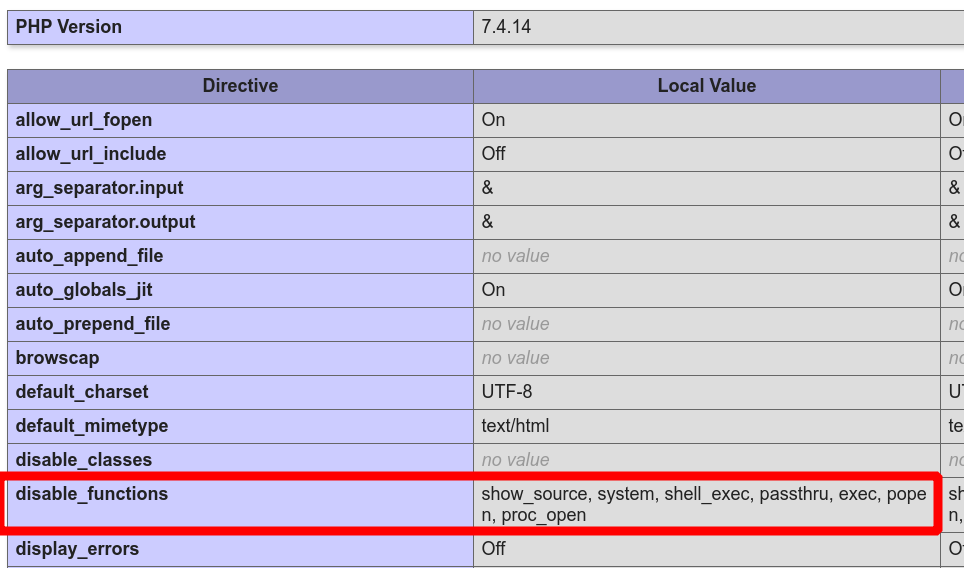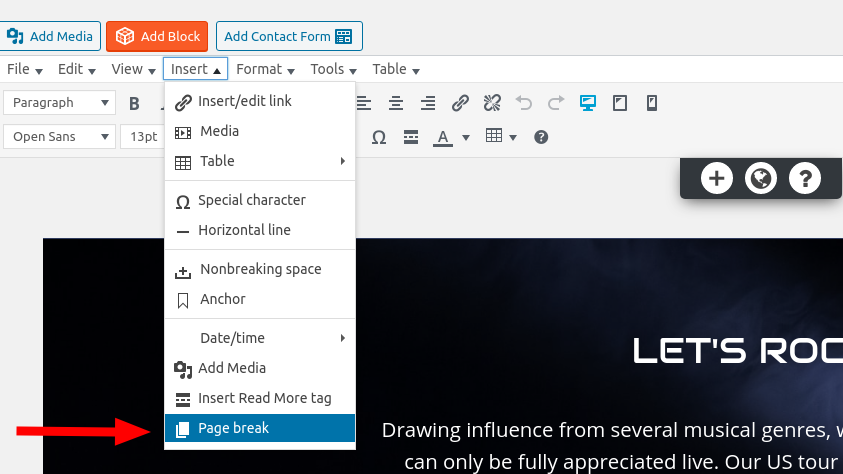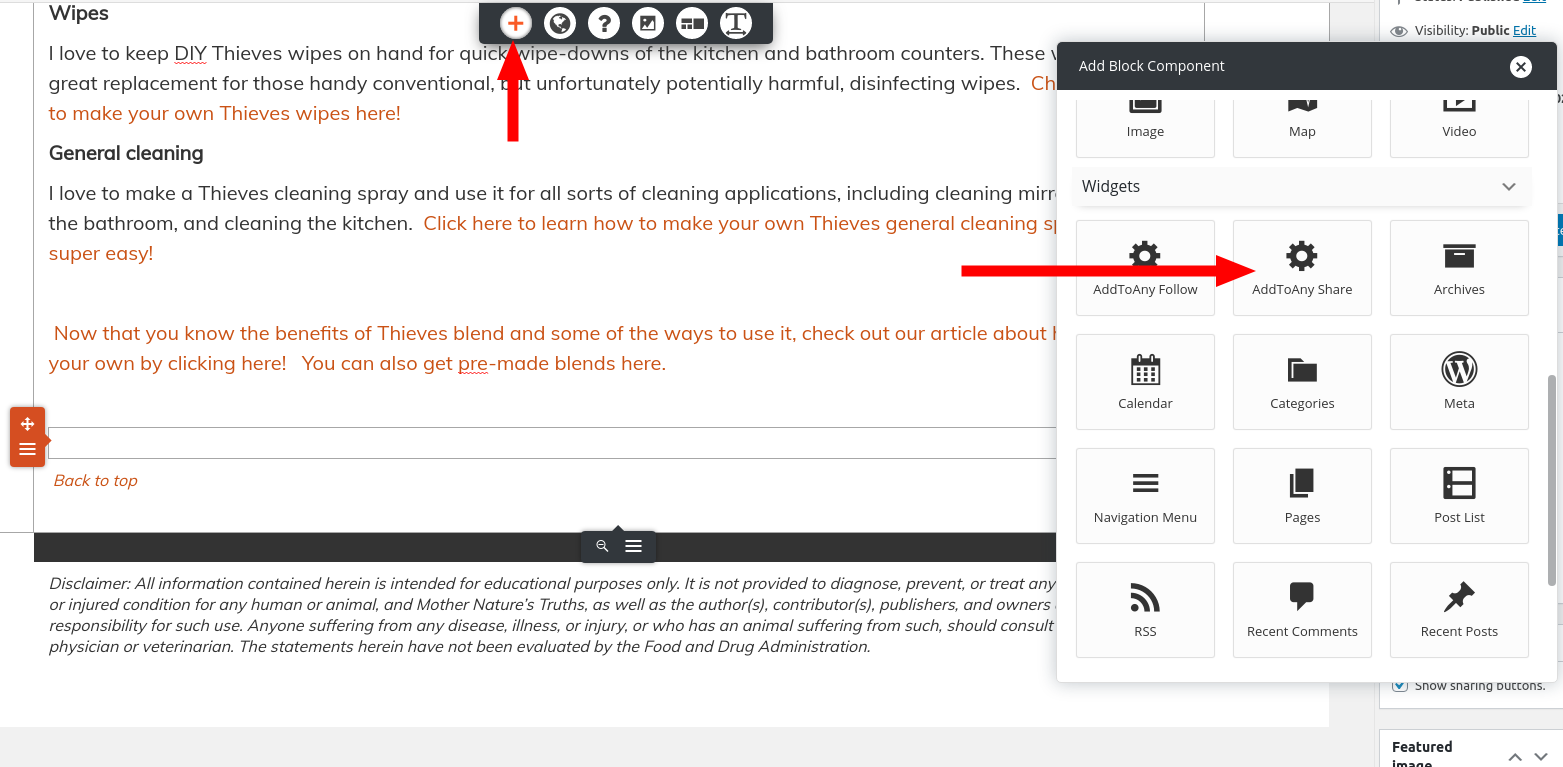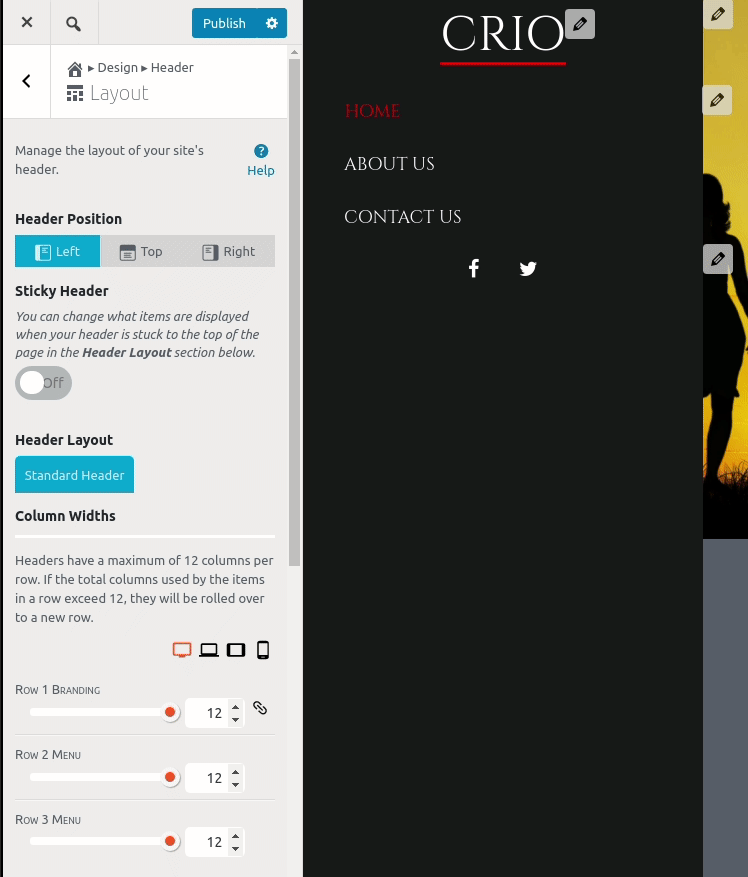Forum Replies Created
- AuthorPosts
Jesse Owens
KeymasterHi Joe-
We’ll certainly try! We’ll follow up here publicly once our team finds what’s causing the 505 error.
Jesse Owens
KeymasterHi Kevin-
If you use ACF to create new custom post types, you can modify the Post and Page Builder’s config file to be able to use the builder on your them, if they include the visual editor capability.
However, the custom blocks you create in the Block Library are their own Custom Post Type, and only posts of that type would show up in the block library list. There may be a way to enable what you’re after, but it will take some custom development work.
We’ll do some investigation on this and update you here.
February 26, 2021 at 5:59 pm in reply to: Easy SEO shows “You haven’t entered any content yet” #34388Jesse Owens
KeymasterThanks for that information, Joe, that will help us out a lot trying to nail this down. I’ll update you here as soon as we have more info.
February 26, 2021 at 5:52 pm in reply to: Cannot log in, password reset doesn’t recognize email #34384Jesse Owens
KeymasterHi Rob-
Thanks for reaching out, I’m sorry to hear that you can’t get into your Dashboard.
While BoldGrid makes the software that runs your website, we don’t have any access to your site or the ability to reset your password.
Since you’re using InMotion Hosting, one of our Platinum WordPress Hosting Partners, you can reach out to their 24/7 Support team to get help resetting your password and to determine the email address for your account.
We also have a resource with 5 different ways you can reset your password.
Jesse Owens
KeymasterHi Joe-
No worries! I’ll try to answer each of your questions.
What is the difference between wp_options and wpak_options.
There’s no functional difference. Some web hosts may change the “database prefix” from the default wp_ to something else, like wpak_ in your case, for an additional layer of security against automated hacking attempts that use the default database prefix.
By simply excluding the database/wpak.options, this will not change my staging Crio theme back to Grid One from my existing site?
The reason that we’re excluding the options table is because your theme customizations are in that table, and the options for Grid One and Crio are different. If you include that table, your customizations from Grid One will get moved over to Crio (and vice-versa), and may cause unexpected changes to your site’s appearance.
Spinning wheel for about 15 seconds resulting in message: Could not reach the URL address. HTTP error 505
I’ve never seen a 505 error on a transfer before, and I personally transfer backups to and from InMotion and Cloud WordPress pretty frequently. It’s conceivable this might be caused if your backup file is very large and the download is timing out, but the fact that you mentioned it happens after only 15 seconds seems to contradict that theory. Would you mind filing a premium support ticket in your BoldGrid Central account so we can take a closer look for you?
February 26, 2021 at 2:28 pm in reply to: Easy SEO shows “You haven’t entered any content yet” #34370Jesse Owens
KeymasterHi Joe-
Thanks for that info! We’re having trouble nailing down the word count bug, because we haven’t determined exactly the circumstances that it occurs in yet.
For example, when you made your first post, I was able to get the bug to happen right away in a fresh Cloud WordPress installation, but when our developers attempted the exact same steps, the bug didn’t happen.
We’re beginning to suspect that the bug may depend on the browser or other individual circumstances.
First, can you try clearing your browser cache and see if the bug is still happening to you? If it is, can you let us know what Browser and Operating System you’re using (eg. Chrome 88.X on Windows 10)?
Jesse Owens
KeymasterHi Kroy-
You’re absolutely right that Genesis provides one of the best child-theming experiences. I think one of the things you mentioned bears a little clarification, regarding “without having [themes] fail when there are WP updates.”
I think what you’re referring to is the fact that any custom coding modifications you make to your theme are overwritten when the theme gets an update. That’s true. If you’re planning to do a lot of custom PHP development for your website, a child theme approach would likely be the best way to go.
However, BoldGrid’s approach to our theme framework is to give you the most customizable theme without modifying the theme’s code directly.
Technically speaking, BoldGrid’s open-source Theme Framework is very similar to Genesis in that it is meant to build child themes upon.
However, our commercial products, like the Crio SuperTheme and Post and Page Builder are meant to give you full WYSIWYG control over every aspect of your site without any PHP coding. These customizations don’t get overwritten on updates because they’re stored in your database and compiled CSS, not in the theme’s PHP files.
Of course, there are commercial Genesis child themes that offer similar capabilities. We prefer to make sure that our theme is fully compliant with WordPress standards and open-source philosophy, which is why you can find Crio in the WordPress.org Repository, but not Genesis-based themes.
Your second major question about the WordPress Block Editor (also known as Gutenberg), and the future of writing and site-building in WordPress, is a big question.
Right now, we believe that the site-building capabilities of Crio, and the page-building capabilities of the Post and Page Builder are more mature and offer a better user experience than their counterparts in the block editor and block-enabled themes. You can see evidence of this by the huge, and growing, active installation count of the Classic Editor plugin, which the BoldGrid Post and Page Builder is built on-top of.
Site-building, or “Full Site Editing” in WordPress lingo, is still very much in its early phases, with the first “stable” release planned to come out in WordPress 5.8 this summer.
That being said, I think it’s probably true that the block-first approach you mention is the wave of the future, and we do have this in our roadmap. Our primary focus, however, is providing our users with the best experience getting from “square one” to a successful, complete website. And with that goal in mind, we’ll probably hold off on making the transition until the technology matures a little further.
- This reply was modified 4 years, 1 month ago by
Jesse Owens. Reason: add missing sentence
February 26, 2021 at 10:25 am in reply to: Edit Mobile site version without affecting Desktop version #34357Jesse Owens
KeymasterHi Hannah-
Without using custom coding, the best way to change the mobile display without changing the desktop display is to clone your blocks, and then use the responsive utilities to only show one or the either block on the mobile or desktop versions.
First, create a clone of the block you need to edit. Click on Edit Section > Clone:

Then, assign one clone to hide on Desktops and large screens, and one clone to hide on mobile and tablets. Click on Edit Section > Advanced Control > Responsive utilities:

Then, when you switch between mobile and desktop view in the editor, you’ll only change the block that’s showing on that device, without changing the one that shows up on the other.
February 25, 2021 at 1:43 pm in reply to: Preflight check fails No execution functions available, no Crons available #34321Jesse Owens
KeymasterHi Ralph-
Awesome, I’m glad to hear that you were able to get it all taken care of!
As I mentioned above, any “attacks, hacking etc” that makes use of these functions must already have access to your account. So the “enemy is already through the gate” in that scenario. As long as you’re following good security best-practices, you’ll be OK with these functions enabled.
Jesse Owens
KeymasterHi Kroy-
Thanks for reaching out, and welcome to modern web development! First let me say that regardless of which one you end up picking, we’re always happy to help here at the BoldGrid Forums.
While it’s possible to use our products with a Genesis theme, and vice versa, it’s a bit like trying to hit one nail with two hammers. They’re both tools to accomplish the same goal, if that metaphor makes sense.
For example, you can use the BoldGrid Post and Page Builder with a Genesis theme, and you can use Genesis Blocks with a BoldGrid Theme, but you’ll most likely have a better experience if you use the same set of tools together.
Some of our tools are completely framework-agnostic, like Total Upkeep for updates and backups, and BoldGrid Easy SEO as a writing coach.
Since you’re just getting started, I’d recommend giving BoldGrid’s suite of WordPress tools a spin in our Cloud WordPress demo environment. Your first Cloud WordPress installation is free with an email signup. Click this link to fire up your own demo site right now.
February 24, 2021 at 4:33 pm in reply to: Implode Passing glue string after array is deprecated #34291Jesse Owens
KeymasterYou’re right, the setup wizard is a very new feature. We’re doing some digging to find out why the Database cache might have caused the error (it shouldn’t be fatal like that) but in your case I’d recommend leaving it disabled. Cheers, and thanks for the help Eric!
Jesse Owens
KeymasterHi John-
Your Connect Key is considered private, like a password, so it’s stored in your WordPress Database in an encrypted format.
To find your key, log into your BoldGrid Central Account and navigate to the Connect Keys section.
February 24, 2021 at 4:00 pm in reply to: Implode Passing glue string after array is deprecated #34285Jesse Owens
KeymasterHi Eric-
Thanks, that’s really good to know! Database caching *shouldn’t* be on by default, I’ll double check with the development team on that.
For the majority of websites and servers, Database caching doesn’t give that much of a performance boost, and sometimes it’s even slower than using MySQL, unless the queries on the site are very complex, so you shouldn’t see much, if any, of a performance loss from that.
February 24, 2021 at 1:24 pm in reply to: Preflight check fails No execution functions available, no Crons available #34278Jesse Owens
KeymasterHi Ralph-
Let me preface this by saying that a lot of this answer is my own opinion, and there are some aspects of it that reasonable people could disagree about.
That being said, there are a lot of perfectly legitimate needs for your website to be able to execute commands on your server, including making backups like Total Upkeep in this case. The risks from opening these functions up primarily come from two categories.
First, a careless programmer could use them to accidentally cause issues on the server. For example, a very resource-intensive command could cause your website to affect your neighbors on a shared server. Most web hosts will have resource abuse monitoring systems to terminate this kind of command automatically.
Second, a malicious actor could use them. The most common things I’ve seen in this category are sending Spam and mining cryptocurrency. However, for this to occur, your website must have already been hacked to inject the malicious code into your account. Again, most web hosts will have automatic virus scanning for this kind of attack.
For you, the website owner, to avoid these risks really boils down to following a few simple best-practices. First, only use software (i.e. Plugins and Themes) from trustworthy sources. Keep your software up-to-date, use strong passwords, and consider some other steps for hardening WordPress security.
And of course, keeping regular backups is a vital part of security so that you can recover in the event of a hack or some other catastrophic event on your site.
I’m not familiar enough with Simply Hosting to pass any kind of judgement on them, and it may be that they have a backup system you could use in place of Total Upkeep. They may have reasons I haven’t considered for disabling the execution functions as well. But, again in my own opinion, hobbling your website’s functionality to provide more “security” is a bit like presuming you’re “guilty until proven innocent.”
February 24, 2021 at 12:38 pm in reply to: Implode Passing glue string after array is deprecated #34276Jesse Owens
KeymasterHi Eric-
Thanks for the updates and the details about your plugins.
I tested out W3TC with all of those plugins active and I couldn’t replicate the error. Two of those plugins did jump out as potential troublemakers.
First, Lazy Load Optimizer and W3TC might conflict because they both have the ability to add lazy loading. If you like that plugin, make sure that W3’s lazy loading is turned off in Performance > General Settings > User Experience. I tried it out, though, and I couldn’t get an error from using both.
Second, Admin Bar Edit Content Links jumped out because it hasn’t had an update in over 3 years, so it’s possible that it may have an error after updating to 5.6.2. You mentioned that you deactivated it, and it looks like it has pretty basic functionality, so that might be a “Red Herring” as well.
So all of that being said, I recommend a complete re-installation of W3 Total Cache. Here are the steps:
- Deactivate and delete W3 Total Cache
- Make a backup copy of your .htaccess file, and then delete all of W3 Total Cache’s directives. Look for the sections that begin and end with
#BEGIN W3TC...and#END W3TC...and delete them all. - Delete the W3 Total Cache files and folders:
wp-content/cachedirectorywp-content/w3tc-configdirectorywp-content/object-cache.phpfile (if it exists)wp-content/advanced-cache.phpfile (if it exists)wp-content/dbcache.phpflie (if it exists)wp-content/upgradedirectorywp-content/plugins/w3-total-cachedirectory (if it exists)
- Re-install W3 Total Cache, and make sure that Object Caching and Database Caching are disabled if you’re on a shared hosting platform.
Particularly in your case, since we can’t find any WordPress errors, pay special attention to the .htaccess directives, since they can create 500 errors like this without engaging WordPress’s error handling processes.
Jesse Owens
KeymasterHi Ravi-
Thanks for the feedback! Brad and the team are working on the updates now, and we expect to have a release within a week or so, depending on any hurdles we hit with the updated library.
Jesse Owens
KeymasterHi Joe-
Yes, I’m checking that site on PageSpeed Insights mobile. It might help you to run the speed test in an Incognito Window, but here’s what I see:

You’re right that it fluctuates a little depending on geographic location and other factors. Another thing to double-check is that you’re using the full address in the “Analyze” bar (click that link to see exactly the same test I’m performing) so that you skip any redirects, for example from http->https or from example.com->www. example .com.
Right now, it looks like you’ve got your menu in the Above Header position, which won’t show up as a hamburger. I think you might have moved that since the last time I checked. To make the hamburger show up, make sure that you’re using the Primary Menu position.
Grid One’s Crio design is already released, but because of the vast differences between the v1 and v2 frameworks, it’s not a straightforward upgrade path (we’re working on a process to improve that). Right now, the best way to get started is to use Cloud WordPress (from the link above) and re-create your pages and posts.
February 23, 2021 at 4:00 pm in reply to: Implode Passing glue string after array is deprecated #34231Jesse Owens
KeymasterHi Eric-
We’ve tested W3 Total Cache pretty extensively with our other BoldGrid Products, so I’d have to suspect something else might be going on.
Can you list the other active plugins on arctechstrategies? Particularly any that it shares in common with artstechpartners, but not you main business site?
Jesse Owens
KeymasterHi Joe-
Thanks for reaching out! I checked your site on Google PageSpeed Insights, and it looks like you’re pretty comfortably in the Green at a 94 on mobile, which really is quite impressive.
Looking at your Hamburger menu, it seems to be working as expected for me, although I might consider moving the widget with the image of a wicker chair below the menu. Can you describe what you don’t like about the hamburger, or what you’re looking to accomplish?
All of the “BoldGrid Version 1” themes like Grid One are more or less the same as far as speed optimization goes, because they’re all derived from the BoldGrid Theme Framework.
That being said, if you’re looking to upgrade your theme, I’d recommend checking out our latest and greatest, the Crio SuperTheme. It includes much more advanced tools for controlling your hamburger menu as well as other responsive aspects of the site. If you’d like to give it a spin, you can try it out using our free BoldGrid Cloud WordPress staging platform.
Crio is based on the all-new BoldGrid Theme Framework Version 2, and eventually all of the version 1 themes will be replaced with Crio designs, and if you follow the link above to Cloud WordPress you’ll see the Crio version of Grid One as well.
February 23, 2021 at 1:32 pm in reply to: Implode Passing glue string after array is deprecated #34224Jesse Owens
KeymasterHi Eric-
Looks like we were responding at the same time. Try the step above to manually delete the
/wp-content/cachedirectory and re-enable the plugin.February 23, 2021 at 1:31 pm in reply to: Implode Passing glue string after array is deprecated #34222Jesse Owens
KeymasterHi Eric-
It looks like your site is back up again now, hopefully you’ve already solved this on your own!
You can get some more information by enabling the WordPress Debug Log, by adding the line
define('WP_DEBUG_LOG', true);in your wp-config.php file.I also noticed that W3 Total Cache has been disabled now. I’m guessing that a cached copy of the error page was being served.
It may be necessary to manually clear out your cache files. Using FTP or Web Hosting Hub’s cPanel File Manager, delete the directory
/wp-content/cacheand then re-activate W3 Total Cache.Jesse Owens
KeymasterHi Abbie-
The site you’re working on is on our Cloud WordPress staging platform, which is entirely separate from your live site.
In order to make your changes live, you’ll need to deploy your staging site using Total Upkeep.
Here are detailed instructions for doing this.
Here’s a brief summary of the steps to publish your new site:
- Log into your new site at cloudwp.dev
- Navigate to Total Upkeep > Backup Archives and click Backup site now.
- Once your backup is complete, click view details and then click Get download link.
- Copy the link some place you’ll be able to find it in a few minutes.
- Log into your live site
- Navigate to Total Upkeep > Transfers, and click Destination.
- Paste the link from step 4 into the field and click Upload
- Once the upload completes, click Restore
Once the restoration is complete, you’ll likely have to log in again, but your changes will be published to your main site.
February 23, 2021 at 12:55 pm in reply to: Implode Passing glue string after array is deprecated #34216Jesse Owens
KeymasterHi Eric-
Thanks for the updates, I’m glad to hear you were at least able to log in and get your themes updated.
You mentioned that you cleared your browser cache, but do you have any server-side caching that might need to be cleared? Some caching plugins, like our own W3 Total Cache, may not serve cached pages to logged-in users, which would account for the behavior you described.
If you’re using W3 Total Cache, look for the Performance menu in the top admin bar, where you’ll find an option to Purge all caches.
February 23, 2021 at 11:52 am in reply to: Easy SEO shows “You haven’t entered any content yet” #34208Jesse Owens
KeymasterHi Joe-
The word count, along with all the other “Red light/Green light” keyword tips, are strictly informational so that you, the writer, can make good SEO-optimized content. They don’t have any actual effect on how Google sees your page content.
Only the other two tabs, the Title & Description and Search Visibility make changes to the way search bots see your content.
- This reply was modified 4 years, 1 month ago by
Jesse Owens. Reason: Fixing html markup
February 23, 2021 at 11:31 am in reply to: Easy SEO shows “You haven’t entered any content yet” #34205Jesse Owens
KeymasterHi Joe-
Thanks for reaching out! Since WordPress 5.6.2 was released, we do have a bug in the Word Count that our developers are currently investigating, that’s not related to any other plugin conflict.
We expect to have an update out to resolve this shortly, and I’ll update the thread here as soon as we have it released for you.
February 23, 2021 at 11:25 am in reply to: Preflight check fails No execution functions available, no Crons available #34201Jesse Owens
KeymasterHi Ralph-
Thanks for the updates! I checked out your site, and I did find that you have a phpinfo.php file available. To find it go to this address, substituting your website,
example.org.au/phpinfo.php.There, you’ll find the disable_functions I mentioned earlier:

Simply Hosting’s response is talking about PHP Extensions, which are not the same as disabled functions. Disabled functions are a part of native PHP, but have been intentionally disabled by them for “security” reasons. It’s true that abuse of these functions can be a security risk, so some web hosts disable them, but most WordPress Web Hosts (like DreamHost) have more sophisticated security systems than simply disabling them.
When you reply to Support, include your phpinfo.php link and let them know that at least one of the execution functions in the
disable_functionsfield needs to be enabled for your website.Jesse Owens
KeymasterHi David-
Thanks for reaching out, we’ll be happy to help out.
I checked out the “Owners” page on your site, and I found the “Non-Owner Pre-Registration Form,” so that’s what I’m assuming you’re referring to. Please correct me if I’m wrong about that.
This form is simply a link to a PDF hosted at documentcloud.adobe.com. Once you’ve created your new PDF form, you can update the link by editing the page, and clicking the Edit (pencil) icon on that link, and paste in the new URL.
 February 23, 2021 at 10:49 am in reply to: Implode Passing glue string after array is deprecated #34185
February 23, 2021 at 10:49 am in reply to: Implode Passing glue string after array is deprecated #34185Jesse Owens
KeymasterHi Eric-
Thanks for reaching out, I’m sorry to hear about the fatal error. This error is a result of an older PHP syntax that is no longer valid after PHP 7.4. The bug was patched in July 2020, so it’s likely that your theme is out of date.
You can immediately get access to your sites back if you change the PHP version down to 7.3 or lower. Here are Web Hosting Hub’s instructions on how to do that from your cPanel.
Once you’re able to log back into your sites on PHP 7.3, you’ll be able to update GridOne to the most recent version, 1.25.7. If you don’t see a theme update available in your Dashboard, you can download that version directly from this link.
Once you’ve downloaded the Zip file, navigate to Appearance > Themes > Add New and click Upload, and you can perform the upgrade by uploading the zip file directly there.
February 22, 2021 at 6:06 pm in reply to: Google Analytics does not authenticate due to deleted OAuth #34169Jesse Owens
KeymasterHello Stef-
The app “i-Rule” would be associated with your Google Account, and if you’re no longer able to access it, you’ll need to either restore it, or create it again. Check out this resource from Google’s documentation on how to do that.
Jesse Owens
KeymasterHello Ravi-
Thanks a lot for the help! It looks like Alex has already tried the No-Conflict version, and ours is still out-of-date, so our developers are working to update the library now.
We’ll update the thread here as soon as we have the release ready for testing.
Jesse Owens
KeymasterHi Heather-
You’ll want to add the CSS to the Theme Customizer.
The button looks a little different than you described, I want to double-check that we’re talking about the Get In Touch button near the top of your contact page?
Here’s the code that worked for me on that button (the hover text is already black):
a.btn.btn-color-2.btn-large.btn-block:hover { text-decoration: underline !important; background-color: lightgray; }This will use the system default “Light Gray” color, but you can replace that with a different color code if you need to.
Jesse Owens
KeymasterHi Abbie-
Thanks for reaching out, and I’m sorry for the frustration. I checked out your site, and I wasn’t able to determine what might be causing the issues with publishing your content.
Can you describe what steps you’re taking to make the updates? For example, are you making changes on a particular post or page, or are you making changes in the Customizer? What exactly is supposed to be updated, but hasn’t been?
Jesse Owens
KeymasterHi Dawn-
Thanks for using W3 Total Cache, I’m sorry to hear that your site speed results are still poor.
Keep in mind that small changes in your testing can also make a huge difference. For example, in this test, I changed the testing location to the US and removed the
www.subdomain, and the score is much better: https://gtmetrix.com/reports/boulderreiki.com/5d2PkHb8/Enabling a CDN would go a long way to reduce the difference in the geographic location, but since your site seems to be locally-focused it may not be worth the investment.
You mentioned that you already compressed your images, but they’re still taking up over half of your total page size at 1.52MB/2.73MB. It seems like you’re using both Jetpack’s and W3 Total Cache’s lazy loading feature, which is causing lazy loading to fail. I’d recommend only using one lazy loading option to make sure that’s working correctly.
Jesse Owens
KeymasterHi Kevin-
Thanks for reaching out and for using the Post and Page Builder for WordPress.
You’re right that the “Gallery” type blocks are different from the “Create Gallery” photo galleries, and it’s not super straightforward to make them open in the pop-up “lightbox” like the actual galleries do.
The easiest way to accomplish this is to add a standalone lightbox plugin, like Responsive Lightbox and Gallery. Make sure each image is using the Link To: Media file, and they’ll be automatically opened in a lightbox pop-up when that plugin is active.
Jesse Owens
KeymasterHi Matt-
Thanks for reaching out, and kudos to you for your diligence about making sure your website is fully accessible.
First off, it looks like you’ve found a bug. I’ve submitted a bug report to the theme developers so we can get this fixed moving forward.
There is a workaround that you can use in the meantime. This bug seems to only occur if you use the theme’s built-in cropping tool when you add your logo. If you crop your logo using an image editing program, then re-upload it and click Skip cropping during the upload process, your alt text will be there as expected.
February 22, 2021 at 3:21 pm in reply to: Preflight check fails No execution functions available, no Crons available #34137Jesse Owens
KeymasterHi Ralph-
Thanks for reaching out, I’m sorry to hear about the trouble using Total Upkeep on your live site. DreamHost is one of our Platinum WordPress Hosting providers, but I don’t have much experience with Simply Hosting.
I’ll start with the easiest one first, the Available Compressors section. As long as there is at least one of the compressors showing as available, you can safely ignore the System Zip warning.
In the Cron section, you mentioned that “everything = No.” Does that include WP Cron enabled? Generally speaking, WP Cron should always be available as a fall-back unless it’s been manually disabled in your
wp-config.phpfile, with the linedefine('DISABLE_WP_CRON', true);, or if it has been disabled intentionally by another plugin or possibly your hosting provider.Last, the Execution Functions. At least one of the following is necessary for Total Upkeep to function:
- popen
- proc_open
- exec
- shell_exec
- passthru
- system
It’s possible that you can resolve this yourself if you have access to the cPanel Multi PHP INI Editor. Look for the option to Disable functions and remove at least one of the above items from the list. I checked on Simply Hosting’s knowledgebase, but I couldn’t find an article instructing you how to edit your PHP INI settings.
If you don’t see the Multi PHP INI Editor in your cPanel, or you don’t have access to the Disable functions section, you’ll need to get in touch with Simply Hosting to enable one of them.
February 22, 2021 at 2:48 pm in reply to: [Resolved] Inserting Page Break or “go to’ Next page #34132Jesse Owens
KeymasterHi Gloria-
Thanks for reaching out, this is a fairly obscure feature in WordPress but it is possible.
The Read More tag is designed for your archives, like the blog roll, where multiple posts are listed as summaries with the link to go to the full post or page. However, there is also a Next Page tag you can use to paginate your individual posts.
To use it, switch over to the
Text Editor tab, and enter in this tag: <!--nextpage-->. That will automatically add a link at that spot to continue on to the next page, and your permalinks will look likeexample.com/post-name/page/2.You can also use the plugin Advanced Editor Tools (previously TinyMCE advanced) to add the page break link to your visual editor:

Jesse Owens
KeymasterHi Heather-
Thanks for reaching out, and for using the Post and Page Builder for WordPress.
Your link styles are going to be controlled by the theme, and the hover styles for buttons are preprogrammed. You could change these with Custom CSS. If you can describe the hover effect you’d like to accomplish, we’ll be happy to help you out by writing some CSS rules for you.
I agree that this would be a really useful feature for the Post and Page Builder, so I’ve gone ahead and created a feature request for our developers for this.
February 19, 2021 at 1:36 pm in reply to: [Resolved] Adding social media buttons to specific area with AddToAny Plugin #34068Jesse Owens
KeymasterHi Kristin-
Thanks, that makes perfect sense! You’ve got a somewhat unique use-case in this example, because your “Articles” are all actually part of the same page’s content.
That means that even if you did decide to edit the theme’s files for the social icons, it wouldn’t accomplish what you’re after, because there isn’t any part of your theme file that shows up “in the middle” of your page’s content.
For your case, I’d recommend using the AddToAny shortcode or widget, perhaps right around where you have your “Back to top” links. Click on the (+) Add Block Component button, scroll down to the widgets, and look for the AddToAny Share widget:

Alternatively, you can use the shortcode
[addtoany]anywhere in your page’s content as well.Jesse Owens
KeymasterHi Barry-
Probably your best bet if you’re using FTP would be to rename the original boldgrid-monument folder inside of
/wp-content/themes/to something likebackup-boldgrid-monumentand then re-upload the full theme. You can download the theme directly from this link.We might be able to help further if you can share the error message that you get when you’re trying to log in.
If you do end up starting over, I definitely recommend using the new Crio Theme this time around instead of Monument. It includes the ability to control most of the things you’ve been trying to do without any code, for example, adjusting the sidebar is this easy:

- This reply was modified 4 years, 1 month ago by
- AuthorPosts