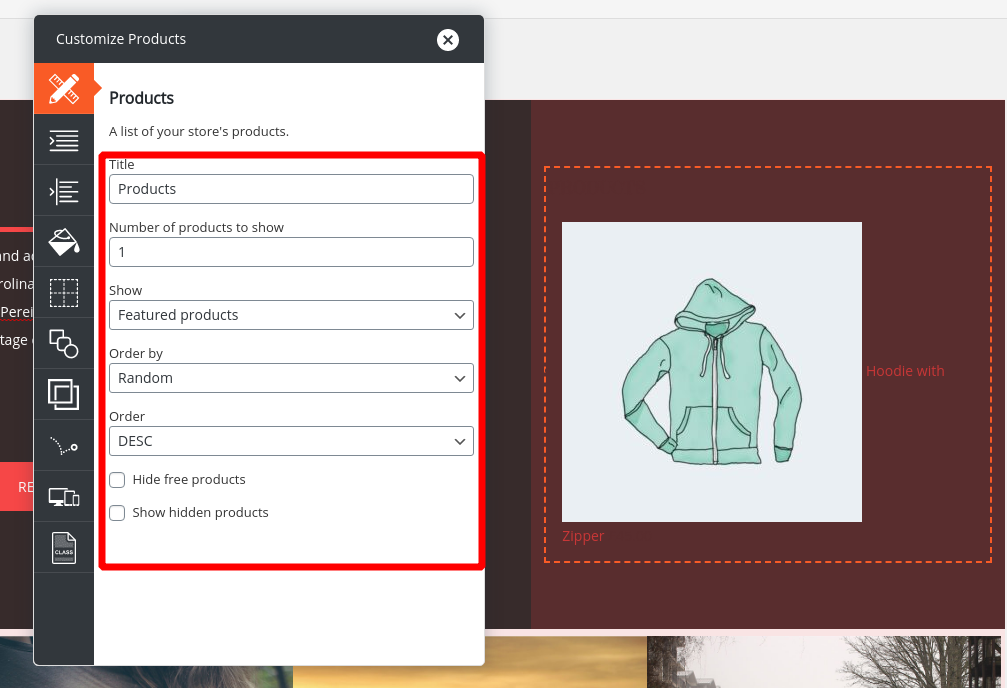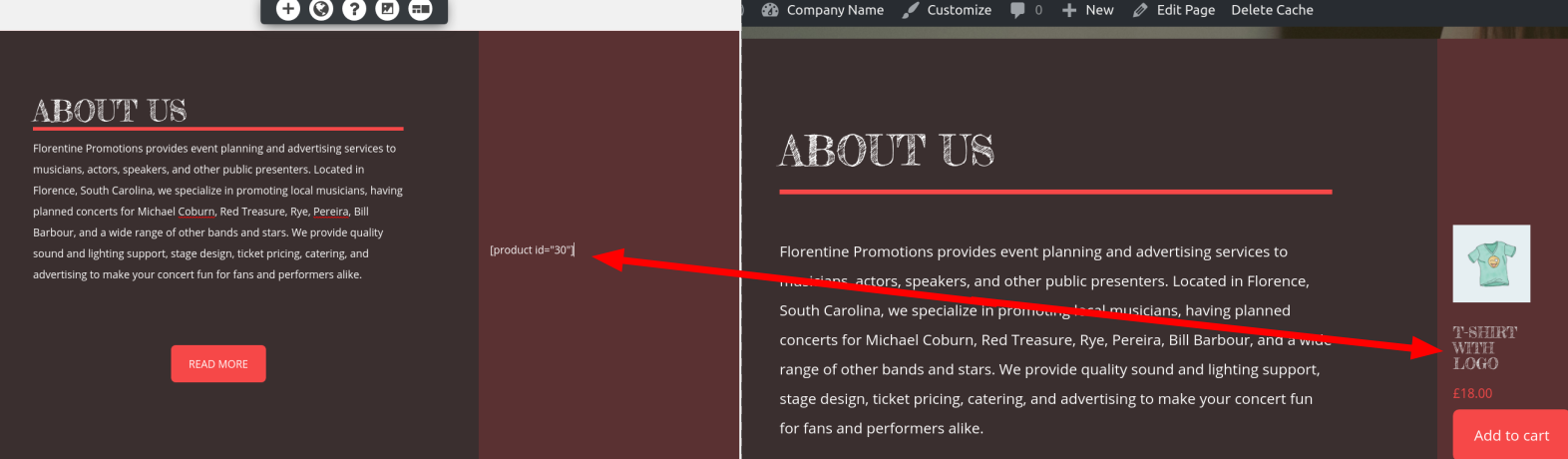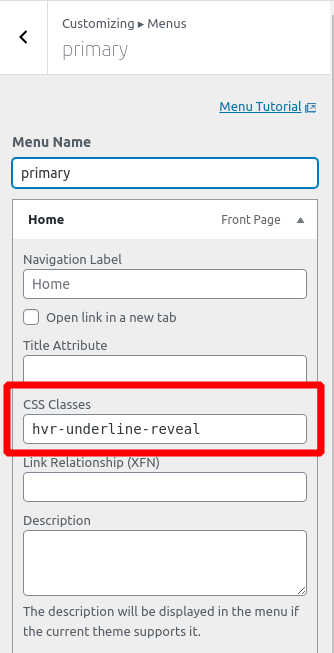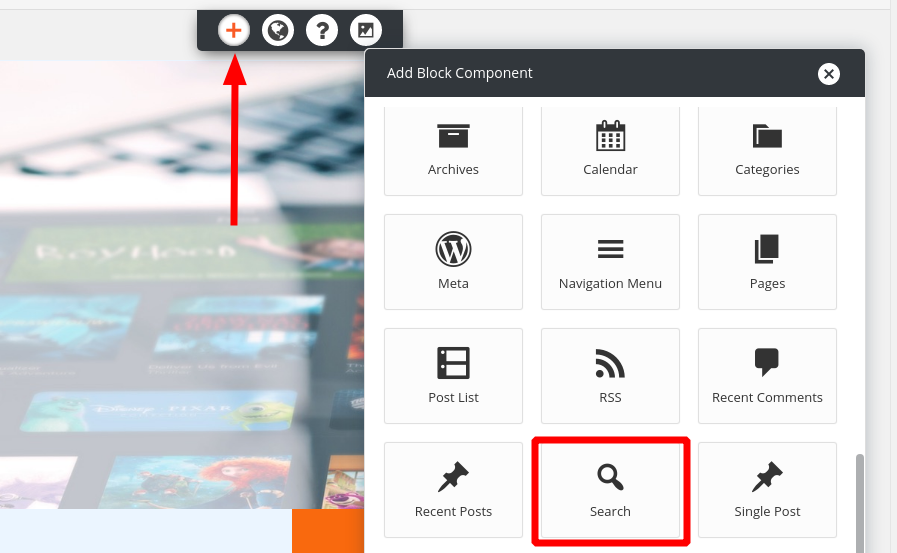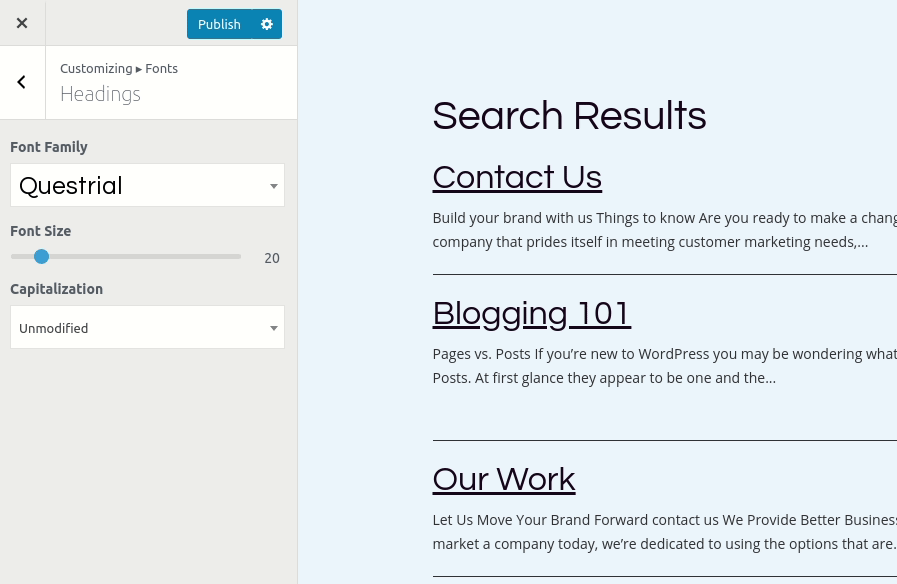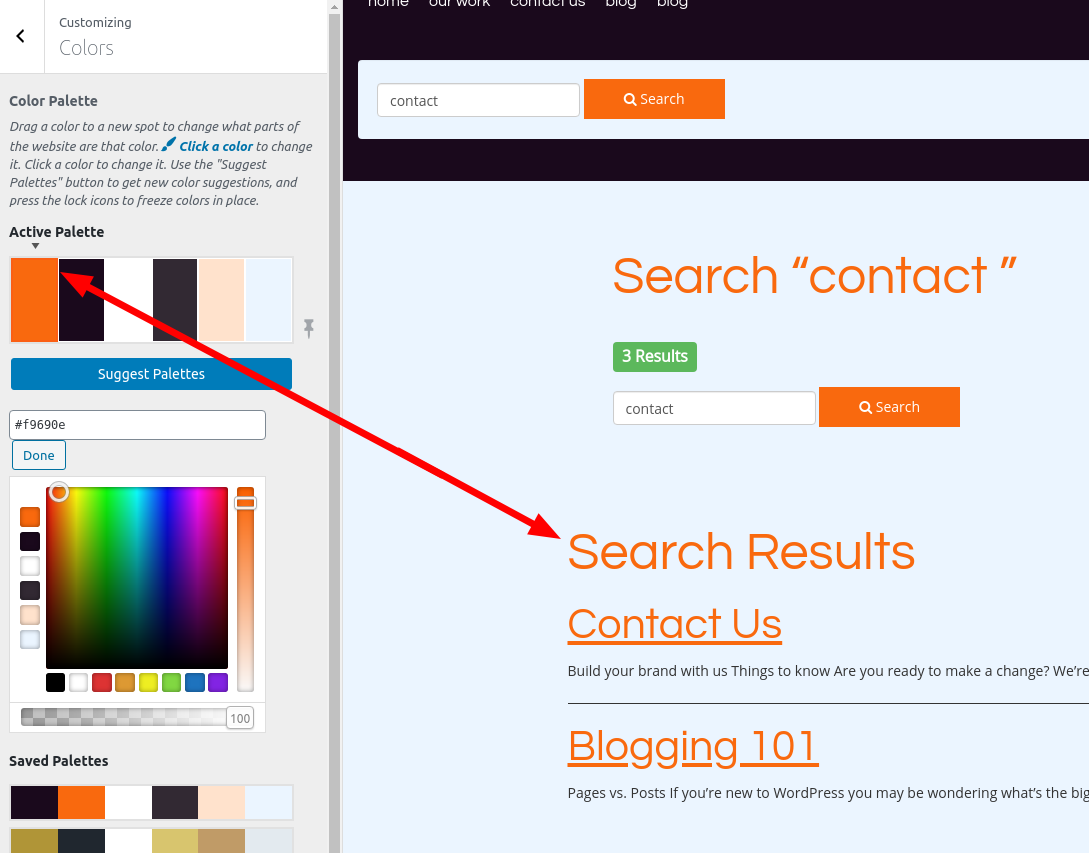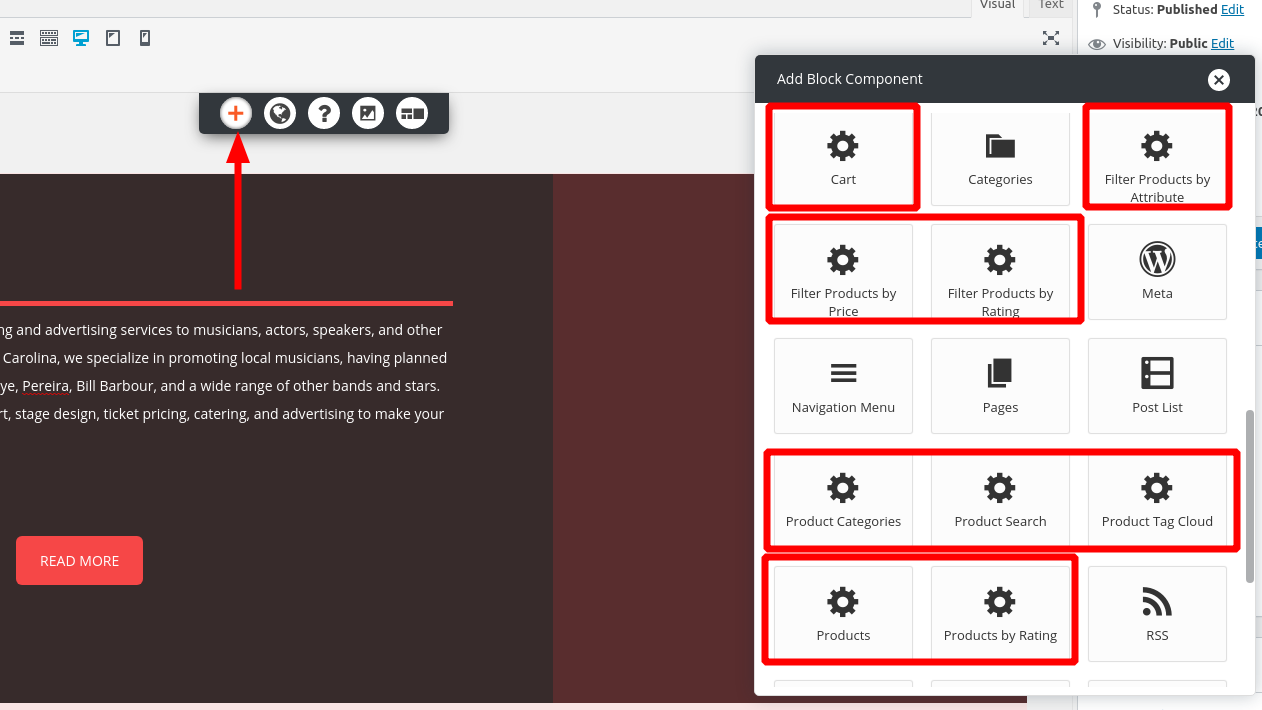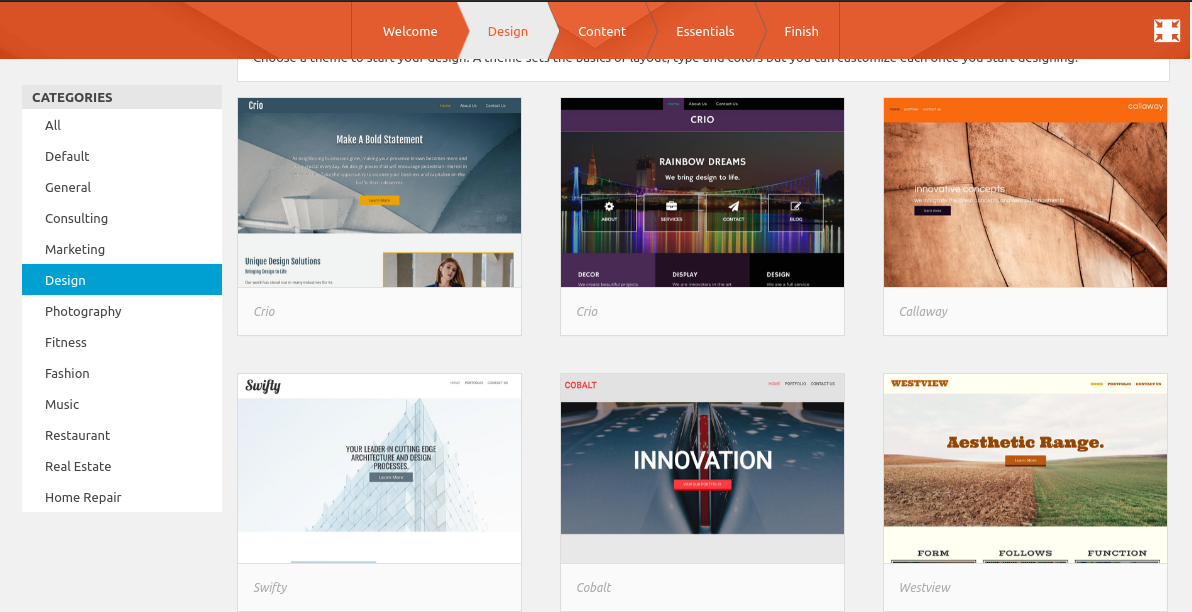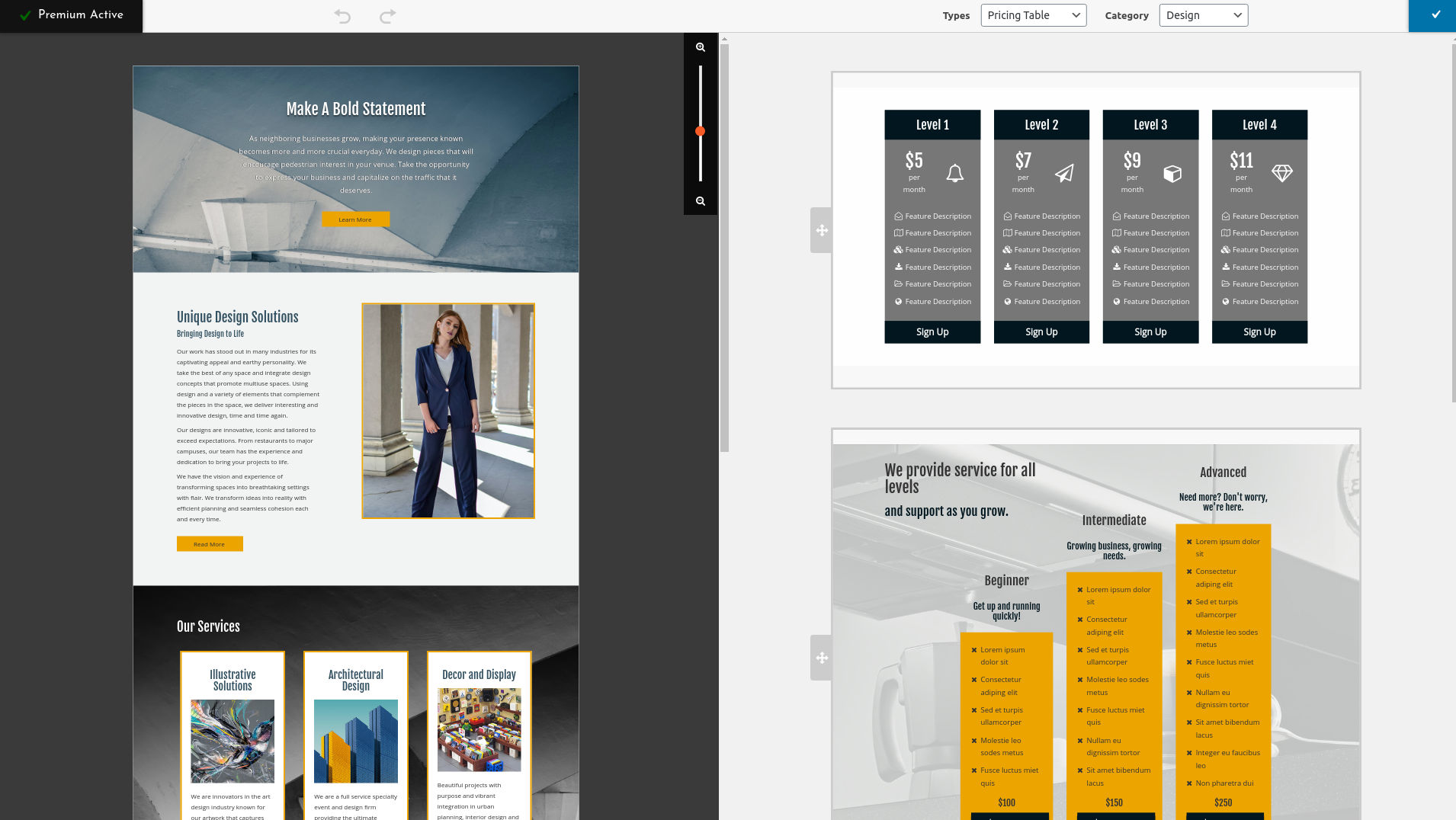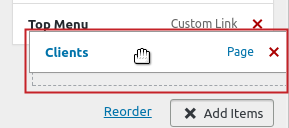Forum Replies Created
- AuthorPosts
Jesse Owens
MemberHi Amanda-
It’s no trouble to cancel the service and get you a refund. In order to do so, please contact our support team directly via your WordPress Dashboard, in Performance > Support > Billing Questions, or using our support contact form if you’ve already disabled the plugin.
Jesse Owens
MemberHi Jesse-
Thanks for the question. It’s tough to say exactly what might be going on without a little more information. Can you let us know what theme you’re using, or possibly provide a link to your website so we can take a look for you? We won’t publish it if you’d prefer not to make it public yet.
Jesse Owens
MemberHi Peter-
In the Primas theme, the blog layout is built in. You can change just about everything about it with Custom CSS, if you’d like specific help we can assist you with some CSS rules.
If you’d like more fine-grained control over your blog layout, I’d recommend checking out the Crio SuperTheme, which lets you change just about any design aspect of your site without code.
Jesse Owens
MemberHi Jessica:
To center your contact blocks, try this code:
.tmpl-contact-8 .bg-box { text-align: center; }Now that you’ve added the rows above your footer-1 element, we’ll need to change that previous rule to add the padding on top. Try this:
.tmpl-contact-8 { padding-top: 20px; }Jesse Owens
MemberHi Mark-
There are many ways out there to accomplish this, depending on how exactly you need to use it.
Probably the easiest way to simply let your visitors send you money is to create a PayPal.me link which you can use just like any button or link in WordPress.
There are also PayPal integrations for many forms plugins, like the weForms PayPal Payment Field.
If your book is digitally published, I’d recommend checking out Easy Digital Downloads. Another great option for this case is the WordPress Simple PayPal Shopping Cart.
I hope this points you in the right direction, Mark. Let us know if you have any more questions.
Jesse Owens
MemberHi Sam-
Thanks for letting us know. That’s actually an improvement, because now they are actually providing you with feedback that the plugin isn’t allowed on their system. Previously, it would just deactivate and leave users with nothing to go on.
GoDaddy’s managed hosting services utilize their own caching systems, and don’t allow most of the popular caching plugins out there.
Jesse Owens
MemberHi Lee-
Thanks for letting me know, I’m sorry I was wrong. I took another look into this and it looks like Apple still hasn’t implemented the fixed background property, even on the newest phones, because it tends to slow sites down and disrupt the scrolling appearance. Sources (1) (2) (3)
It looks like some web designers have found a way to hack around this in the site’s you’ve seen recently with fixed backgrounds on the iPhone, but we’ll need to do some research to see if we can implement those fixes into our themes. It does work on Android devices right now.
December 3, 2020 at 7:31 pm in reply to: How do I display woocommerce products on other pages or posts? #31927Jesse Owens
MemberHi Emily-
The block components are meant to be dynamic, for example you might choose to use the Products component, but only show one random featured product. So in that scenario, you’d set the block settings like so:

More commonly, you’re going to want to show a specific product, and that’s where you’ll use a shortcode. You don’t need to use the HTML editor to add a shortcode, you can simply type it in your post content, and then it will show up when you view the page. Here’s an example of a shortcode for the product with the ID 30. (To find your product ID, head to Products > All Products and hover over the product to reveal its ID)

Here, I’ve put in the code:
[product id="30"]
into the editor, and you can see how the product looks on the front-end of the site on the right side.
Jesse Owens
MemberHi Jessica-
Glad to hear it’s been helpful so far! Here’s the answers to these questions
Can I change the color of the submit button on my contact page to the green that is consistent with my color scheme?
There are two ways you could go about this. First, you can edit the form itself. Navigate to weForms > All Forms and edit this form (77). Navigate to the Settings > Display Settings and select the option to Use Theme CSS. That will use your color palette’s default button color.
If it turns out that the default color isn’t the green that you’re going for, I found these CSS rules will do the trick:
input.weforms_submit_btn.wpuf_submit_77 { background-color: rgb(52, 68, 54) !important; border-color: rgb(52, 68, 54) !important; box-shadow: 0 1px 0 rgb(52, 68, 54) !important; }In the footer, I’d like to center the location address under the Location line but can’t get it to adjust.
Right now, the alignment options for widget areas aren’t available (we’re working on this feature for a future release). You can center it similar to the way that we centered your copyright notice, however. Previously you centered footer-1. When you add new rows to your footer, you can find out which class name they’re assigned by right-clicking it and selecting Inspect or Inspect Element. Check out this video at about the 45-second mark where I demonstrate how to find the right ID or Class:
Can I add a footer menu (identical to the header menu) above the copyright line? I can only get it to be a vertical menu below the copyright.
Yes, with one caveat. WordPress doesn’t let you add the same menu twice to a page. So in order to accomplish this, you’ll first need to create a copy of your primary menu with a different name.
Once you’ve got that, head to your footer design in Customize > Design > Footer > Layout. Click + Add Row to add a new row to your footer, and then click + Menu to add your new menu. (Since you mentioned it’s showing vertically, make sure you’re using + Menu and NOT a widget, which is vertical by default). Choose a location name for this menu, like Secondary Menu, then head back to your menu and assign it to that location.
Can I add more space above the current copyright and less below it?
Yes, with a little more custom CSS. This time, instead of .footer-1, we’re modifying #footer-1. By default, it looks like this:
#footer-1 { padding-top: 15px; padding-bottom: 15px; }Paste that code into your Custom CSS, and modify the values until they look the way you like.
Jesse Owens
MemberHi Lee-
Thanks for that! Modify the second-to-last-line from center top !important to fixed !important and that should do the trick.
December 3, 2020 at 2:50 pm in reply to: [Resolved] White row appearing at top of Home page with Hydra #31906Jesse Owens
MemberHappy to help Eva! Let us know if you have any more questions.
Jesse Owens
MemberHi Jessica-
Because it’s now pointing to the same page, the system interprets that as being the “Current” menu item. You’ll notice that if you visit the About Us page, it hovers correctly.
I’d recommend adding a custom CSS Class to your menu item to make sure it shows the hover effect regardless of which page you’re on. Navigate the Customize > Menus and edit the primary menu, then expand the options for your Services page (and optionally, your home page item as well) and add this to the CSS Classes field:
hvr-underline-reveal
Jesse Owens
MemberHi Amber-
You’re right that you should be able to log in with either the username or email address. BoldGrid may develop the software that runs your site, but we don’t have any access to your site itself to see the usernames or reset the password.
I recommend checking out these five ways to reset your WordPress password or reaching out to your hosting provider for more assistance.
From what I can tell by your website’s DNS, your hosting provider is a firm called Digitonics.
Jesse Owens
MemberHi Mike-
Licensing for W3 Total Cache Pro is on a “per-install” basis. That means if you’re using WordPress Multisite for your websites, you’ll only need one license for the network. If your sites are separate installations, you’ll need a license for each site. If you’re interested in Pro for multiple sites, contact our sales team directly from your WordPress Dashboard by navigating to Performance > Support > Sales Questions and we’ll be happy to come up with a solution that fits your needs.
Jesse Owens
MemberHi Ronald-
Sorry to hear about the troubles, we’re happy to help. It sounds like we’re dealing with two main issues- using WordPress’s internal search function, and controlling the appearance of the search results page.
You can of course use Ivory Search if you’re happy with its extra functionality, but WordPress does include the ability to add a search form using a widget. You can include a widget in your Customize > Widgets menu, or by using the search block component in your posts or pages:

The color and font size of your search results can be customized as well. In order to reduce the font size, navigate to Customize > Fonts > Headings and you’ll find a slider control to change the heading size:

The color of your headings can be changed in the Customize > Colors menu, where the heading color will be set by the first color in your palette:

Keep in mind that these two customizer options will apply globally to your site. If you’d just like to change them on the search results page, you can do so with a little bit of Custom CSS in your Customize > Advanced > Custom JS&CSS menu. Paste the following lines into your Custom Theme CSS field and adjust to suit your needs:
body.search-results h1, body.search-results h2 { /* Affects Search "term" and Search Results */ color: #000; font-size: 26px !important; } body.search-results h2 a { /* Affects Search result links */ color: #555; font-size: 20px; }- This reply was modified 5 years, 1 month ago by
Jesse Owens. Reason: Update CSS code
Jesse Owens
MemberHi Sandra-
I checked out the website you sent over, and I do see the default “Hello World” WordPress page. I can think of a couple of things to check to make sure your site gets published.
First, I can see that your site is running WP Super Cache, so it’s possible that you might need to clear your cache before you see the changes to your site. Look for the Delete Cache link at the top of your WordPress dashboard.
Second, it’s possible that you might be working on a staging site. Double-check that the URL of your published site matches the URL of your live site.
Third, it’s possible that your site might be saved as a draft. Navigate to your Customize menu, and make sure that the blue button says Publish and not Save draft or Schedule.
December 3, 2020 at 12:57 pm in reply to: How do I display woocommerce products on other pages or posts? #31886Jesse Owens
MemberHi Emily-
There are two different ways you can incorporate your products into your content other than the basic WooCommerce Shop page. You can use the built-in Block Components that you can find by clicking the Add block component (+) icon, a few of which are pictured here:

For more fine-grained control, you can also use WooCommerce Shortcodes anywhere in your content to display specific products, featured products, or recently viewed products.
Jesse Owens
MemberHi Lee-
I think I remember that we added some custom CSS for your background images on iPhones in a previous thread. Can you paste your custom CSS here? I think we may have set it to scroll and we’ll need to modify that existing code to accomplish this.
December 2, 2020 at 1:34 pm in reply to: [Resolved] White row appearing at top of Home page with Hydra #31848Jesse Owens
MemberHi Eva-
Yes, you can accomplish this with a little custom CSS. We’ll use the selector .page-template-default to distinguish the rule from your homepage, so it only affects your other pages, like so:
body.page-template-default .entry-header { margin-bottom: 10%; }You can adjust the 10% value to suit your needs.
Jesse Owens
MemberHi Peter-
Our lead developer created a video to show you how to rename backups. If you have a moment to watch, you can find it here:
To rename a backup:
Go to Total Upkeep > Backup Archives
Click “View details” next to the backup
Type in a new title and description, and then click the blue “Update” button on the right side of the page.
I hope this helps. Be sure to let us know if there’s anything else we can do to help.- This reply was modified 5 years, 1 month ago by
Jesse Owens.
Jesse Owens
MemberHi Jessica-
Thanks for reaching out, I’ll try to answer each of your questions one-by-one.
1) The editor shows the border fitting perfectly on all images, but in Chrome the borders do not fit…
Depending on the screen size, the image is adjusting its size a little differently than the border around it. Probably the easiest way to fix this is to click on the image, and then switch over to the Text editor tab. Locate the bit of code that says width=”322″ and replace that with width=”100%”
2) The copyright in the footer isn’t centering on the page.
It looks like you’re using a Custom HTML widget to print your copyright. You could either add a centered paragraph around your custom HTML like so:
<p style="text-align: center;">...custom HTML...</p>
Or you could center the copyright footer with custom CSS. Navigate to Customize > CSS/JS Editor and paste this rule into your CSS Code:
.footer-1 { text-align: center; }3) On the site, the footer has a widget with text saying “Add another widget.” but in the editor, I don’t see it and I don’t have any other widgets. Unsure how to delete.
This message only appears when you’re viewing the site while you’re logged in as an administrator, your visitors won’t see it. Try viewing your site in a private browsing or “incognito” window to see it exactly how your visitors will.
4) Is there a way to connect the Services menu button to the services SECTION on the home page instead of a separate page?
This is known as using an “anchor” link. Check out this tutorial with detailed instructions or this video tutorial:
December 1, 2020 at 4:49 pm in reply to: Security and privacy- do you store a copy of my site? #31816Jesse Owens
MemberHi Rune-
You can find the legal policies here, but for the most part those refer to the Pro paid version of the plugin. It’s against WordPress Plugin guidelines to track or collect any data about you or your site without your consent, and you’re able to decline any tracking when you install W3 Total Cache without any loss of functionality.
From what you’ve described, I believe you’re thinking of a Content Delivery Network (CDN), which stores copies of your site at locations around the world to improve site speed to visitors geographically distant from your server. W3 Total Cache can be used to integrate your site with a lot of different CDN’s, but unless you actually set that up all of W3’s cache storage remains on your server. Even when you do use a CDN, it would only be storing copies of the front end of your site that are already visible to the public, and not any sensitive information that’s stored in your database.
Jesse Owens
MemberHi Lee-
I checked out your site on an Android device as well as in my browser’s mobile development tools, and it is showing a semitransparent background with your image fixed behind it like you described. Did you already solve this question, or is it behaving differently on an iPhone?
December 1, 2020 at 1:28 pm in reply to: [Resolved] White row appearing at top of Home page with Hydra #31804Jesse Owens
MemberHi Eva-
You can eliminate that with just a little bit of Custom CSS. Navigate to Customize > Advanced > Custom JS & CSS and paste the following line into your Custom Theme CSS field:
.entry-content { padding-top: 0px; }Jesse Owens
MemberHi Chad-
Right now there aren’t any built-in tab interfaces. It looks like the one you linked to is custom-built, but there are a lot of options in the WordPress Plugin Repository that you can try out to see if they meet your needs.
Jesse Owens
MemberHi Chyelle-
I sent you an email privately with some more details, so do be sure to check your inbox. That said, here are some answers to your questions:
Are there any unique features that makes BoldGrid different from other website builders?
BoldGrid’s starter content is a fully functional website.
BoldGrid’s main unique feature is its vast library of professionally designed content and blocks. This gives the user a starting point, rather than a blank canvas.Start by choosing an industry category and a theme, input your contact information, and choose between a 3-, 5-, or 10-page content set, and you’ll have a complete website with a working contact form, ready for you to customize.

All BoldGrid starter websites include an SEO plugin, backup and migration Plugin, and the Post and Page Builder Plugin. Small business owners can also choose to include estimate request forms and invoicing software included in their starter package, as well as a caching plugin for speed optimization.Once the starter website is finished, use WordPress’s built-in customizer to add a logo, color scheme, choose typography, among other site-wide customizations.
How many elements/widgets are available to choose from?
BoldGrid’s blocks are full layouts, not individual elements and widgets (but you can use those too).
After the website has been customized, the user can simply edit the starter content with their own content, or choose from our library of pre-designed blocks. BoldGrid blocks are different from other page builders because they are not individual widgets or elements, they’re full layouts or sections with images, calls-to-action, buttons, pricing tables, videos, and other common types of website sections.

These layouts are randomly generated with content and stock images based on your industry and color palette, so there can be nearly infinite different options to choose from.There is a nearly infinite library of pre-designed sections and layouts included. However, users who want to design their own layouts can use over 50 primitive elements and widgets alongside a powerful WYSIWYG editor to adjust columns, rows, backgrounds, spacing and others. BoldGrid’s page builder is also compatible with any WordPress plugin that adds additional widget types.
Does the website builder include ecommerce capabilities?
BoldGrid works with the WordPress e-commerce solution of your choice.
BoldGrid doesn’t include e-commerce out-of-the-box, but you can use elements from the e-commerce solution you choose, including WooCommerce, BigCommerce, GiveWP or any other solution that registers widgets or shortcodes to use as layout elements. Once an e-commerce solution is installed, its elements appear in the Post and Page Builder interface so users can include them in their pages and posts.BoldGrid is more than a Page Builder
BoldGrid includes many other features that are unique. BoldGrid Cloud WordPress can let users test out new plugins, create staging and development sites, and use Total Upkeep to migrate their staging sites to their domains.I hope this gives you a good idea of all the different features of using BoldGrid’s plugins and themes as a website builder. Please reach out if you have any more questions.
Jesse Owens
MemberHi Anotny-
Licensing for W3 Total Cache Pro is on a “per-install” basis. That means if you’re using WordPress Multisite for your websites, you’ll only need one license for the network. If your sites are separate installations, you’ll need a license for each site. If you’re interested in Pro for multiple sites, contact our sales team directly from your WordPress Dashboard by navigating to Performance > Support > Sales Questions and we’ll be happy to come up with a solution that fits your needs.
Jesse Owens
MemberHi Rotem-
Thanks for the report, and I’m sorry to hear about the issue using the Post and Page Builder in your language.
I’ve gone ahead and filed a bug report to fix the RTL display, and I’ll update you here as well when we have a fix ready for this.
Jesse Owens
MemberHi Kevin-
While it’s not “officially” supported right now, there is indeed a workaround you can use. Keep in mind this hasn’t been tested with Digital Ocean Spaces, but this procedure has worked with other “S3-Compatible” providers in the past.
Navigate to Total Upkeep > Settings > Backup Storage and click on the option to Configure DreamObjects. You’ll need 3 pieces of information from your storage provider, the Access Key ID, the Secret Access Key and the Hostname of you storage bucket server.
You may need to create the storage “bucket” manually and specify that name in the Bucket ID field as well, depending on the access permissions you have set up with Digital Ocean.
We do have plans to implement this feature in the future for you as well. Please do let us know if you’re able to get it to work, or if you have any issues while you’re setting it up, I’d be very interested to hear if this works for Digital Ocean as well.
Jesse Owens
MemberHi Richard-
If you’re using the most recent version of Total Upkeep, you’ll find logs for your Google Drive uploads in Total Upkeep > Tools > Logs.
Look for the log files google-drive-connect.log and google-drive-upload.log. If you can reply with the information from there, we’ll be able to tell what went wrong with your uploads.
As far a security goes, there are a lot of different options out there. Probably the most popular is WordFence among many others. In general, the best thing you can do for security is to make sure your plugins and WordPress Core version are up-to-date, and to make sure you’re using reputable plugins.
Jesse Owens
MemberHi Erik-
We don’t have any public coupons running right now, but if you’d like to contact our sales team directly, we may be able to help. In your WordPress Dashboard, navigate to Performance > Support and use the Sales Questions option to reach out directly.
Jesse Owens
MemberHi Lefteris-
As a DreamHost customer, you’re already have premium included with your hosting, so I’d still encourage you to do a premium ticket so that we can take a look. Especially in this case, if we can identify a bug that we need to fix for everyone.
Jesse Owens
MemberHi Wendy-
You’re right, I should have noticed that but I had already modified my header text in my testing site! Use code like this:
.palette-primary .site-header a, .palette-primary .site-header a .fa, .palette-primary .site-header .site-description { color: purple !important; }Simply change purple to your desired color in Hex or RGB value.
Edit: Updated this code to work for your site’s tagline, if you’re using it.- This reply was modified 5 years, 2 months ago by
Jesse Owens. Reason: fix code
Jesse Owens
MemberHi Lefteris-
I checked out your site again, and one thing I noticed is that you’re using CloudFlare as a CDN, and so it’s possible you may need to clear your CDN cache to see the new image.
If that doesn’t fix it, we’d like to take a closer look so we can diagnose the issue for you. Can you file a premium support ticket or email our support team and reference this thread so we can assist further?
November 19, 2020 at 12:50 pm in reply to: Fragment Cache for dynamic content using Elementor and Youzer #31595Jesse Owens
MemberHi Jesus-
It looks like our team is already chatting with you about finding a solution to this via a ticket, if you’ll kindly continue the conversation via email we’ll be happy to help you out further.
Jesse Owens
MemberHi Lynne-
Yes, by default your backups will contain a full copy of your database as well as your website files which a System Administrator can restore to another site manually, or you can use Total Upkeep on the destination host to restore your backup.
Check out these detailed instructions on how to migrate your site to another WordPress host.
Jesse Owens
MemberHi Howard-
I can think of two possibilities why your page isn’t showing up to be added to the menu.
First, only published pages will show up in that list, so if you’ve saved the page as a draft without publishing it, you won’t see it there.
Second, the page won’t show up if it’s already included in the menu once. If it’s already there, simply click and drag it to the right location for your sub-menu.
Jesse Owens
MemberHi Lefteris-
It looks like it’s stuck on using a pattern for the background. Try navigating to Customize > Background > Pattern & Color and click the Remove Selected Pattern button, then try to update your image once more.
Jesse Owens
MemberHi Howard-
With Crio or any other theme, you can create sub-menus by simply dragging the sub-menu item to the right so that it appears indented below the top-level item:

Check out our detailed guide on working with menus for more information.
Jesse Owens
MemberHi Andrew-
While BoldGrid and WordPress are the software that power the website, we don’t have any access to the website itself. In this situation, I’d recommend reaching out to your hosting provider to help you get access to the site.
If you do already have access to your hosting account, you can use one of these 5 ways to reset your WordPress Password.
I can see from the DNS records of the website that your hosting provider is InMotion Hosting, and they offer 24/7 Phone and Chat support to help you get access to your site.
- This reply was modified 5 years, 1 month ago by
- AuthorPosts