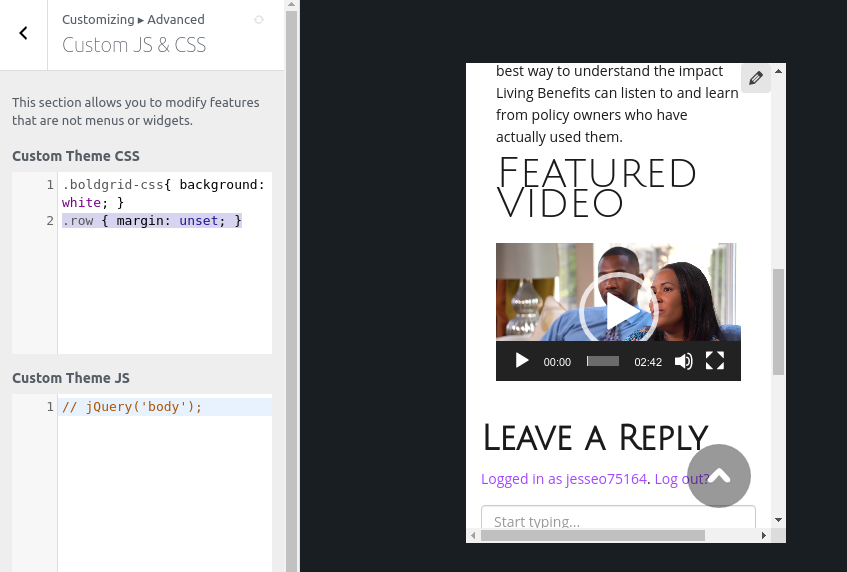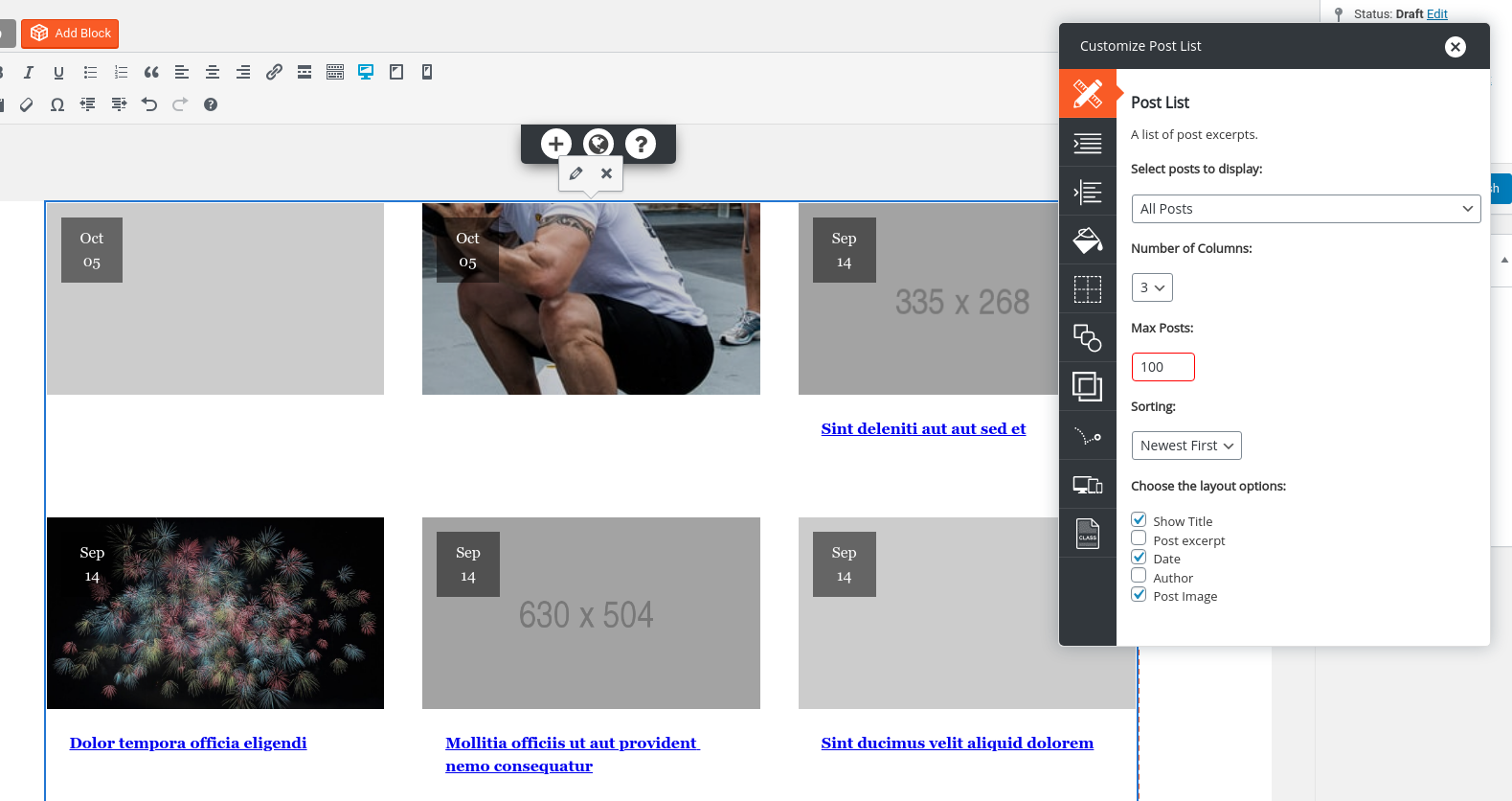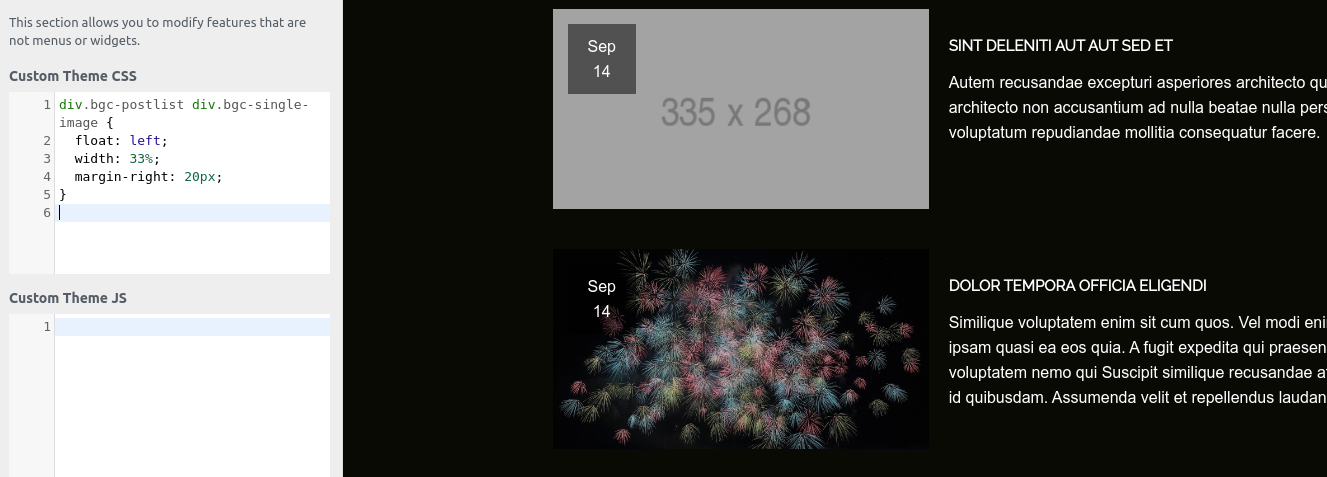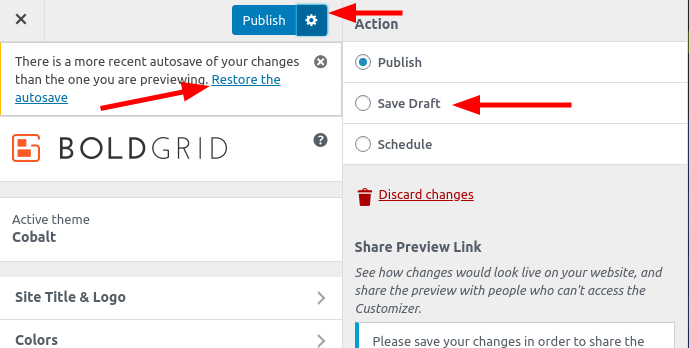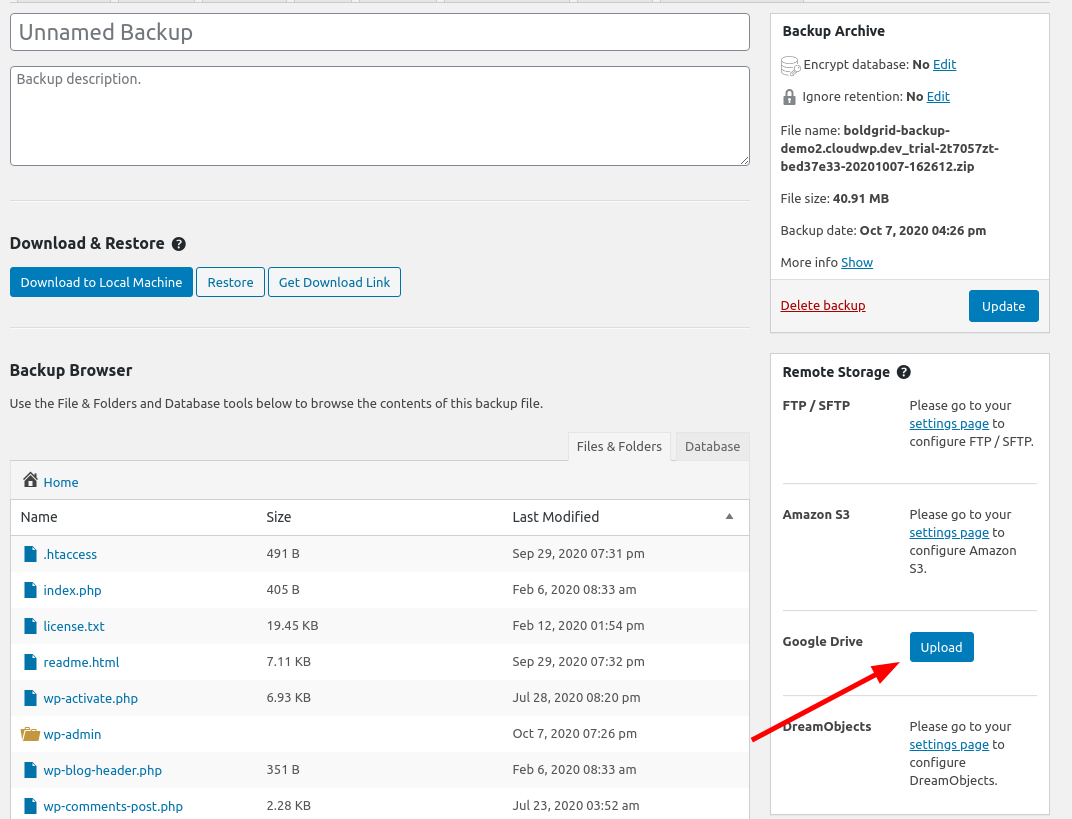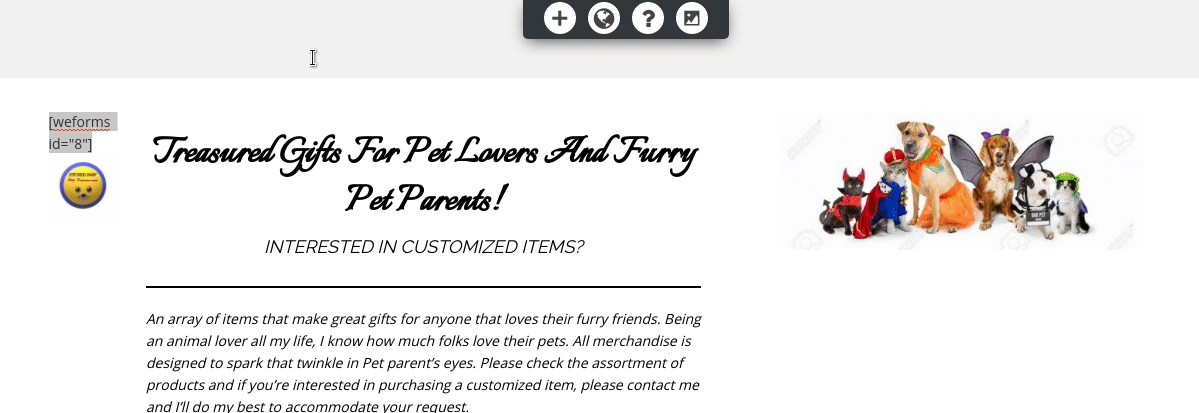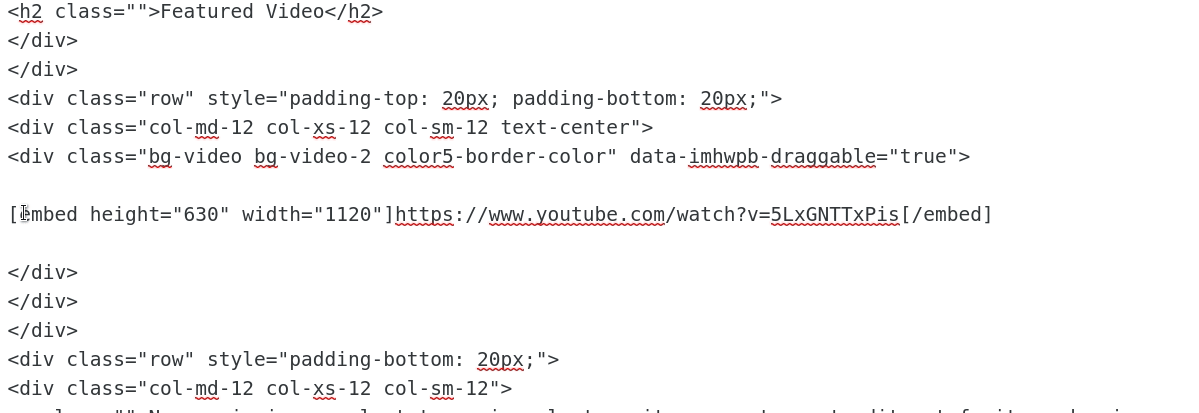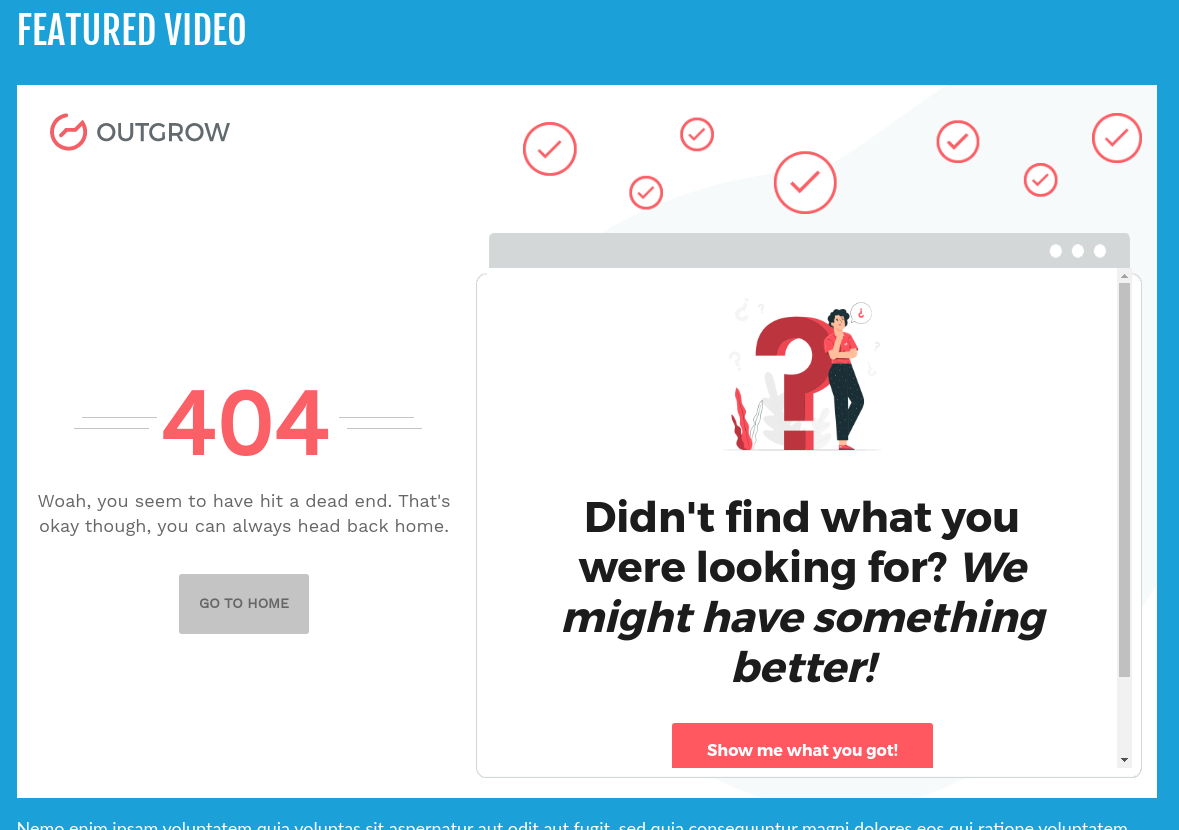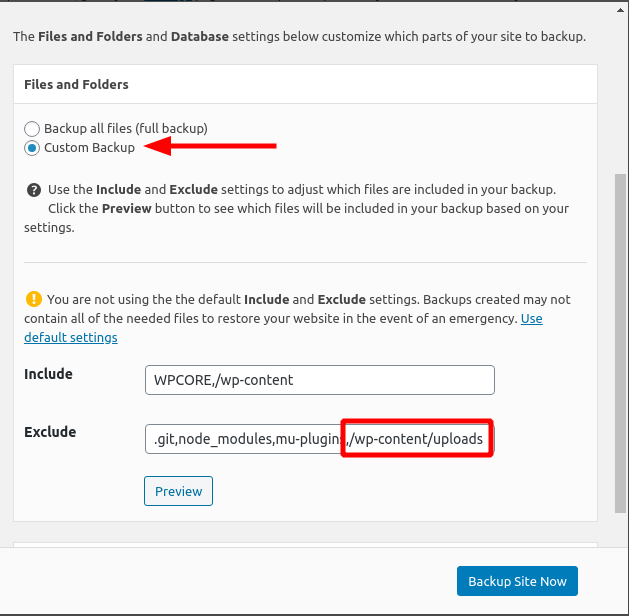Forum Replies Created
- AuthorPosts
Jesse Owens
KeymasterHi David-
I wanted to give you an update, we’ve found a better temporary workaround for you until we can resolve the underlying problem.
Navigate to Customize > Advanced > Custom JS & CSS and add this line of code to your Custom Theme CSS:
.container .row { margin: unset; }Jesse Owens
KeymasterHi David-
Thanks for pointing this out, I experienced the same problem using the Wedge theme. It seems to only occur on self-hosted videos on blog posts. Using the same code on a page works as expected.
I’ve created a bug report for our development team to investigate the issue. In the mean time, you can use a Page rather than a Post, or host your video on YouTube. If you don’t want it to be featured on your YouTube channel, you can set it up as an unlisted video.
I’ll update you here as soon as we’ve discovered the cause of the problem for a more permanent solution for you.
Jesse Owens
KeymasterHappy to help, Danielle! Don’t hesitate to post if you have any more questions.
Jesse Owens
KeymasterHi Danielle-
Thanks for the additional information! This log didn’t notice any individual large files, but it does say the full backup is about 6.25GB. Since you mentioned you’ve got a lot of photography, I’d speculate this is kind of a “death by a thousand cuts” type of failure.
Going off this log file, your backup took about 1 hour and 16 minutes, for a total size of 6.25GB. A little back-of-the-napkin math shows that to be around 1.47MB/Second of disk I/O, and it hit a maximum memory usage of 253MB, which might well come close to or exceed your hosting account’s limitations. Most shared hosting providers will allow you a spike in disk I/O or memory, but this was sustained for over an hour so it might trigger action from your server.
Here are a couple of things I’d do for this. First, it looks like you’re using W3 Total Cache, so you can save a bit by excluding your disk cache directory. But the main thing is going to be excluding your media uploads.
Navigate to Total Upkeep > Settings > Backup Storage and select the option for a Custom Backup for Files and Folders.
Add the following to your Exclude line (I’m guessing exactly what your All in One WP Migration directory is after you renamed it):
,/wp-content/cache,/wp-content/uploads,/wp-content/ai1wm-backups.donotuse
Don’t forget that first comma to separate it from the default excludes.
Using these settings will ensure you can recover your website from a fatal error or even a hack. Keeping a good backup of your media files will take a little extra work though.
What I do for this website is create a backup of each month’s media and store it in a safe location. Since WordPress already saves your media in time-based directories, you don’t need to make new backups of past folders over and over again.
So, once per month, create a backup of that month’s media files and store it some place safe like Google Drive. So I’ll have backups of wp-content/uploads/2020/01, 02, 03, and so on. That way you’ll always be safe, and your regular backups won’t crash the site.
Jesse Owens
KeymasterHi Danielle-
Sorry to hear about the issues backing up your site, especially that it’s exceeding your hosting account limits.
From what you’ve described, it sounds like your site might be too large for your hosting account to handle a full site backup.
The most common cause of this is that you might be backing up backups from another plugin. Check your wp-content directory for a directory called ai1wm-backups or updraft (All in One WP Migration or Updraft), or any other backup plugin you might have used in the past.
Another common cause of this is simply having a lot of media uploads. You may consider excluding your wp-content/uploads directory from your regular backups, and back up your uploads folder manually less frequently.
We also might be able to identify some ways to keep your backup size down from the information in your logs. If you’re running the most recent version of Total Upkeep, large files are logged for troubleshooting.
Navigate to Total Upkeep > Tools > Logs and look for the file starting with archive- that corresponds to your most recent backup. Copy and paste that here, and we’ll be able to see if the plugin has detected any large files you might be able to exclude from your backups or even delete if you don’t need them.
Jesse Owens
KeymasterHi Patrick-
Please contact our billing and sales team privately directly from your WordPress Dashboard, by navigating to Performance > Support > Billing Support or by filling out this private contact form.
October 21, 2020 at 12:38 pm in reply to: [Resolved] A PHP session was created by a session_start() #28468Jesse Owens
KeymasterHi Zakir-
This issue has come up with users running the latest version of WordPress, and may be caused by a plugin that hasn’t been updated to resolve the error.
Your first step should be to make sure that all of your plugins are up-to-date. If they already are, you may need to deactivate them one-by-one to determine which plugin is causing the issue.
Jesse Owens
KeymasterHi Lee-
BoldGrid is partnered with weForms Pro, but we’re not the owners of the plugin. I’ve reached out to the team there and forwarded your email address to them so that they can help you out.
Jesse Owens
KeymasterHi Lucas-
I’m sorry to hear about the difficulty downloading your backup. There’s a couple of basic steps to try first.
First, make sure you’re running the most recent version of Total Upkeep, there was a bug patched a few weeks ago that caused this behavior due to a duplicated Nonce value.
Second, try using the Get Download Link option, and copy and paste the link into your browser, and the download should start.
If your backup starts but doesn’t complete, check the filesize of your backup file. If it is very large, your site may be timing out or the backup might exceed the max filesize allowed. If that’s the case, try using your host’s file manager or FTP to download your backup file.
If these steps don’t resolve the issue for you, check your browser’s error console while you click the download button and reply here if you see any errors there. Here’s a short video showing you how to access your browser’s error console:
October 20, 2020 at 1:03 pm in reply to: Divi Menu Display Issue after Update W3 to latest version #28451Jesse Owens
KeymasterHello Helen-
I checked out your website, and I see that W3 Total Cache is active and I can’t see anything strange about your menu. Did you already resolve this issue on your own? If not, can you describe what’s wrong about the display of your menu?
Jesse Owens
KeymasterHi Bradford-
Looking at those two pages, you’re after two different styles. Your “100 Most Recent Posts” is a three-column layout, and your main page is a one-column layout with the featured image on the left.
You can accomplish both of these by using a Posts List block component. Create a new page, and then use the “plus” icon to add a new block component, then select Posts List.
Here’ you’ll be able to set it up to display in three columns, and choose which elements to display:

You can also set this up as a single-column posts list. In order to replicate the featured-image-on-the-left appearance you linked to, you can add a little Custom CSS. Navigate to Customize > Advanced > Custom JS & CSS and paste in the following code:
div.bgc-postlist div.bgc-single-image { float: left; width: 33%; margin-right: 20px; }Jesse Owens
KeymasterHi Johannes-
You can contact our billing and sales team privately directly from your WordPress Dashboard, by navigating to Performance > Support > Billing Support or by filling out this private contact form.
Jesse Owens
KeymasterHi Brooks-
Sorry about that! I’m working on making sure YouTube comments get better monitoring.
Check out this section of our guide on Anchor Links – Dealing With Sticky Headers.
To summarize, I recommend using a plugin like Easy Smooth Scroll Links, which lets you specify a header offset value in pixels so that your Anchor links show up below your sticky header.
October 20, 2020 at 11:40 am in reply to: [Resolved] Error that prohibits dashboard login Deprecated : implode(): Passing glue string #28437Jesse Owens
KeymasterGlad to help, Dan! Please let us know if you have any more questions, we’re happy to help.
Jesse Owens
KeymasterHi Ed-
At this time, BoldGrid Easy SEO doesn’t work on Custom Post Types. I agree with you that this should be possible, so I’ve gone ahead and submitted an update to the plugin to allow you to do this.
I’ll update you here as soon as the new update has been released, but if you’d like to get a head start now, here’s how you can do it.
Using the WordPress Plugin Editor or an editor of your choice, edit the file includes/class-boldgrid-seo-butterbean.php and modify line 35. Here’s the original line:
if ( 'page' !== $post_type && 'post' !== $post_type )
Replace that line with this:
if ( array_search($post_type, $this->configs['meta-box']['post_types'] ) === false )
Then, copy the file includes/configs/config.sample.php to includes/configs/config.local.php and paste the following contents into that file. I’ve used the custom post type recipe in this example, replace that with the slugs of your custom post types:
<?php /** * Copy this sample file to config.local.php and update it with any variables that you would like to override */ return array( 'meta-box' => array( 'post_types' => array( 'post', 'page', 'recipe' ), 'manager' => array( 'post_type' => array('post','page', 'recipe') ), ), );October 19, 2020 at 6:40 pm in reply to: [Resolved] Error that prohibits dashboard login Deprecated : implode(): Passing glue string #28424Jesse Owens
KeymasterHi Dan-
This error is related to a new code syntax in PHP 7.4, and was patched on July 27. That said, there are a couple of ways you can fix this.
Probably the easiest way is to use your hosting control panel to revert to PHP 7.3. Once you’ve done that, update your theme and then you’ll be free to go back to the newest PHP version, 7.4.
Another way you can resolve this is by using WP-CLI via SSH. If you have SSH access to your site, use the following command:
wp theme update boldgrid-swifty
If you’re not able to use SSH or change your PHP version, another way you can resolve this is by changing your theme via phpMyAdmin.
Jesse Owens
KeymasterHello Gustavo-
For help with your account, password, and licenses, you can contact our Support Team directly in your WordPress Dashboard by navigating to Performance > Support > Sales Questions / Billing Support.
You can also contact our billing and sales support team by filling out this form.
Jesse Owens
KeymasterHi Mary-
I’m very sorry to hear about your lost work! There are few feelings worse than seeing your day’s work get lost.
I checked out the website you sent over, and it looks like you’ve gotten your menu fixed and it seems like everything looks like Grid One’s default settings. Are you still missing a lot of your work that’s been lost?
Aside from backing up regularly, another tactic you can use is to save your customizations as drafts. Additionally, you can sometimes recover unsaved changes if you see the notice “There is a more recent autosave of your changes than the one you are previewing. Restore the autosave”
 October 19, 2020 at 4:10 pm in reply to: PHP Warnings and Notices from Post and Page Builder and Total Upkeep #28412
October 19, 2020 at 4:10 pm in reply to: PHP Warnings and Notices from Post and Page Builder and Total Upkeep #28412Jesse Owens
KeymasterHi Crystal-
Thank you for the bug report, and I am sorry to hear about all of the errors.
The most recent version of Total Upkeep Premium includes a bug fix for the plugin installation issue.
The errors that you mentioned at the top, however, are ones we haven’t seen before. You might have luck by deleting and reinstalling the Post and Page Builder and Post and Page Builder Premium plugins. In addition, the error you mentioned from the hifidel theme seems to be related to a custom post type. Do you know if you’re using a Custom Post Type Plugin when you get that error, so we can test for compatibility?
None of these errors are fatal errors, so you might also consider disabling WP_DEBUG_DISPLAY in your wp-config.php file, and leave WP_DEBUG_LOG enabled so that these errors don’t affect your website or your dashboard. Here’s more information about WP_DEBUG and how to change those settings.
October 19, 2020 at 12:09 pm in reply to: [Resolved] Total Upkeep Premium could not be activated #28405Jesse Owens
KeymasterHi Chin- glad to hear it! Thanks for the bug report, and please let us know if you have any more issues or questions.
Jesse Owens
KeymasterGlad to hear it Cheryl! Thanks for reaching out, sorry about all of the issues.
Jesse Owens
KeymasterHi Cheryl-
Picking up from our side conversation on Facebook:
From what we’ve been able to tell, the theme isn’t compiling the dynamic SCSS on the update, but updating an option in the customizer forces it to recompile everything again.
That said, it’s only happening to a small number of sites, so it’s kind of a “spooky” error we haven’t been able to recreate in any of our tests. So far, it’s just been you and three other sites that have been affected.From what we know about this issue, I’d be surprised if it happens to you a second time, but if it did it might help us to try and find out exactly what’s causing the bug. I know you’re working on sites for clients, so if you’re leery to try again, no problem.
Jesse Owens
KeymasterHi Cheryl-
Picking up from our side conversation on Facebook:
From what we’ve been able to tell, the theme isn’t compiling the dynamic SCSS on the update, but updating an option in the customizer forces it to recompile everything again.
That said, it’s only happening to a small number of sites, so it’s kind of a “spooky” error we haven’t been able to recreate in any of our tests. So far, it’s just been you and three other sites that have been affected.From what we know about this issue, I’d be surprised if it happens to you a second time, but if it did it might help us to try and find out exactly what’s causing the bug. I know you’re working on sites for clients, so if you’re leery to try again, no problem.
October 16, 2020 at 3:44 pm in reply to: Menu issues, box appeared that messed up top area of page #28388Jesse Owens
KeymasterGlad to hear you got those sorted out, Helen!
Yes, if you save your customizations as a draft, only you will be able to see them in your Customizer.
Please let us know if you have any more questions, we’re happy to help!
Jesse Owens
KeymasterHi Robert-
The first thing to check is that you’re running the most recent version of both Total Upkeep (1.14.6) and Total Upkeep Premium (1.5.4). There was a bug in Total Upkeep version 1.14.4 that caused this error to happen for some users that was patched in late August.
If you’re already on the most recent versions, you’ll be able to check your logs for any errors that occurred during upload. Navigate to Total Upkeep > Tools > Logs and reply here with the log named “google-drive-upload.log” that matches the timestamp of your failed upload.
Jesse Owens
KeymasterHi Cheryl-
Sorry about that! You’re not insane, the newest update to the BoldGrid Theme Framework (1.7.7) should resolve this for you, there was a bug in 1.7.6 that caused this issue. For Diced, that means you should be on 1.25.3 to make sure you are on the newest version.
If you’re not seeing the Theme Update notification, you can download Diced 1.25.3 from this link directly.
Jesse Owens
KeymasterOctober 16, 2020 at 1:23 pm in reply to: [Resolved] Total Upkeep Premium could not be activated #28373Jesse Owens
KeymasterHi Chin-
Thank you for reporting this error, and I’m very sorry to hear about the downtime you experienced. We have released Total Upkeep Premium 1.5.4 to address this error for you. You can download the plugin directly from this link.
Jesse Owens
KeymasterHi Luc-
At this time we don’t have a preview version of the Pro License, but we do offer a 30-day money back guarantee if you’re not satisfied by the performance of the pro version.
Our sales team may also be able to help find a solution for you. You an contact them directly from your Plugin menu in Performance > Support > Sales Questions.
Jesse Owens
KeymasterHi Stephen-
DreamHost’s offering includes Post and Page Builder Premium, Total Upkeep Premium, and Cloud WordPress Premium, along with all of BoldGrid’s other themes. Crio’s premium version isn’t included, so if you’d like to get the most value for your budget, you can purchase Crio a-la-carte alongside your DreamHost package.
You might also consider trying out Crio’s free version at first, and decide to upgrade if you decide you really need the premium features.
Jesse Owens
KeymasterHi Alex and Mikhail-
Thanks for the additional info and report. I’ve sent this information to the developers for more investigation. I’ll update you here as soon as I’ve heard back.
October 16, 2020 at 12:42 pm in reply to: Menu issues, box appeared that messed up top area of page #28363Jesse Owens
KeymasterHi Helen-
It sounds like there might be a couple of different things going on.
When you look up my webpage online, it is still showing the black restaurant page with none of my edits
Make sure to hit the blue Publish button that shows at the top of your Customizer so that your changes are made live.
My menus are still running in long yellow horizontal, rectangular boxes across my page
From what you’ve described, it sounds like you might be trying to use a menu Widget instead of a regular navigation menu. Check out this detailed guide on working with menus.
I created a email contact us form and that was created but now, there is a little sidebar vertically, on the left of my page shown as a tiny contact area.
In order to expand the column that your form is in, use the drag-and-drop controls to make it wider:

Jesse Owens
KeymasterHi Max-
In the Callaway theme that you’re using, the blog page’s design is set up to be consistent with the rest of the site, so there’s not exactly a way to customize it separately from the rest of the website.
That said, you can target your blog page with Custom CSS by using the body.blog CSS Selector. You can also get more control by using an actual page with Post List block components. Here’s a video I created for another user on how to use Post Lists inside of pages:
Jesse Owens
KeymasterHi Bryan-
Looking at that button again, it doesn’t look like it was successfully changed to a centered paragraph.Right now, it’s in a paragraph with these attributes:
<p class="" style="margin-left: auto; margin-right: auto; width: 25%;">
Whereas the paragraph above it has these attributes:
<p class="" style="margin: 10px 0px 10px 0px; color: #ffffff; font-size: 20px; text-align: center;">
You can use the cut-and-paste procedure I outlined above, or you can switch over to the text editor and copy those styles to make sure it’s centered.
For your quiz code, make sure that you’re replacing the entire embed code:

Once you’ve got it, you’ll only see a small icon in your editor, but on the front-end you’ll see the full embed (it shows up as a 404 for me, but that’s probably because it’s only authorized for your website):
 October 15, 2020 at 1:22 pm in reply to: Menu issues, box appeared that messed up top area of page #28340
October 15, 2020 at 1:22 pm in reply to: Menu issues, box appeared that messed up top area of page #28340Jesse Owens
KeymasterHello Helen-
Checking out your site, it looks like your starter content wasn’t completely installed. I’d recommend navigating to the Inspirations menu, and clicking Start over with a new Inspiration.
That will ensure that your menu is created in the correct spot and with the right styles.I’m not seeing anything that matches your description of the brown area with an outline, though there is the default background image of the cutting board. If that’s what you mean, you can change that in Customize > Background.
Jesse Owens
KeymasterHello Pablo-
Depending on your volume, you might be interested in becoming a hosting partner (large volume), or becoming an affiliate (lower volume).
Jesse Owens
KeymasterHi Roland-
I’m sorry to hear about the trouble completing your backups, we’ll be happy to help.
The first thing to check is the log from your failed backup. Navigate to Total Upkeep > Tools > Logs and find the log file that corresponds to your failed backup, and reply back here so we can take a look.
Additionally, here are a couple of common troubleshooting steps you can take. First, try changing the Zip Compressor by navigating to Total Upkeep > Settings > Backup Process and switch to System Zip if it’s available.
Another possibility is that the backup process is being killed by your server for taking too long. Try excluding your wp-content/uploads folder to back up the rest of your site. Choose the option to make a Custom Backup and add /wp-content/uploads to the excluded files list:

Jesse Owens
KeymasterHi Stephen-
I don’t blame you for worrying about it, you’ve had a couple very strange issues today. Right now we don’t have an easy way to verify the theme files, but I’d recommend downloading the zip file and re-installing to be safe. Before you do, I’d recommend making a backup now that you have your colors and menus working the way they’re supposed to be.
If you’re not using it already, I’d recommend checking out our backup and restoration plugin, Total Upkeep. One of its best features is the ability to create a “rollback” backup before you update themes or plugins. If an update then makes a fatal error, it will automatically restore the backup, and if any other issues arise you’re also able to roll back with ease.
Jesse Owens
KeymasterJesse Owens
KeymasterHi Winton-
After doing a little digging, it looks like the message you’re seeing is actually coming from the SideMenu Plugin. This is a new plugin for me (it’s only in use on about 200 websites), but the plugin developer has released a video tutorial on how to use the plugin:
Basically, the message is indicating that you haven’t set up a button or menu item that opens the side menu. The plugin author demonstrates how to do that at about the 0:50 mark in that video.
Similarly, the Ephemeris theme isn’t a BoldGrid theme, so I can’t say for sure why your logo image isn’t displaying, but I did try it out on Cloud WordPress and when I added a logo image it did work for me. Ephemeris has a really good track record of resolving all of their Support Forum Questions, so it might be worth reaching out to them to see if they can help you out more.
- AuthorPosts