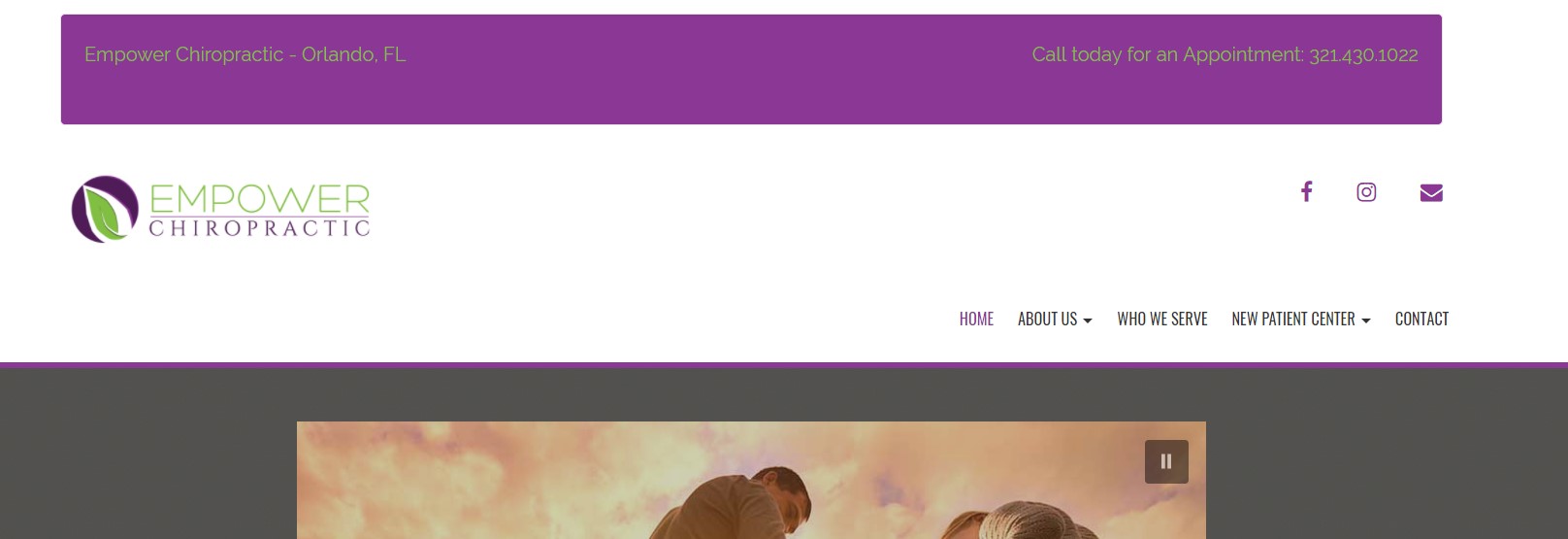Forum Replies Created
- AuthorPosts
Vita Mazzaluna
MemberHi, Carlos!
Thank you! I actually figured that part out before I saw this and have the following in a custom header widget. If I put something similar in the Header Custom CSS area, the .well shows up as text and I’ve tried several different html/CSS tags to try to get it to be read as code with no success. I’m still learning CSS and relearning HTML (been 20 years since I was working with it more regularly).
<style> .well{background-color: #8b3795}</style><table>
<tr><td style=”text-align: left; color: #81be41″>Empower Chiropractic – Orlando, FL</td><td style=”text-align: right; color: #81be41″>Call today for an Appointment: 321.430.1022</td></tr>
</table>However, this is much too tall for what we are trying to achieve and I cannot get padding or height code to work either.
Any suggestions are appreciated!

Vita Mazzaluna
MemberHA! Well, if I screen shot my phone and then open the screen shot on my computer, the colors are changed to how they look on my computer SOOOO…there seems to be no way to show the difference that my client and I are seeing. Her husband didn’t notice the difference until she pointed it out.
C’est la web design.
- AuthorPosts