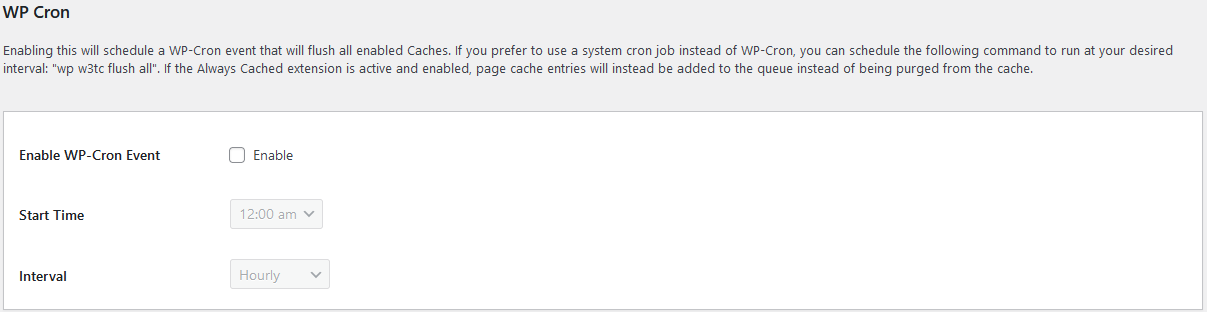In the latest update of W3 Total Cache (2.8.0), we’ve introduced new options for scheduling automatic cache purges via WP-Cron, providing more control over how and when your caches are cleared. These new settings allow users to enable WP-Cron to handle the purging of various caches and customize the exact time and interval at which purges occur.
New WP-Cron Settings
You can now find these settings in several locations within the plugin’s interface, depending on the type of cache you wish to manage:
- Purge All Caches Via A Single Scheduled Cron Job
Performance → General Settings → Purge Via WP-Cron (all caches) Control purging for all caches from a centralized location.
- Purge Individual Caches Via Separate Cron Job(s)
Performance → Page Cache → Purge Via WP-Cron (page cache) Schedule purges specifically for the page cache. Performance → Database Cache → Purge Via WP-Cron (database cache) Schedule purges specifically for the database cache. Performance → Minify → Purge Via WP-Cron (minify cache) Schedule purges specifically for the minify cache. Performance → Object Cache → Purge Via WP-Cron (object cache) Schedule purges specifically for the object cache.
Please note that the Minify cache affects the Page cache. If the Minify cache is purged while the Page cache is enabled, the changes won’t be reflected on your site until the Page cache is also purged.
How It Works
For each cache type, a new metabox has been added to the respective settings page, allowing you to enable and configure WP-Cron purging for that cache.
- Enable WP Cron Event In the metabox, you’ll find a checkbox labeled “Enable WP Cron Event”. Checking this option will activate WP-Cron to periodically purge the relevant cache.
- Start Time Once WP-Cron purging is enabled, you can specify the initial Start Time for when the first purge should take place. This allows you to control the exact time of day the purge starts, which can be useful if you want to avoid high-traffic periods or optimize the timing based on server performance.
- Interval After selecting the start time, you can also define how frequently the purge event should occur by choosing an Interval. Options include hourly, daily, twice daily, and more, depending on your site’s needs.
Where and Why You Might Use These Features
These settings provide flexibility and automation for managing cache purges, offering several benefits:
- Avoiding High-Traffic Periods: By scheduling the purge to occur during low-traffic periods, you can minimize any potential performance impact during peak times.
- Granular Control: Whether you’re managing a small blog or a high-traffic site, these options allow you to tailor cache purging to the specific needs of your site’s performance.
Use Case Scenarios
- Busy E-commerce Sites: For e-commerce sites, purging caches during off-peak hours (e.g., early morning) can prevent any potential slowdowns during high-traffic sales events or campaigns.
- Resource-Constrained Sites: For sites on shared hosting, scheduling purges during less busy times ensures that server resources are used efficiently and avoids performance issues during peak times.
Final Thoughts
The addition of WP-Cron scheduling for cache purges offers enhanced control, flexibility, and automation for W3 Total Cache users. Whether you’re looking to fine-tune your caching strategy or simply automate a key aspect of site maintenance, these new options make it easier than ever to optimize your site for performance.
W3 Total Cache
You haven't seen fast until you've tried PRO
Full Site CDN + Additional Caching Options
Advanced Caching Statistics, Purge Logs and More
Everything you need to scale your WordPress Website and improve your PageSpeed.