Let’s say you were just given the responsibility for managing your company’s WordPress website. Congratulations! Now, one of your first tasks may be to create a new email address for the new guy. The problem is, new email accounts are created within your hosts’ Control Panel, not within WordPress’.
If you don’t have any of your hosts’ login details, you’ll need to contact them for more help. But, what do you do if you don’t even know which provider you host your WordPress website with?
Use a Whois lookup to find your host
What is a whois lookup?
A whois lookup can help you find a lot of information about your domain name. For example, it can tell you when it was registered, when it expires, and even who the owner is. In most cases, it will also show you who hosts the website.
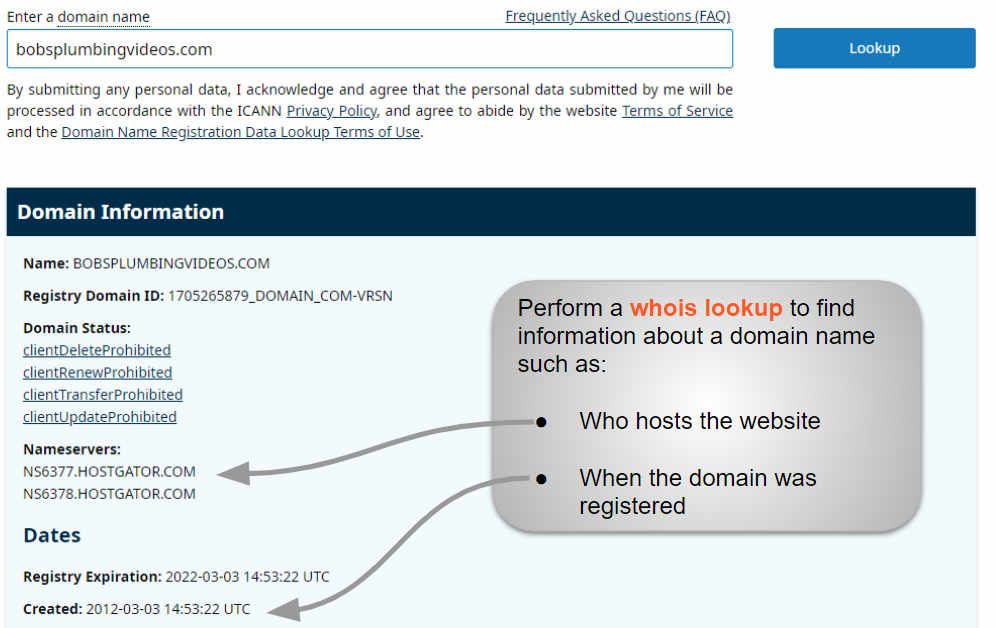
How to perform a whois lookup
If you’ve never performed a whois lookup before, one of the easiest ways is to head over to https://lookup.icann.org/. Enter your domain name, and then click “Lookup”.
In this example, I was thinking of a fake company named, “Bob’s Plumbing” – and I happened to find http://www.bobsplumbingvideos.com/. If we do a whois lookup for bobsplumbingvideos.com, we can see the following:
Domain Name: BOBSPLUMBINGVIDEOS.COM Registry Domain ID: 1705265879_DOMAIN_COM-VRSN Registrar WHOIS Server: whois.godaddy.com Registrar URL: http://www.godaddy.com Updated Date: 2017-03-04T09:46:11Z Creation Date: 2012-03-03T09:53:22Z Registrar Registration Expiration Date: 2022-03-03T09:53:22Z Registrar: GoDaddy.com, LLC Registrar IANA ID: 146 Registrar Abuse Contact Email: abuse@godaddy.com Registrar Abuse Contact Phone: +1.4806242505 Domain Status: clientTransferProhibited http://www.icann.org/epp#clientTransferProhibited Domain Status: clientUpdateProhibited http://www.icann.org/epp#clientUpdateProhibited Domain Status: clientRenewProhibited http://www.icann.org/epp#clientRenewProhibited Domain Status: clientDeleteProhibited http://www.icann.org/epp#clientDeleteProhibited Registrant Organization: Registrant State/Province: New York Registrant Country: US Registrant Email: Select Contact Domain Holder link at https://www.godaddy.com/whois/results.aspx?domain=BOBSPLUMBINGVIDEOS.COM Tech Email: Select Contact Domain Holder link at https://www.godaddy.com/whois/results.aspx?domain=BOBSPLUMBINGVIDEOS.COM Admin Email: Select Contact Domain Holder link at https://www.godaddy.com/whois/results.aspx?domain=BOBSPLUMBINGVIDEOS.COM Name Server: NS6377.HOSTGATOR.COM Name Server: NS6378.HOSTGATOR.COM
Now that you know how to run a whois, let’s try to make some sense of it.
Nameservers
The most important part out of all this data is the “Name Server” section:
Name Server: NS6377.HOSTGATOR.COM Name Server: NS6378.HOSTGATOR.COM
As you can see, this domain name is pointing to the nameservers as hostgator.com. In this example, the answer to, “Who hosts my WordPress Website” would be HostGator.
Registrant
If you can’t make sense of the domain’s nameservers, the whois information may contain the contact information of someone who may be able to help further. A domain’s registrant is the person who registered the domain name and owns it. This person may be able to tell you more about where your website is hosted. If they registered the domain, they may have setup the hosting too.
In a perfect world, you would see something like the following:
Registrant: Bob Smith Registrant Email: BobS@BOBSPLUMBINGVIDEOS.COM
This would be easy to understand. Bob Smith bought the domain, and you could email him at BobS@BOBSPLUMBINGVIDEOS.COM and ask for more information as to how they setup the hosting.
Whois Privacy
In most cases, the registrant information is missing or redacted using whois privacy, as in the following two examples:
Registrant Organization: Registrant State/Province: New York Registrant Country: US Registrant Email: Select Contact Domain Holder link at https://www.godaddy.com/whois/results.aspx?domain=BOBSPLUMBINGVIDEOS.COM
Registrant Name: REDACTED FOR PRIVACY Registrant Organization: REDACTED FOR PRIVACY Registrant Street: REDACTED FOR PRIVACY Registrant City: REDACTED FOR PRIVACY Registrant State/Province: CA Registrant Postal Code: REDACTED FOR PRIVACY Registrant Country: US Registrant Phone: REDACTED FOR PRIVACY Registrant Phone Ext: Registrant Fax: REDACTED FOR PRIVACY Registrant Fax Ext: Registrant Email: https://tieredaccess.com/contact/abcdefgh-5c5f-4e4b-84de-3ebf8a3d6476
When the whois information is hidden, it makes it that much harder to find any helpful information about the domain.
Use a ping and a whois lookup to find your host
You can also ping your domain name to see which server actually responds. That server will belong to your web host.
What’s a ping?
Pinging a domain is sending a small amount of data to a server, and seeing which server responds and how long it takes. We won’t get into all of the details, but pinging a domain is a common troubleshooting technique in networking.
How to ping your domain
If you’ve never pinged a domain before, an easy way to do it is to use a website such as https://ping.eu/ping/. Simply type in your domain name (without “http://”), such as, “bobsplumbingvideos.com”, and click “Go”.
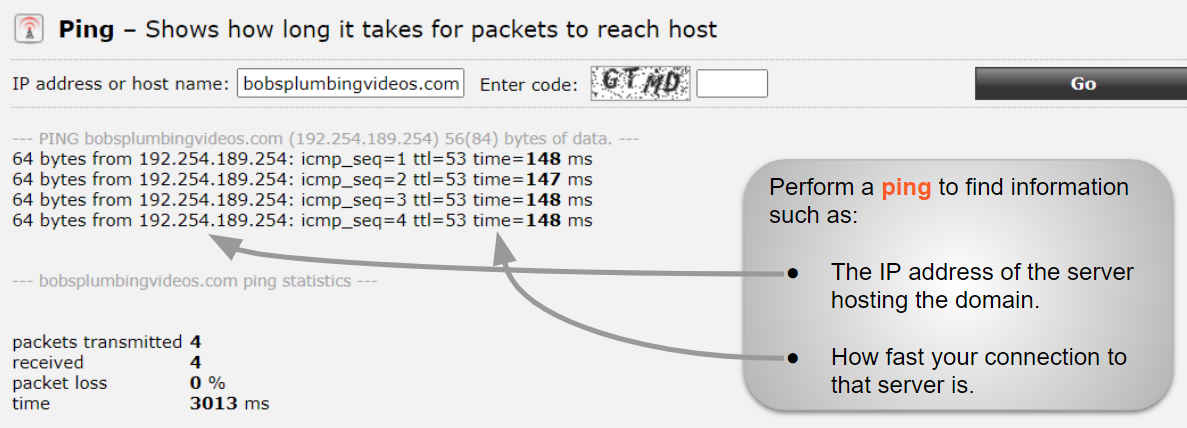
In this example we can see that bobsplumbingvideos.com points to 192.254.189.254.
64 bytes from 192.254.189.254: icmp_seq=1 ttl=53 time=148 ms 64 bytes from 192.254.189.254: icmp_seq=2 ttl=53 time=148 ms 64 bytes from 192.254.189.254: icmp_seq=3 ttl=53 time=147 ms 64 bytes from 192.254.189.254: icmp_seq=4 ttl=53 time=148 ms
If you take what we learned earlier in this article and perform a whois lookup on the IP address 192.254.189.254 (you can use https://who.is/ to run whois for an IP address), you’ll find the following:
NetRange: 192.254.128.0 - 192.254.255.255 CIDR: 192.254.128.0/17 NetName: HGBLOCK-9 NetHandle: NET-192-254-128-0-1 Parent: NET192 (NET-192-0-0-0-0) NetType: Direct Allocation OriginAS: Organization: WEBSITEWELCOME.COM (BO) RegDate: 2013-06-11 Updated: 2013-06-11 Ref: https://rdap.arin.net/registry/ip/192.254.128.0 OrgAbuseHandle: ABUSE3580-ARIN OrgAbuseName: Abuse Department OrgAbusePhone: +1-713-574-5287 OrgAbuseEmail: abuse@hostgator.com OrgAbuseRef: https://rdap.arin.net/registry/entity/ABUSE3580-ARIN
We’ll assume that HGBLOCK-9 stands for “Host Gator Block 9”. We can also see that abuse@hostgator.com is set as the OrgAbuseEmail. These two pieces of information further prove that the domain we looked up is hosted by Host Gator.
SIGNUP FOR
BOLDGRID CENTRAL
200+ Design Templates + 1 Kick-ass SuperTheme
6 WordPress Plugins + 2 Essential Services
Everything you need to build and manage WordPress websites in one Central place.
Justin says:
For giggles, I’m following along with your tutorial and trying to figure out where wordpress.org actually hosts their site. A whois shows:
Name Server: NS1.WORDPRESS.ORG
Name Server: NS2.WORDPRESS.ORG
Name Server: NS3.WORDPRESS.ORG
Name Server: NS4.WORDPRESS.ORG
What can we do now to learn more?
Joseph says:
Hi Justin!
One thing you could do to learn a little more is run a whois query on the IP address associated with the nameserver. Something like this:
Running that returns Automattic, Inc as the name of the organization that the American Registry for Internet Numbers (ARIN) assigned that IP address to.
Please let us know if you have any additional questions Justin!
Justin says:
Thanks Joseph! You got me thinking and I took this further.
First, I pinged the domain:
ping wordpress.org
PING wordpress.org (198.143.164.252) 56(84) bytes of data.
I found the IP was 198.143.164.252, so I did a geo ip lookup at https://www.maxmind.com/en/geoip-demo and found this:
Winnetka, Illinois, United States, North America
Network: 198.143.164.0/24
ISP / Organizationa: SingleHop LLC
Looks like they possibly host through “SingleHop LLC”. I looked up that IP range and found https://ipinfo.io/AS32475/198.143.164.0/24
Hosted Domain Names
There are 7,559 domain names hosted across 14 IP addresses on this ASN. Checkout our API to access full domain hosting information.
IP Address Domain Domains on this IP
198.143.164.254 pingomatic.com 6,725
198.143.164.252 wordpress.org 727
198.143.164.106 wordcamp.org 71
198.143.164.5 easterabb.com 13
198.143.164.3 fraziercollection.com 6
198.143.164.253 blo.gs 6
198.143.164.154 wordcamp-test.org 1
198.143.164.245 wildcache.com 1
Very interesting to see some of those domains in the list. So, if I was asked take charge of this domain, I guess I’d contact SingleHop LLC