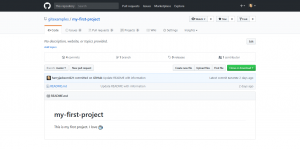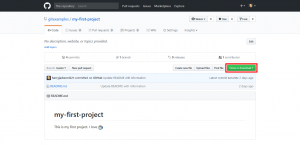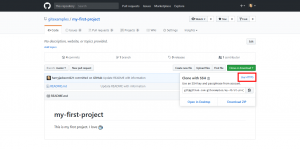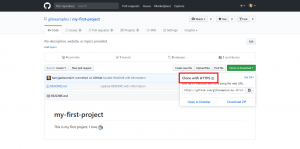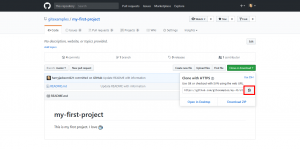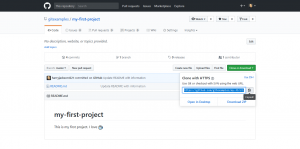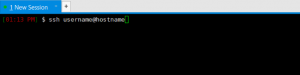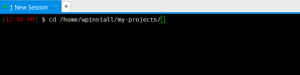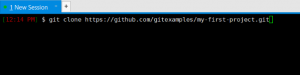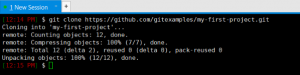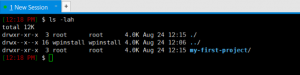When you create a repository, it is hosted directly on GitHub as a remote repository. You can clone it to get a local copy on your computer so you can make changes. The following guide will show you how to clone a repository to the server or computer you will be using to work on it.
We are going to be using an example project we have on GitHub for this tutorial
How to clone a repository
 Point your browser to the main page of the GitHub Repository you want to clone.
Point your browser to the main page of the GitHub Repository you want to clone.  Select the Clone or Download Button
Select the Clone or Download Button  If the drop down menu shows Clone with SSH, then select the Use HTTPS option
If the drop down menu shows Clone with SSH, then select the Use HTTPS option  Check to ensure the drop down menu shows Clone with HTTPS before proceeding
Check to ensure the drop down menu shows Clone with HTTPS before proceeding  Select the clipboard icon to copy the URL
Select the clipboard icon to copy the URL  You will see the following message once you have copied the URL to your clipboard
You will see the following message once you have copied the URL to your clipboard  Open your SSH Terminal and login to your server
Open your SSH Terminal and login to your server  Change to the directory in which you want to store the project
Change to the directory in which you want to store the project  Type git clone and then paste the URL you copied in step 3
Type git clone and then paste the URL you copied in step 3  Press Enter and your local clone will be created
Press Enter and your local clone will be created  You can run
You can run ls -lahto ensure the files were downloaded correctly
.
When cloning a repository, a folder is created with the repository’s name in the working folder you clone it in
Congratulations! You now know how to clone a repository to your local server.
SIGNUP FOR
BOLDGRID CENTRAL
200+ Design Templates + 1 Kick-ass SuperTheme
6 WordPress Plugins + 2 Essential Services
Everything you need to build and manage WordPress websites in one Central place.