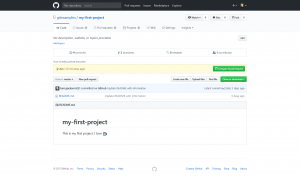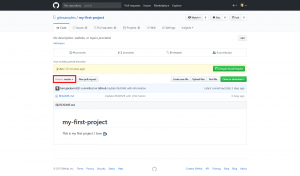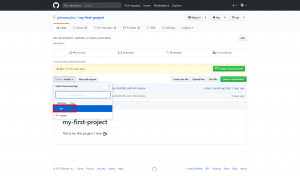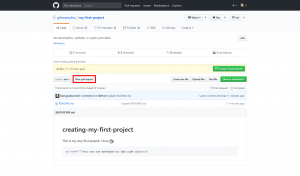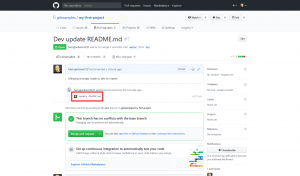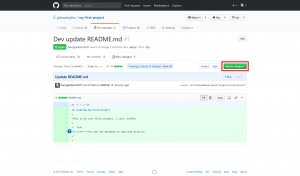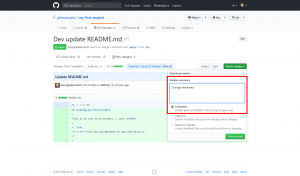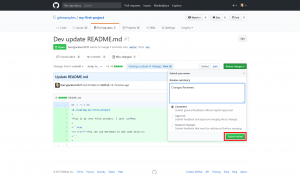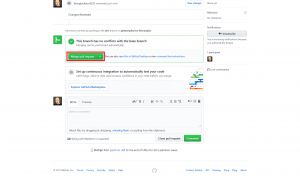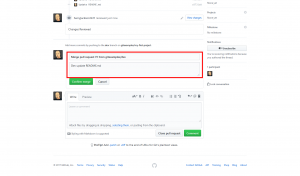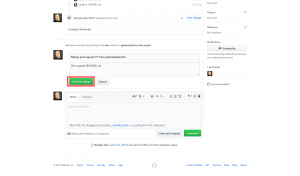Pull requests let you notify others about changes you’ve pushed to a repository on GitHub. Once a pull request is opened, you can discuss and review the potential changes with collaborators and add follow-up commits before the changes are merged into the repository. The following guide will explain how to create a pull request.
Creating a Pull Request and Merging it to Master
 Point your browser to the main page of your GitHub Repository
Point your browser to the main page of your GitHub Repository  Select the button at the top of the file list that says branch: master
Select the button at the top of the file list that says branch: master  Select the dev branch from the dropdown menu
Select the dev branch from the dropdown menu  Select New Pull Request
Select New Pull Request  Give your Pull Request a title, and description
Give your Pull Request a title, and description  Select your commit to review the changes that were made
Select your commit to review the changes that were made  Anything you add will be highlighted green, anything you are removing will be highlighted red. Select Review Changes
Anything you add will be highlighted green, anything you are removing will be highlighted red. Select Review Changes  Add a Review Summary
Add a Review Summary  Select Submit Review
Select Submit Review  Select Merge pull request
Select Merge pull request  Give the pull request a concise title and description
Give the pull request a concise title and description  Select Confirm merge
Select Confirm merge  The Pull request has been merged, and you can now delete the dev branch
The Pull request has been merged, and you can now delete the dev branch
.
In a normal GitHub development workflow, you would usually only create the pull request, and wait for the repository owner or other contributors to discuss and review the changes before merging.
Congratulations! You now know how to create a Pull request, and use it to merge any changes in a branch to master.
SIGNUP FOR
BOLDGRID CENTRAL
200+ Design Templates + 1 Kick-ass SuperTheme
6 WordPress Plugins + 2 Essential Services
Everything you need to build and manage WordPress websites in one Central place.