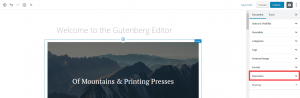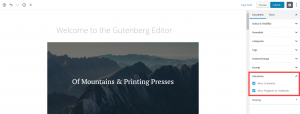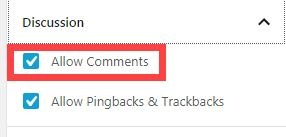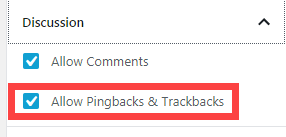All of the previous functionality for posts and pages in WordPress is still present within the Gutenberg editor. One of the more important features is the ability to control the Discussion features for each post or page. Previously, these options were hidden in the Screen Options tab at the top of the Administrator screen. Once they were enabled, the options could be selected under the content of the page or post. This article will show you where these options have been moved and how you can enable the discussion options within the Gutenberg editor interface.
Using the Discussion options in the Gutenberg Editor
- Log in to the WordPress Administrator Dashboard
- Open your page or post (or create one if you’re starting a new one).
 When you’re in the Gutenberg editor look at the right column of the editor. If you don’t see the options displayed, click on the gear icon in the top right corner of the editor. Scroll down to the Discussions section.
When you’re in the Gutenberg editor look at the right column of the editor. If you don’t see the options displayed, click on the gear icon in the top right corner of the editor. Scroll down to the Discussions section.  Click on the drop-down arrow to display the Discussions section.
Click on the drop-down arrow to display the Discussions section.  Click on the slider next to Allow Comments in order to disable it.
Click on the slider next to Allow Comments in order to disable it.  Click on the slider next to Allow Pingbacks & Trackbacks to disable it.
Click on the slider next to Allow Pingbacks & Trackbacks to disable it. - Click on the Publish or Update button in order to save your changes.
That completes the tutorial on how to enable the discussion options while in the Gutenberg editor. Please make sure to check out our other articles on the Gutenberg editor such as How to Publish Articles with the Gutenberg editor.
SIGNUP FOR
BOLDGRID CENTRAL
200+ Design Templates + 1 Kick-ass SuperTheme
6 WordPress Plugins + 2 Essential Services
Everything you need to build and manage WordPress websites in one Central place.