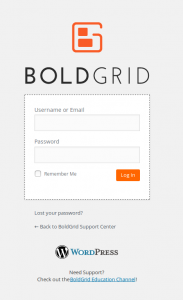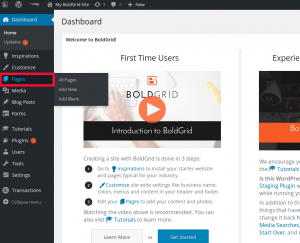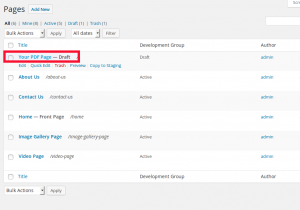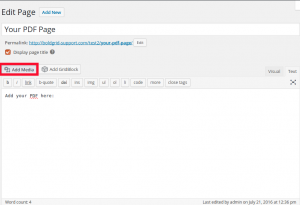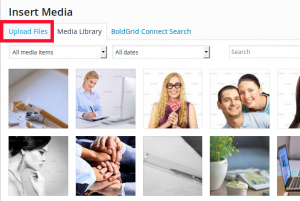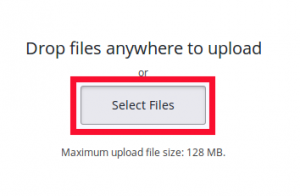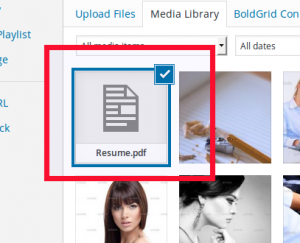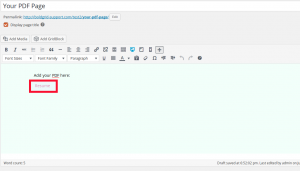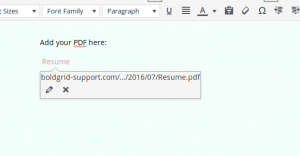In this article, you will learn how to add a PDF in a page or post using the Post and Page Builder, our WordPress page builder plugin. You can use this feature to add something like a resume, CV, flowchart, or virtually any kind of document — available for download by your visitors.
 Log into WordPress.
Log into WordPress.  Click Pages.
Click Pages.  Select the page you want to edit.
Select the page you want to edit.  Click Add Media.
Click Add Media.  Click Upload Files.
Click Upload Files.  Drag your PDF file into the screen or select it from your computer.
Drag your PDF file into the screen or select it from your computer.  Select the PDF and click Insert into post or Insert into page (depending on if you are editing a post or a page).
Select the PDF and click Insert into post or Insert into page (depending on if you are editing a post or a page).  You will now see an active link to the PDF in your page content
You will now see an active link to the PDF in your page content  Notice, when you click the PDF link, you will see a link, this will be saved and can be used to download the file
Notice, when you click the PDF link, you will see a link, this will be saved and can be used to download the file
Well done! You now know how to add a PDF to a WordPress page! This method also works for posts.
SIGNUP FOR
BOLDGRID CENTRAL
200+ Design Templates + 1 Kick-ass SuperTheme
6 WordPress Plugins + 2 Essential Services
Everything you need to build and manage WordPress websites in one Central place.