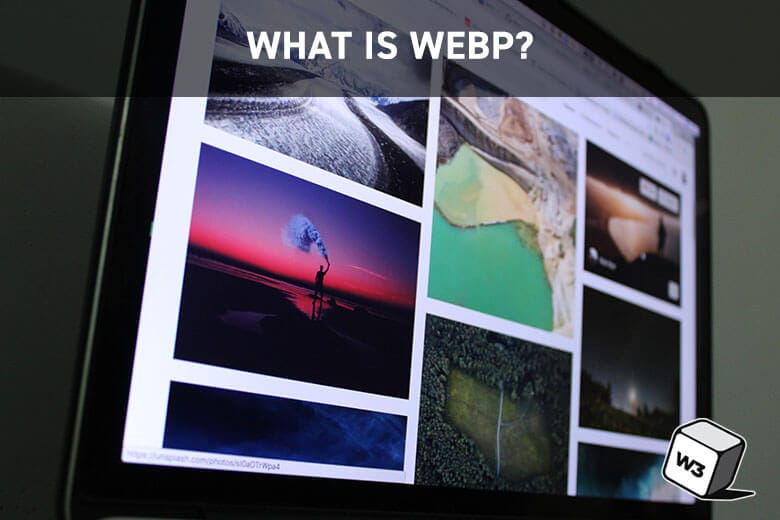
What is WebP? The Next-Gen Image Format Explained
WordPress Performance
Optimizing images for the web is crucial for enhancing website performance. Next-gen image formats like WebP offer superior compression and quality compared to traditional formats such as JPEG and PNG. This article will explore the WebP format and how to implement them using a WordPress caching plugin.
What is WebP
Google developed the WebP image format in 2010 as a modern alternative to formats like JPEG and PNG. It employs both lossy and lossless compression and supports both transparency and animations. WebP images are known for their small file sizes, which can lead to faster webpage loading times. This format is supported by most modern web browsers, making it an attractive option for web developers looking to optimize image delivery and site performance.
Benefits of Using WebP
WebP is a next-gen image format that brings significant improvements in web performance and user experience. The image below shows the original JPG image on top and the converted WebP image on the bottom. Note the file size of the WebP image is less than half of the JPG version and loads faster.
Faster Page Load
These formats compress images more efficiently, resulting in smaller file sizes without sacrificing quality. This means your website loads quicker, keeping visitors happy and engaged.
Same Quality, Smaller Sizes
Next-gen formats like WebP maintain high image quality while reducing file size by 25-50% compared to traditional formats like JPEG or PNG.
Improved Core Web Vitals
Smaller image files contribute to faster Largest Contentful Paint (LCP) times, a crucial Core Web Vitals metric that search engines consider when ranking websites.
Future-Proof Your Website
WebP supports advanced features like improved transparency handling and HDR (High Dynamic Range), ensuring your images look great on modern displays.
Boost Your SEO
Search engines like Google favor faster websites. By using WebP images, you can improve your site’s speed, potentially leading to better search rankings.
Lower Bounce Rates
Faster-loading pages with high-quality images keep visitors engaged, reducing bounce rates. This signals to search engines that the content is valuable, potentially improving rankings.
Mobile Optimization
Next-gen formats are particularly beneficial for mobile users, as they consume less data and load faster on mobile devices. With mobile-first indexing, this can positively impact SEO.
Improved Crawl Efficiency
Smaller image files allow search engine bots to crawl and index pages more efficiently, potentially leading to better indexing and ranking.
Converting Images to WebP with W3 Total Cache
W3 Total Cache, one of the best WordPress Cache plugins, offers an easy way to serve images in WebP format. Here’s how to serve images in next-gen formats:

- Install and Activate W3 Total Cache
- Enable the Image Service Extension:
- Navigate to Performance > Extensions
- Locate and enable the Image Service item
- Convert Images:
- Individual conversion: Use the “Convert” link in the Media Library (List view)
- Bulk conversion: Use the Bulk Actions tool and select “W3 Total Optimize”
- Configure Settings:
- Choose between Lossy (default) or Lossless conversion
- Set up automatic conversions for new uploads
Understanding the Conversion Process
W3 Total Cache uses a third-party server for image conversion, which reduces resource consumption on your hosting environment. The original images are not replaced; instead, the plugin uses server rewrite capabilities to serve WebP versions when appropriate.
By leveraging next-gen image formats through W3 Total Cache, you can significantly improve your website’s performance, leading to better user experience and potentially higher search engine rankings.

