Your comments
Thank you for your question! It is very likely that the background image set for your website is getting pulled into your blog post titles and you can overwrite the default styling using custom CSS. Please let us know which theme you are using on your website and we will do our best to provide you with some CSS to make this design change.
Hi Alan, thank you for contacting us and we are happy to answer any questions you have about working with your website.
BoldGrid plugins and themes can be installed on any WordPress based website, and it is possible that the websites created with your hosting provider were created using the WordPress cPanel script instead of the BoldGrid one. Try using the WordPress option in your cPanel to see if your website is listed there.
I hope that this information helps you find your website and please let us know if there is anything else that we can do to assist you.
You're welcome Rick, I'm glad to hear that everything is going smoothly now! You can delete images individually by selecting the image in your Media Library and deleting it in the information popup.
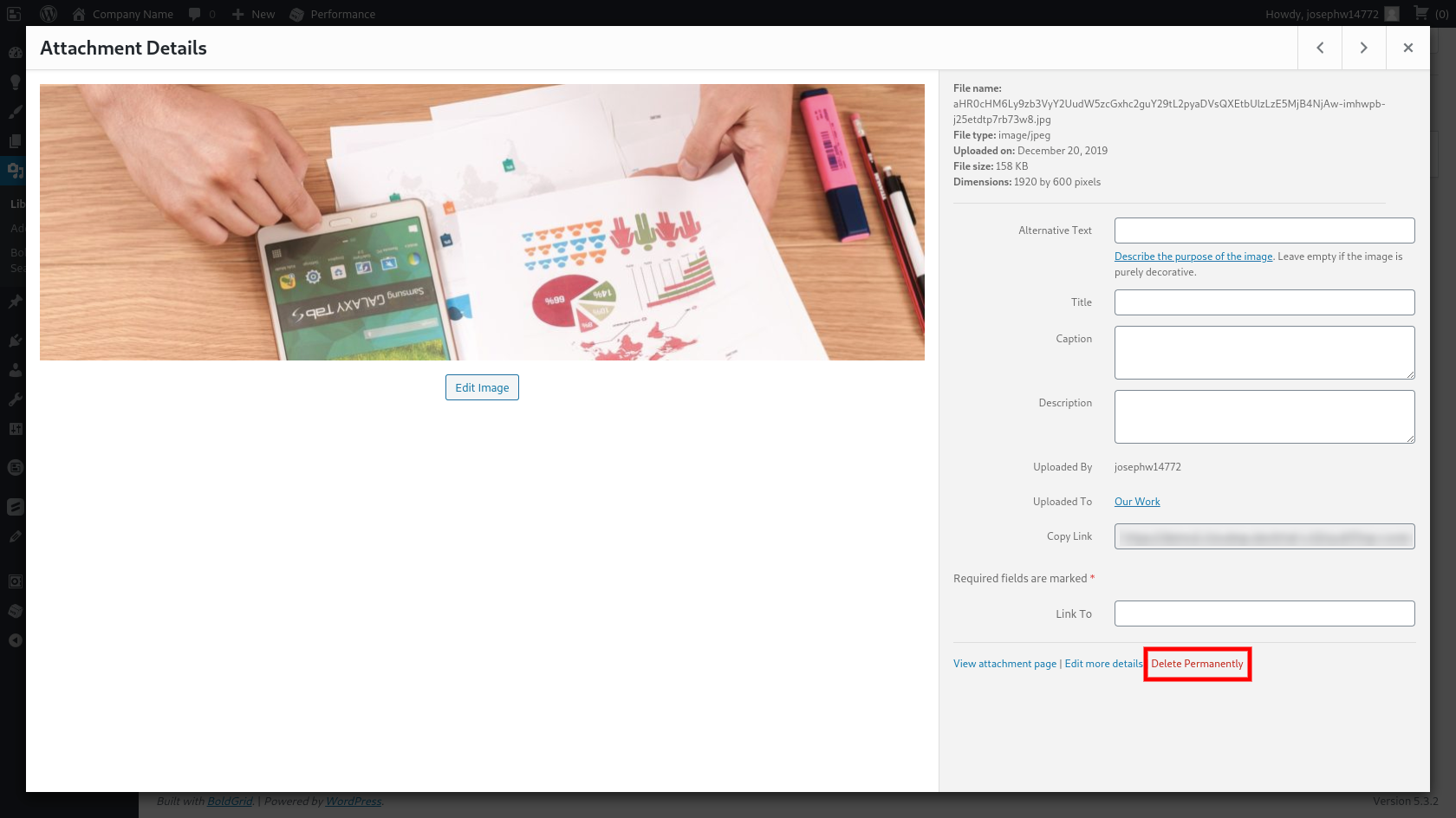
You also have the Bulk Select option available which lets you choose a large number of images to remove at once.

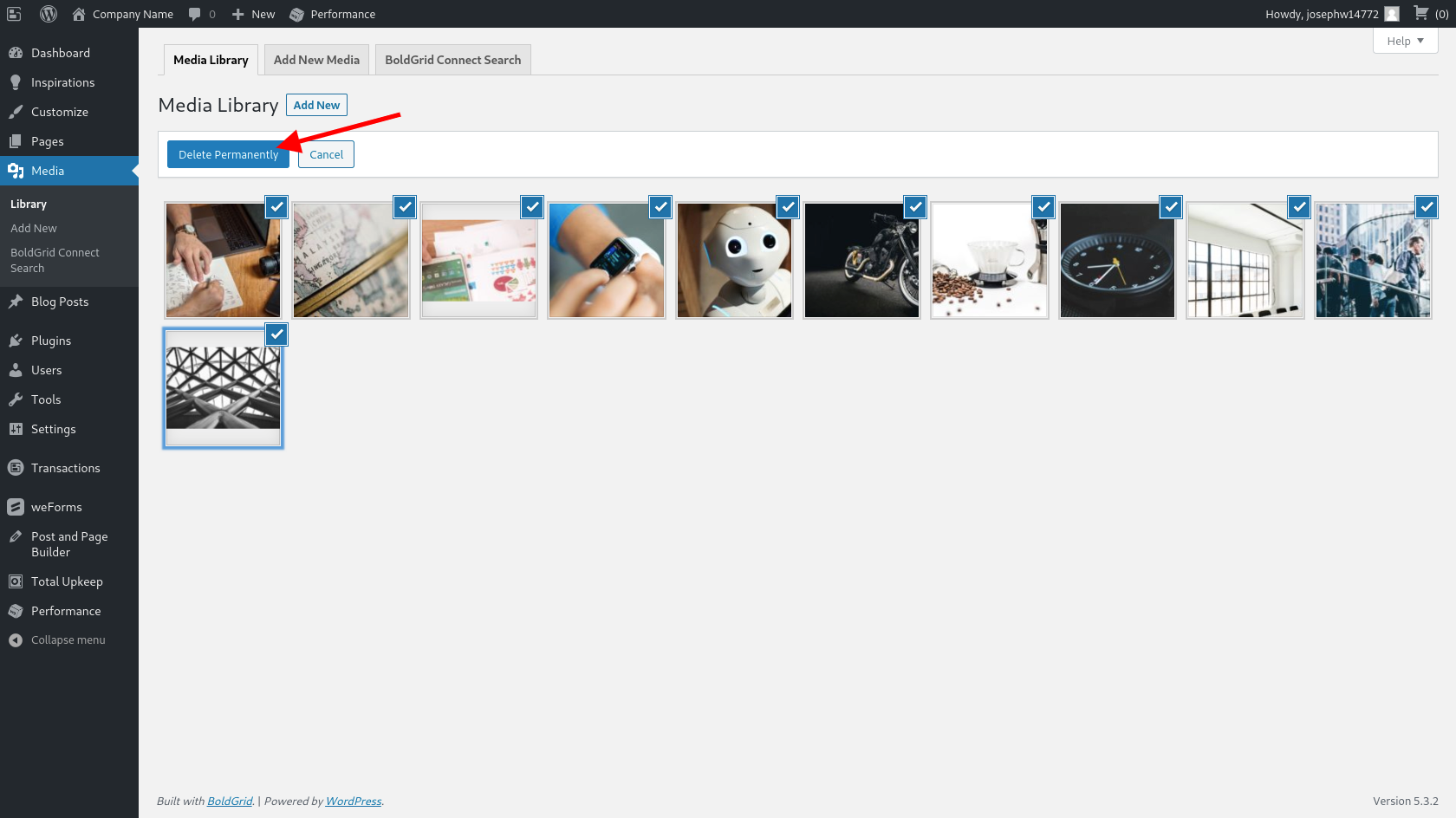
Please let us know if you have any additional questions!
I am sorry to hear that there are some problems updating your password and our team is happy to help in any way we can.
If you are unable to reset your password through the normal reset form then you can try some of the steps contained in this guide from our support center to change your password through other means.
I hope that helps you get your password changed properly and please let us know if you have any additional questions.
Hi David,
You can create links for sending directly to email addresses by replacing 'tel' with 'mailto' and changing the phone number to an email address. It should end up looking like this:
mailto:david@website.com
Please let us know if there is anything else that we can do to help!
Hi David, thank you for your question!
If you want to use an SEO plugin that offers more functionality than Easy SEO then it is probably best to only have one activated at a time since they will be trying to modify your page information in similar ways. I hope that helps and please let us know if you have any additional questions.
Thank you for your question!
You can display the new tab option by activating the Link Target selection in your Menu settings.

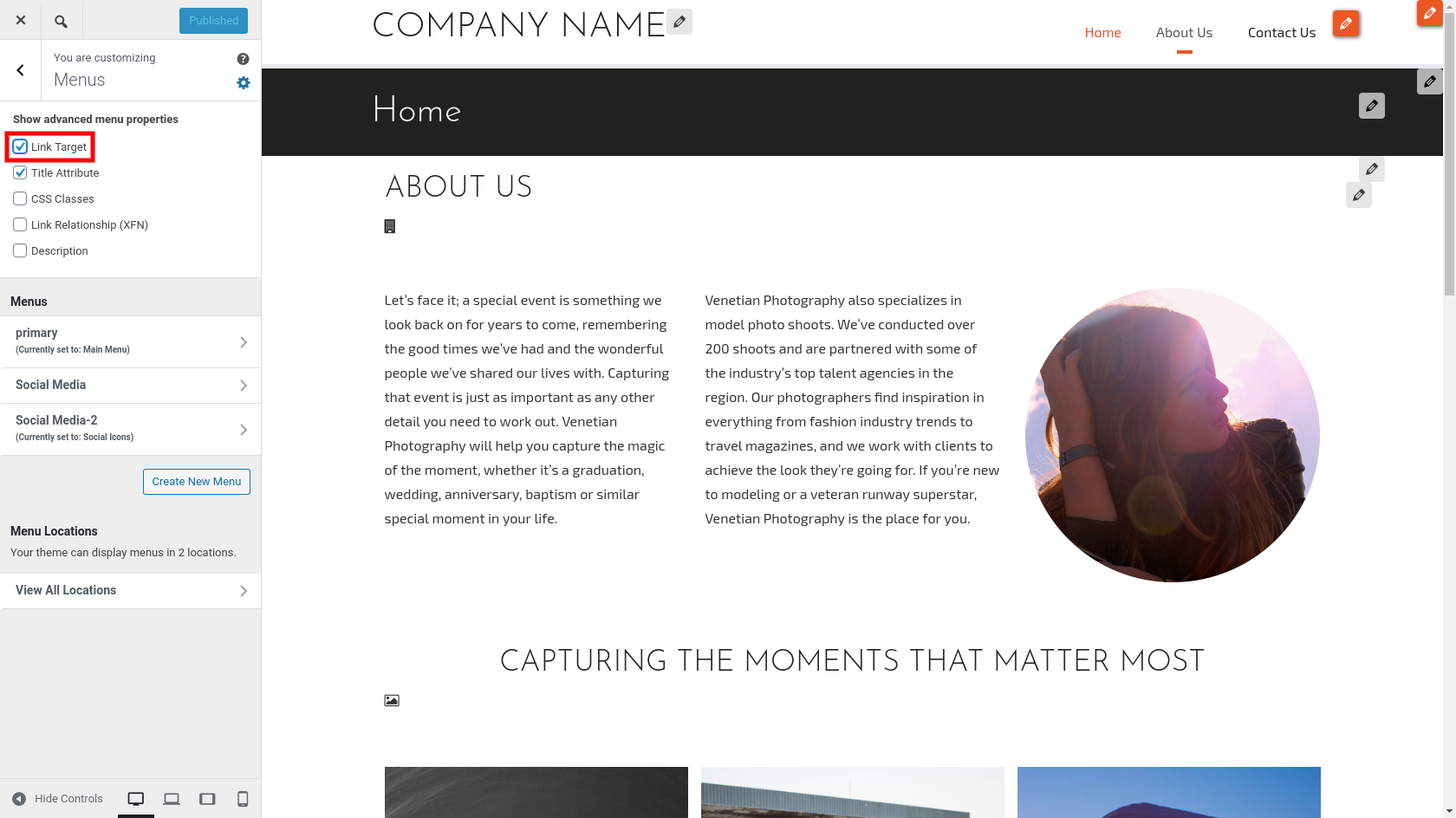

Please let us know if you have any additional questions, we are always happy to help!
Hi Rick, I hope you are able to figure out how to get the links working correctly on your end and please let me know if you have any additional questions!
Hi Tanya,
If you would like to have more fine tuning
options for controlling your header layout then I recommend trying out
our newest theme Crio on your website. It uses an updated version of our theme framework and offers much more customization for headers and footers than the current Inspirations themes.
Customer support service by UserEcho


This is the CSS you will need to remove your featured images from header on your individual blog page:
.single .entry-header { background-image: unset !important; }I hope that helps you create the design you are looking for and please let us know if your have any additional questions!