Your comments
Thank you for your question David.
You can use the text alignment options in the Visual Editor to center page elements, but it looks like you already figured out how to align your content with that tool!
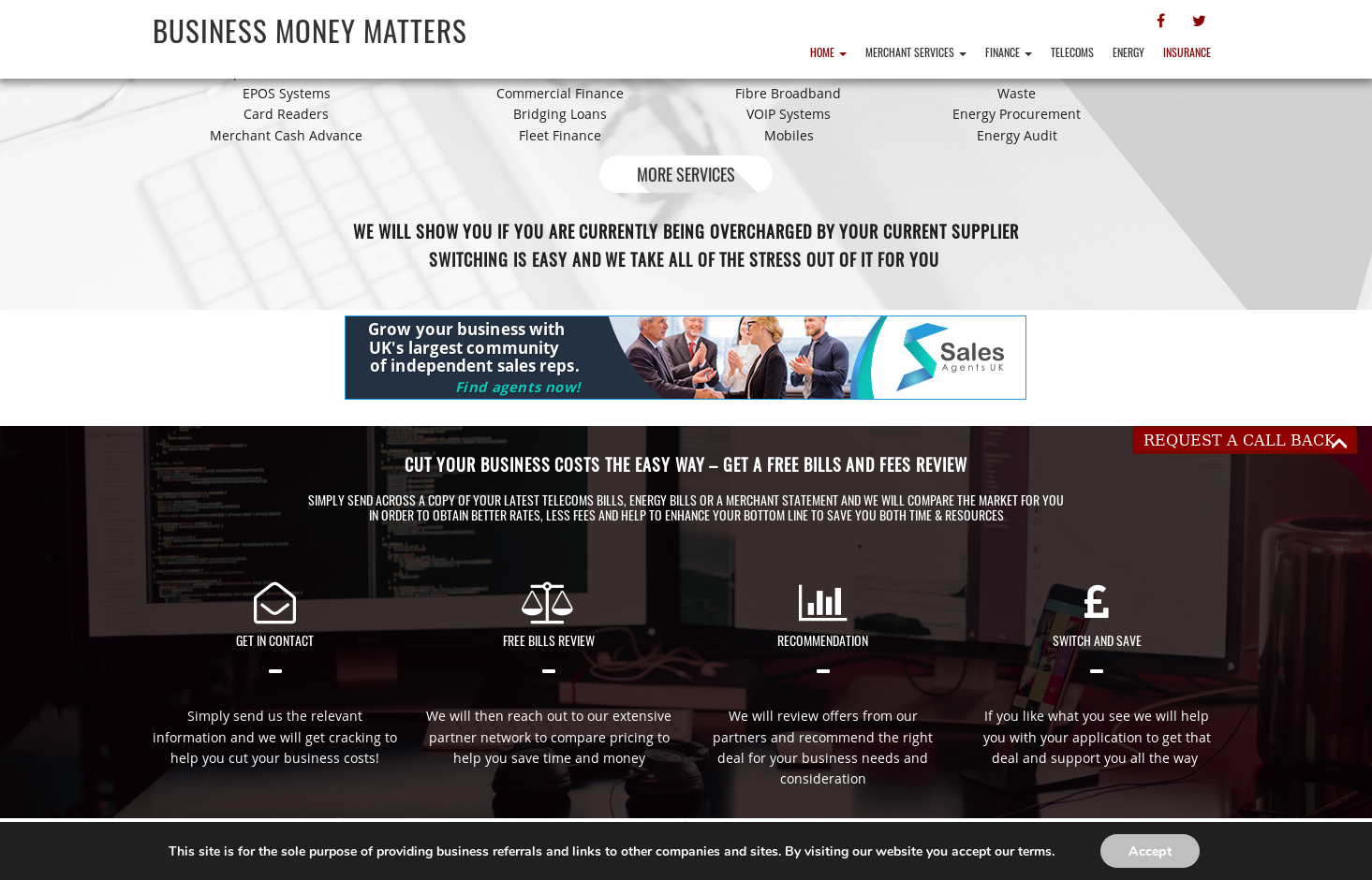
Please let us know if there is anything else that we can do to help!
Thank you very much for your feedback, our development team is aware of this issue and we are tracking it on our GitHub Repository currently.
Our developers found that this issue did not cause any compatibility issues with WooCommerce, so your website and store will still be working correctly with these warnings. If you are experiencing any issues with your WooCommerce templates, be sure to let us know so that we can investigate more closely.
Thank you for your question David. Fortunately we have a guide in our support that demonstrates how to add more social media icons to you menus. You should also be able to use the steps in that guide to add more icons to your footer menu without having to replace it entirely.
Please let us know if you have any additional questions.
Thank you for contacting us David.
I looks like the reason you are seeing that image on the Our Business Services page is because it is using the Home page template which pulls in the Call to Action widget and displays it above the rest of your page content. Switching to the Default Template on that page should make it appear like the other ones on your website.
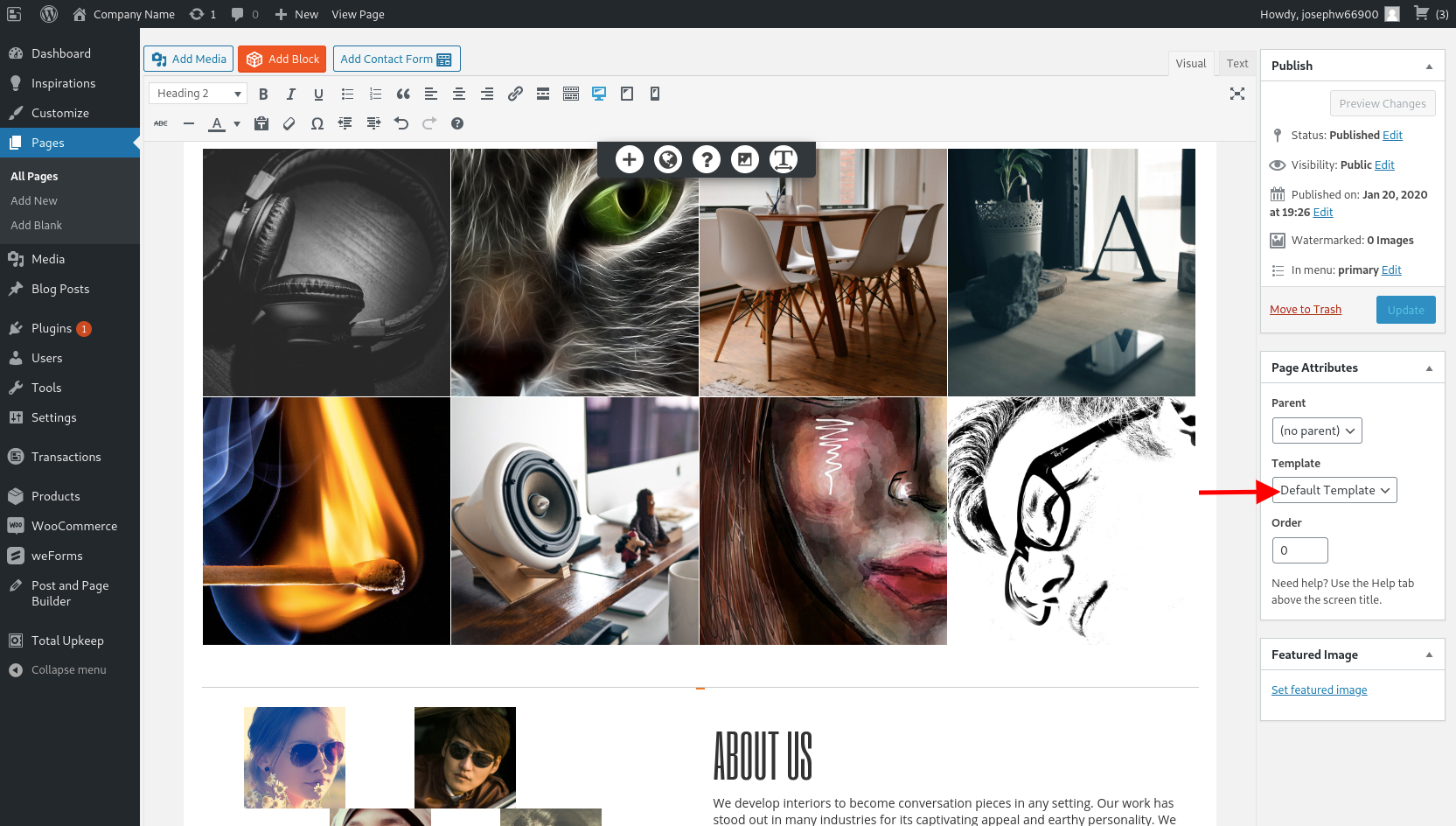
Please let us know if you have any additional questions!
Thank you for your question!
You can create different types of heading tags by using the dropdown available in the Visual Editor while editing your Page or Post content.
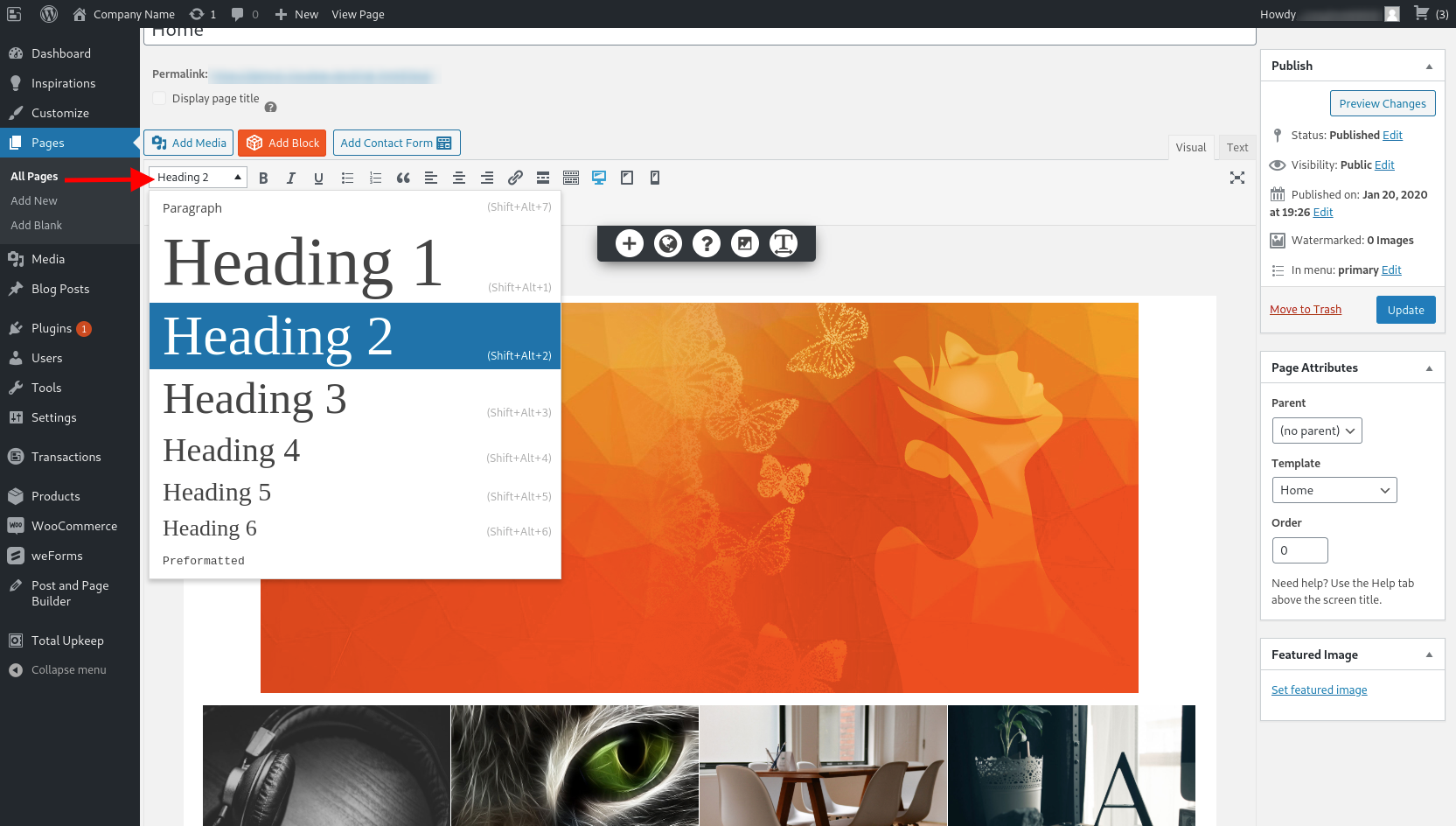
I hope that helps you get your heading tags working as expected and please let us know if there is anything else that we can do to help!
Hi James, thank you for providing that screenshot.
Unfortunately in our current Inspirations themes the width of header items cannot be adjusted using any of the tools available in the Customizer. However, you might want to try out our newest theme Crio to get some additional customization options for your header. Crio is available for free in the WordPress repository and contains the newest version of our theme framework which is much more powerful that the one used in our Inspirations themes. Here is a guide from our support center that demonstrates how to use the new header customizations available in Crio.
I hope that Crio is able to give you the design you are looking for and please let us know if there is anything else that we can do to assist you.
Hi Andrew, thank you for your question.
Are you having trouble inserting images that already exist in your Media Library or are you trying to upload new images into your page content?
If the problem is happening with new images then it might be related to this issue from the WordPress.org forums. In that thread a user created a plugin that addresses the WordPress bug and should allow you to upload new images and get past the 'file too large' error message.
I hope that helps you get your images working as expected and please let us know if there is anything else that we can do to assist you.
Hi David,
Thank you for the feedback on our themes, we are always looking for ways we can improve our products! Our newest theme Crio was released within the last 6 months and it offers many more customization options than the ones installed through our Inspirations plugin, hopefully it can help you achieve the design you are looking for. Please let us know if you have any other suggestions for us, we always appreciate feedback!
Hi James, thank you for contacting us.
Our team is happy to answer any questions you have about working with BoldGrid plugins and themes on your website.
If possible, could you please provide us with some screenshots of the exact title element that you want to change to full width? Having that screenshot will help us determine the best suggestions to get you the design you are looking for.
I look forward to hearing back from you and please let us know if there is anything else that we can do to help!
Customer support service by UserEcho


Hi David,
The icons are created automatically based on the URL supplied for the menu item, but not all social media platforms are fully supported so you might have to create some custom social media icons if that doesn't happen for you.
Please let us know if you have any other questions about working with social media icons in your menus!